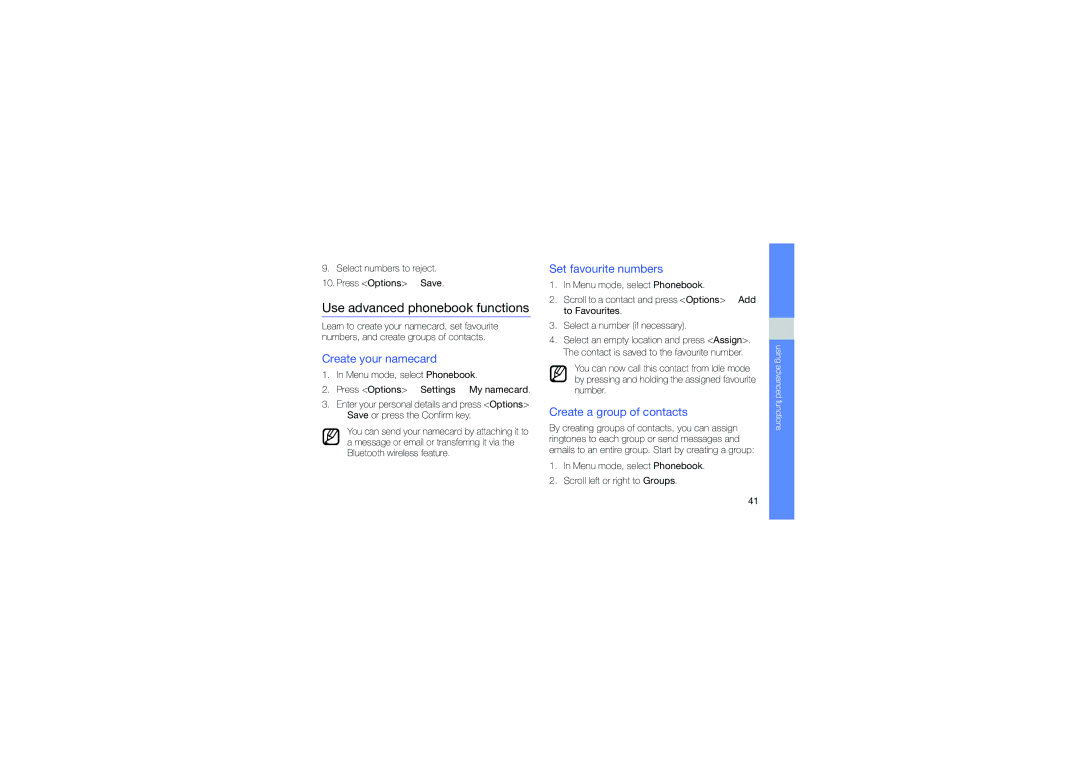GT-C6112 specifications
The Samsung GT-C6112 is a feature phone that caters to the needs of users looking for practical communication tools rather than excessive smartphone functionalities. Launched in the late 2000s, this mobile device has continued to be appreciated for its straightforward design and solid performance.One of the standout features of the GT-C6112 is its dual-SIM capability, allowing users to operate two different phone numbers on a single device. This is particularly useful for those who need to maintain a work and personal number separately, or for travelers who want to keep their local and international SIMs active without the hassle of carrying multiple devices.
The GT-C6112 features a compact 2.2-inch QVGA display that provides a reasonable level of clarity and color accuracy for its class. The user interface is designed to be simple and intuitive, making it easy for users of all ages to navigate through menus and applications. With a physical keypad supporting T9 text input, typing messages and dialing numbers is quick and comfortable.
This model is powered by a capable battery that offers long standby and talk times, making it suitable for users who prioritize battery life. The Samsung GT-C6112 boasts a battery capacity of approximately 1000 mAh, and its efficient design allows for days of usage with minimal recharging.
In terms of connectivity, the GT-C6112 supports both GPRS and EDGE technologies, enabling users to access basic mobile internet services and send multimedia messages. Although not as fast as modern 3G or 4G networks, these features meet the needs of users who primarily engage in text messaging, voice calls, and light browsing.
Storage-wise, the device includes a microSD card slot, allowing users to expand memory for storing photos and music. Additionally, the camera, while basic at 1.3 megapixels, offers the capability to capture snapshots, making it functional for users who occasionally want to take pictures.
Overall, the Samsung GT-C6112 represents a robust choice for individuals seeking a reliable, user-friendly mobile device without the complexities of modern smartphones. Its dual SIM functionality, long-lasting battery life, and practical features make it an enduring option in the feature phone market.