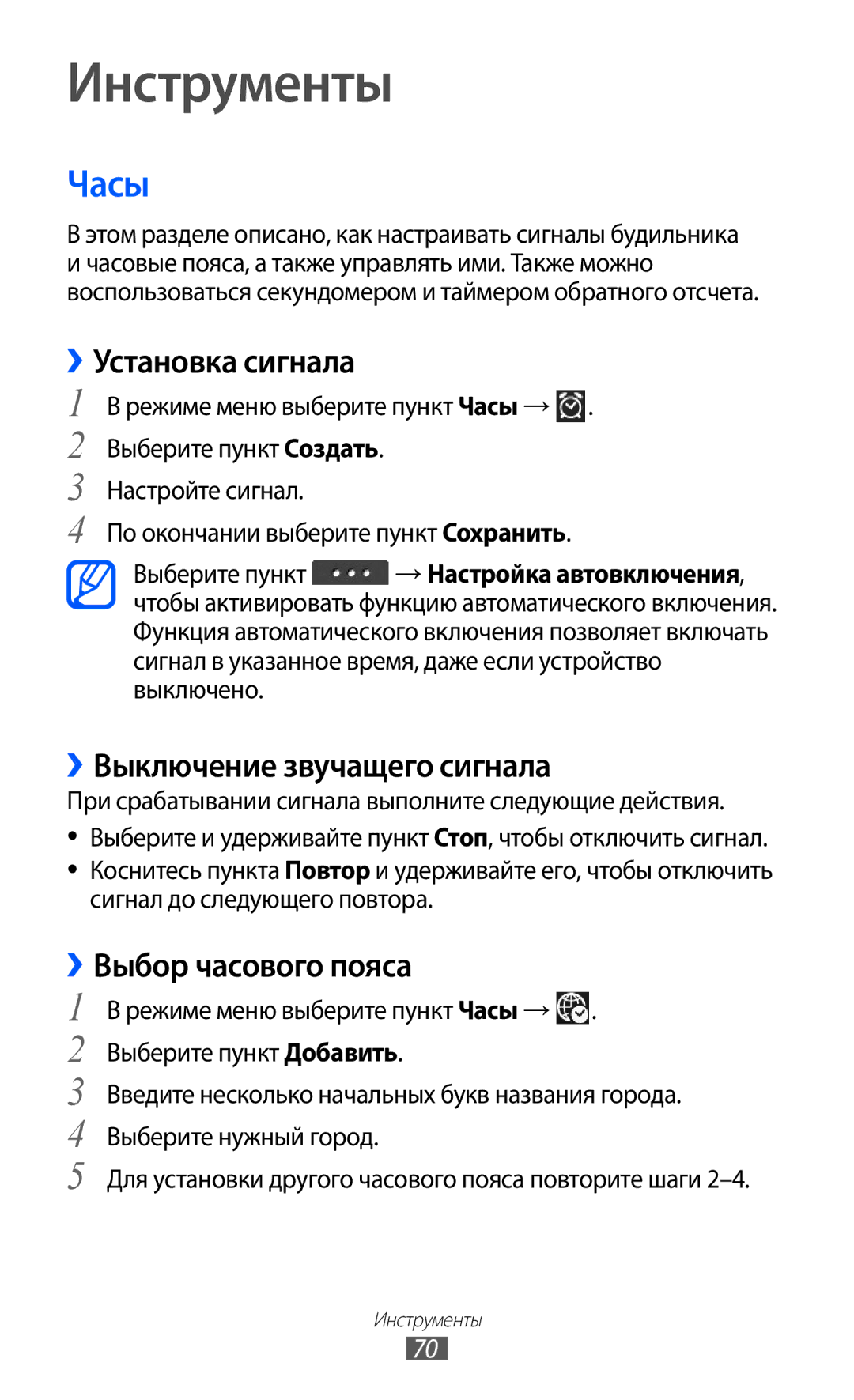Руководство Пользователя
Данном руководстве
Прочтите прежде всего
Обозначения, используемые в данном руководстве
Товарные знаки
Авторские права
Клавишу завершения вызова
Данном руководстве
Содержание
Блокировка и снятие блокировки сенсорного
Развлечения
Меры предосторожности
Установка SIM- или USIM-карты и аккумулятора
Сборка устройства
Комплект поставки
Комплект поставки входят
Сборка устройства
Сборка устройства
››Зарядка с помощью зарядного устройства
Зарядка аккумулятора
Откройте крышку многофункционального разъема
››Зарядка с помощью кабеля для передачи данных
Перед зарядкой устройства убедитесь, что ПК включен
Установка карты памяти дополнительно
››Извлечение карты памяти
››Форматирование карты памяти
Начало работы
Включение и выключение устройства
Общие сведения о устройстве
››Внешний вид телефона
Клавиши
››Экран в режиме ожидания
››Служебные значки
››Панель ссылок
Сенсорный экран
Работать с сенсорным экраном можно следующими способами
Работа с меню
››Работа с приложениями в режиме меню
››Добавление экранов главного меню
››Запуск нескольких приложений
Запуск приложений и управление ими
Виджеты
››Диспетчер задач
››Добавление панелей на экран в режиме ожидания
Индивидуальная настройка устройства
Режиме ожидания выберите пункт
››Настройка профилей звука
››Настройка громкости звука клавиатуры
››Включение профиля «Без звука»
Звука
Выберите пункт Применить → Применить
››Настройка яркости дисплея
››Блокировка устройства
Яркость
Переключение SIM- или USIM-карт
››Блокировка SIM- или USIM-карты
››Автоматическое переключение SIM- или USIM- карт
››Активация SIM- или USIM-карты
Сохранить
Ввод текста
Непрерывный ввод
Режим Назначение Чтобы ввести цифру, нажмите
Повторяйте шаги
Функции вызова
Связь
››Выполнение вызова и ответ на вызов
››Функции, доступные во время разговора
Отклонение вызова
››Дополнительные функции
Чтобы соединить текущую сторону с участником
Автоматическое отклонение вызовов
→ Вызов → Все вызовы → Черный список
→ Вызов → Ложный вызов
→ Вызов → Голосовой вызов → Запрет вызова
Режиме меню выберите пункт Настройки → Безопасность
→ Режим FDN
Выберите тип вызова, который нужно запретить
››Просмотр журнала вызовов и сообщений
Журнал
→ Вызов → Голосовой вызов → Ожидание вызова
››Отправка SMS-сообщений
Сообщения
››Просмотр диспетчера журнала
Журнал → → Диспетчер журналов
Выберите пункт Отправить для отправки сообщения
››Отправка MMS-сообщений
››Просмотр SMS- или MMS-сообщений
Пункт → Просмотр по папкам
Режиме меню выберите пункт Сообщения Выберите пункт
››Отправка сообщения SOS
Параметры отправки
Электронная почта
››Отправка сообщений по электронной почте
Приложение Social Hub
››Просмотр сообщения электронной почты
Мгновенные сообщения
››Фотосъемка
Развлечения
Камера
Камера
Выберите пункт → Распознаван ие улыбки
При необходимости измените параметры. Коснитесь значка
››Панорамная съемка
››Видеосъемка
Видео
››Просмотр видео
››Воспроизведение музыки
Музыка
››Загрузка звуковых файлов на устройство
Этом разделе описаны возможности прослушивания музыки
Включение режима воспроизведения файлов в случайном порядке
››Создание списка воспроизведения
Готово
››Прослушивание FM-радио
FM-радио
Динамик устройства
Чтобы прослушать записанный файл, выберите пункт
››Запись композиций, транслируемых по FM- радио
››Автоматическое сохранение радиостанций
→ Перейти к папке Звуки → файл
Игры
››Создание контакта
Личные данные
Контакты
››Поиск контакта
Режиме меню выберите пункт Контакты → Избранное →
››Создание списка избранных номеров
››Создание визитной карточки
Добав
››Создание события
Календарь
››Создание группы контактов
››Просмотр событий
››Создание задачи
Выберите пункт → Печать через Bluetooth
Задачи
Режиме меню выберите пункт Задачи. Выберите пункт Создать
Просмотр задач
Заметки
››Добавление заметки
››Запись голосовых заметок
Диктофон
››Просмотр заметок
››Воспроизведение голосовых заметок
››Просмотр веб-страниц
Интернет
Интернет
Теперь можно просматривать веб-страницу
››Чтение RSS-новостей
Samsung Apps
Пункт Сохранить
YouTube
Веб-сайты сообществ
Для управления просмотром используйте значки на экране
Bluetooth
Возможности подключения
→ Bluetooth → Поиск
››Включение беспроводной связи Bluetooth
→ Bluetooth
Режиме меню выберите пункт Настройки → Подключение
››Передача данных с помощью беспроводной связи Bluetooth
Wi-Fi
Bluetooth
››Включение функции Wlan
→ Wi-Fi
››Поиск сети Wlan и подключение к ней
Kies
Подключение к ПК
››Синхронизация с проигрывателем Windows Media
››Подключение в качестве съемного диска
→ Средства USB → Съемный диск
Установка сигнала
Инструменты
Часы
››Выключение звучащего сигнала
››Секундомер
Калькулятор
››Таймер обратного отсчета времени
››Создание учетной записи
Учетные записи
Чтобы удалить учетную запись, выберите пункт Удалить → Да
››Изменение расписания автоматической синхронизации
Мои файлы
››Поддерживаемые форматы файлов
››Установка изображения в качестве обоев
››Просмотр файлов
››Назначение звукозаписи в качестве мелодии звонка
Диспетчер SIM-карт
Настройки
Работа с меню настроек
Автономный режим
Дисплей и подсветка
Профили звука
Общие
Жесты изменение настроек распознавания движения Устройством
Дата и время
Меню и виджеты
Изменение параметров отображения меню и виджетов
Приложения
Безопасность
Сведения о телефоне
Память
Сброс
SIM-приложения
Устранение неполадок
Меню Проверка PIN
Вызовы сбрасываются
Собеседник вас не слышит
Устройство нагревается
Не удается найти другое Bluetooth-устройство
Меры предосторожности
Не используйте устройство во время гроз
Выключайте телефон, если запрещается его использование
Запрещается использовать телефон рядом с кардиостимулятором
Выключайте телефон на борту самолета
Меры предосторожности
Избегайте попадания влаги на телефон
Не кладите телефон на наклонные поверхности
Не храните телефон рядом с источниками магнитного поля
Не роняйте телефон и избегайте силового воздействия на него
Не кусайте и не лижите телефон или аккумулятор
Берегите слух
Не носите телефон в заднем кармане брюк или на поясе
При очистке телефона соблюдайте следующие инструкции
Доступ к службам экстренной помощи
Аккуратно обращайтесь с SIM-картами и картами памяти
Всегда создавайте резервные копии важных данных
Правильная утилизация изделия
Правильная утилизация аккумуляторов для этого продукта
Меры предосторожности
Алфавитный указатель
Аккумулятор
Карта памяти
Сеть Wlan
MMS
Запись 53 прослушивание 52 сохранение радиостанций
Информация О Сертификации Продукции
Мобильный телефон стандартов GSM, Wi-Fi GT-C6712
Декларация соответствия R&TTE
Russian /2011. Rev