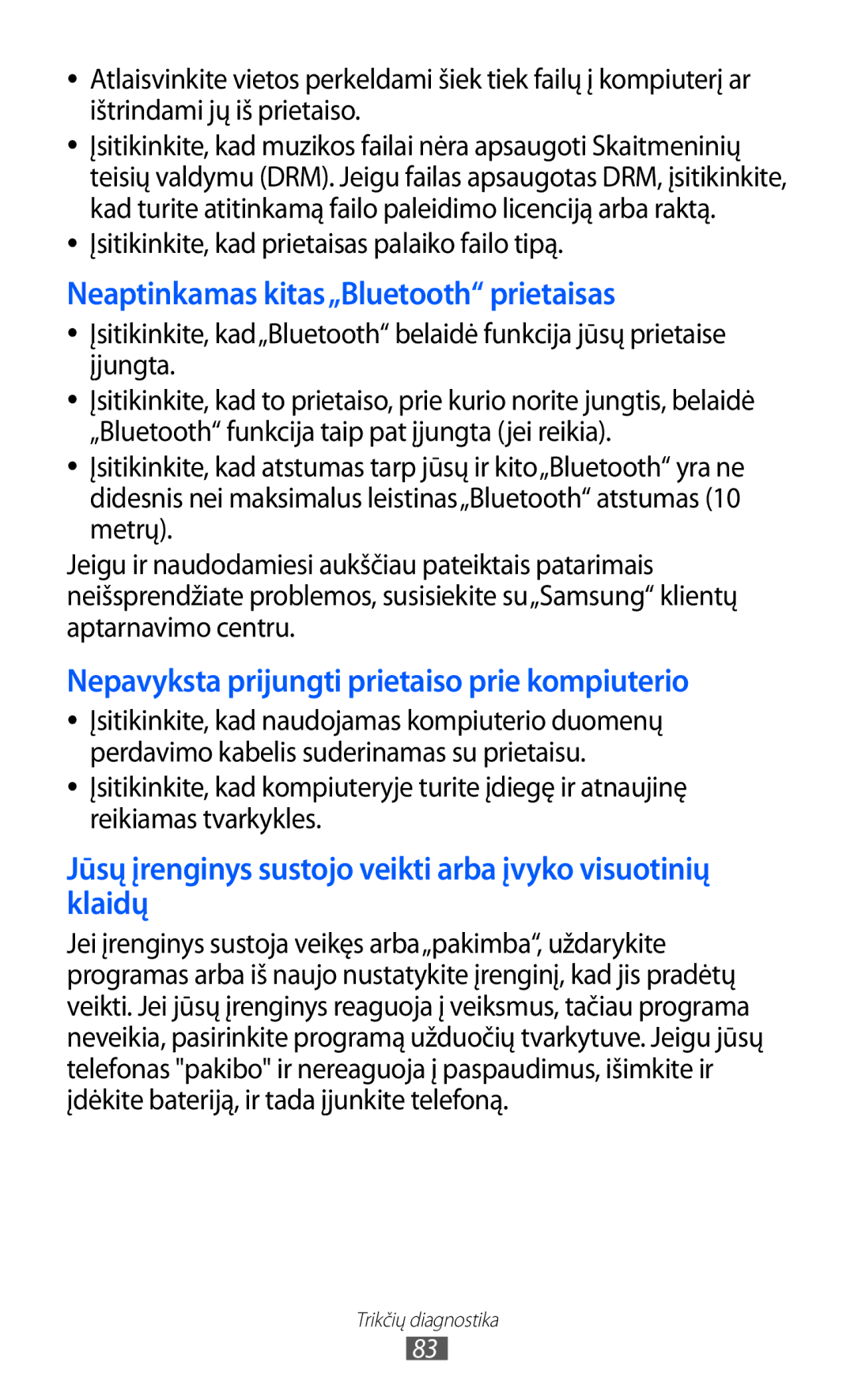GT-C6712RWASEB, GT-C6712LKASEB specifications
The Samsung GT-C6712 series, which includes models such as GT-C6712LKASER, GT-C6712LKASEB, GT-C6712RWASER, GT-C6712RWASEB, and GT-C6712XKASER, represents a blend of functionality and practicality in the realm of feature phones. Designed with a focus on user-friendly interfaces and essential mobile capabilities, these devices cater to a diverse demographic, from first-time smartphone users to individuals seeking a reliable secondary device.At the core of the GT-C6712 series is its dual SIM functionality, which allows users to manage two separate numbers on a single device. This feature is particularly appealing to those who want to keep personal and work contacts separate or who travel frequently and need to switch between local and home networks.
One of the most noteworthy attributes of the GT-C6712 models is their compact design, making them comfortable to hold and easy to carry. With a sturdy build quality, these devices can withstand daily wear and tear, appealing to users who prioritize durability. The keypad is ergonomically designed for easy typing, ensuring quick messaging and efficient dialing.
The display, while modest, offers vibrant colors and satisfactory clarity for viewing messages, images, and notifications. Browsing through basic content is smooth, aided by a user-friendly interface that simplifies navigation.
Multimedia capabilities are also a highlight of the GT-C6712 series. Equipped with a camera, these models allow users to capture memories and share moments effortlessly. The built-in media player supports various audio and video formats, providing entertainment on the go. The expandable storage options via microSD cards ensure that users have enough space for their music, videos, and essential files.
Connectivity features include Bluetooth for easy file sharing and a reliable internet browsing experience through WAP. Social media applications are pre-installed or can be downloaded, allowing users to stay connected with friends and family.
In summary, the Samsung GT-C6712 series, including the various models identified, combines practicality and functionality. With dual SIM capabilities, a durable design, user-friendly interface, and multimedia features, these devices meet the essential needs of modern mobile users, making them a popular choice in the feature phone market.