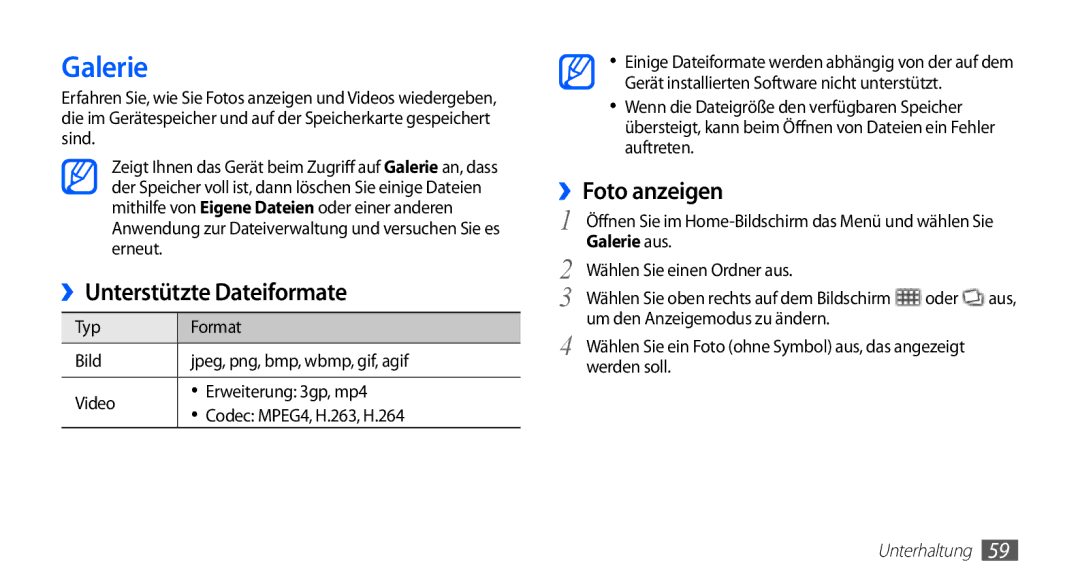GT-I5510DWADBT, GT-I5510XKADTM, GT-I5510XKADBT, GT-I5510XKAVD2, GT-I5510DWAVD2 specifications
The Samsung GT-I5510 series represents a range of smartphones that combines functionality with appealing design, targeting users looking for a reliable device without breaking the bank. One notable member of this series is the GT-I5510XKAATO, which stands out due to its robust feature set and user-friendly interface.At the core of the GT-I5510 series is the use of the Android operating system, allowing for seamless integration with Google services and access to a vast library of applications via the Google Play Store. This feature ensures that users can customize their devices according to their needs and preferences, enhancing their overall smartphone experience.
The device boasts a 3.2-inch touchscreen display, providing a compact and easily portable design. Despite its smaller size, the screen delivers crisp visuals and responsive touch sensitivity, making it suitable for browsing, gaming, and multimedia consumption. The QWERTY keyboard adds to the user experience by facilitating easier typing, making it a perfect choice for those who frequently send messages or emails.
Battery life is another critical consideration, and the GT-I5510 series does well in this area. The devices are equipped with a battery that offers sufficient endurance for daily tasks, including browsing the internet, messaging, and using various applications. Users can expect a decent performance over a full day's use, reducing the need for frequent charging.
Camera capabilities are also noteworthy. The GT-I5510 series includes a basic rear camera that allows users to capture moments with decent quality. While it may not compete with high-end smartphone cameras, it’s suitable for casual photography and video recording.
Connectivity features such as Wi-Fi, Bluetooth, and GPS are standard in the GT-I5510 series, ensuring users remain connected and can navigate easily. The inclusion of expandable storage via microSD cards provides additional flexibility, allowing users to store music, photos, and videos without worrying about internal memory limitations.
In summary, the Samsung GT-I5510 series, including models like GT-I5510XKAATO, GT-I5510DWAVD2, GT-I5510XKAVD2, GT-I5510XKADBT, and GT-I5510XKADTM, offers a blend of essential features, reliable performance, and user-friendly design. Its compact layout, solid battery life, and customization options make it an appealing choice for users seeking a practical smartphone solution.