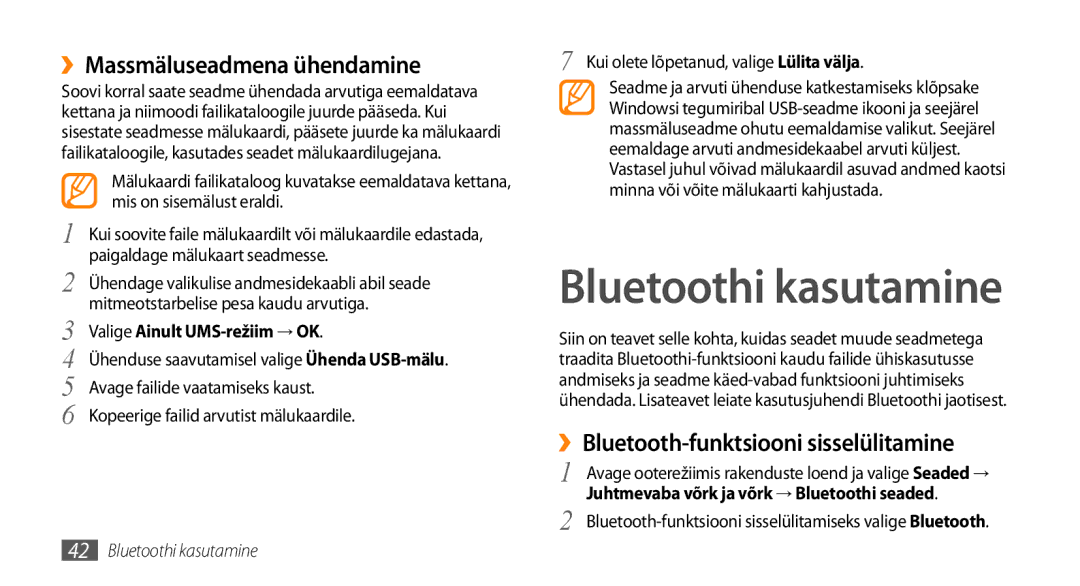GT-I5510XKASEB specifications
The Samsung GT-I5510XKASEB, widely known as the Samsung Galaxy 551, is a smartphone that embodies a blend of functionality and stylistic design. Launched in 2010, it was positioned as an entry-level smartphone that capitalized on the growing desire for touch-screen capabilities in a mobile device.One of the standout features of the Galaxy 551 is its 3.2-inch touchscreen display, which offers a resolution of 240 x 400 pixels. Although modest by today’s standards, the capacitive touchscreen provides a responsive and user-friendly interface. The device operates on the Android 2.2 Froyo platform, which was a significant selling point at the time, allowing users to enjoy a range of applications from the Google Play Store.
Under the hood, the GT-I5510 is powered by a 667 MHz ARM 11 processor, complemented by 256 MB of RAM. This configuration is sufficient for basic tasks such as browsing the internet, using social media applications, and managing emails. Users also benefit from 512 MB of internal storage, expandable via microSD cards, allowing for ample space for apps, photos, and media.
In terms of connectivity, the device supports 3G HSDPA, providing users with swift internet access. Wi-Fi capability is also included, enabling easy connection to wireless networks. Bluetooth 2.1 allows for seamless pairing with other devices, enhancing the phone’s versatility.
The Samsung GT-I5510XKASEB comes equipped with a 3.15 MP rear camera, which is capable of capturing decent photos and videos, making it suitable for casual photography. Although it lacks a front-facing camera, the primary camera offers features like geo-tagging, which was innovative for the time.
Battery life is another notable aspect of the Galaxy 551, powered by a removable Li-Ion 1200 mAh battery, which delivers a reasonable amount of usage time. The phone’s compact dimensions, measuring at 109.5 x 59 x 12.3 mm, combined with its lightweight body at 135 grams, ensure that it is highly portable and comfortable to hold.
Overall, the Samsung GT-I5510XKASEB is an affordable entry-level smartphone that offers essential features, a user-friendly interface, and a solid performance for users who prioritize practicality in their mobile experience. While it may not compete with modern smartphones in terms of specifications, it undoubtedly paved the way for the future of budget smartphones.