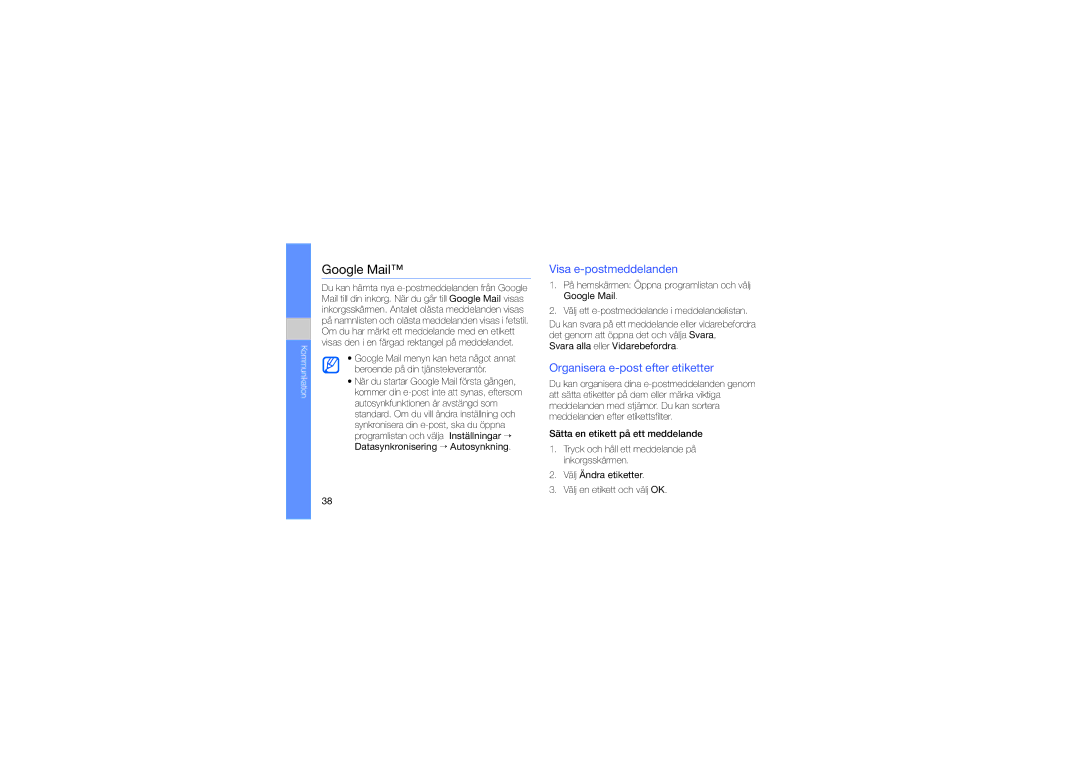GT-I5700UWAXEE, GT-I5700HKAXEE specifications
The Samsung GT-I5700, also known as the Galaxy Spica, represents an entry-level Android smartphone that attracted considerable attention at its launch. With its stylish design and robust features, it carved a niche for itself among budget-conscious consumers. The GT-I5700HKAXEE and GT-I5700UWAXEE models, in particular, sport the same fundamental architecture and characteristics, providing users with a reliable Android experience.One of the standout features of the Samsung GT-I5700 is its 3.2-inch AMOLED display. This vibrant screen boasts excellent color reproduction and clarity, making it suitable for multimedia consumption and general tasks. The device is powered by an 800MHz processor, which, while modest by today’s standards, was quite capable during its time, allowing for smooth operation of basic applications and efficient multitasking.
The smartphone runs on Android 1.5 (Cupcake), which brought a range of functionalities to users, such as an on-screen keyboard, widgets, and improved application performance. Although the operating system is now outdated, it was quite innovative for its time, offering access to the burgeoning Android Market for apps and games.
In terms of connectivity, the GT-I5700 features Wi-Fi and Bluetooth support, allowing users to stay connected and use various wireless peripherals. Additionally, it comes with a 3.2-megapixel rear camera, which, while not exceptional by contemporary standards, was suitable for capturing everyday moments. The camera allows for simple image capturing, although it lacks advanced functionalities such as auto-focus or flash.
Storage-wise, the device comes with 128MB of internal memory, which can be expanded via a microSD card slot, accommodating users' growing need for digital storage. The inclusion of a GPS chip further enhances its usability, especially for navigation and location-based services.
Overall, the Samsung GT-I5700HKAXEE and GT-I5700UWAXEE serve as competent entry-level devices, featuring essential smartphone capabilities. Their design, coupled with a user-friendly interface and access to a variety of applications, makes them appealing choices for first-time smartphone users or those seeking a budget alternative. While technology has significantly advanced since its release, the GT-I5700 remains a nostalgic representation of early Android smartphones, laying the groundwork for the innovation that followed in subsequent Samsung devices.