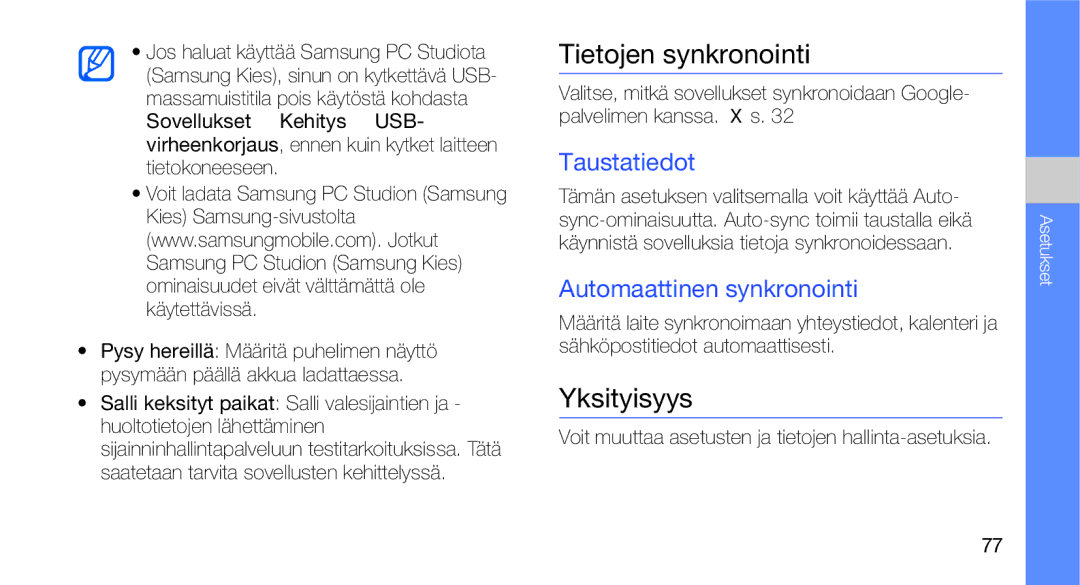Käyttöopas
Ohjekuvakkeet
Tämän oppaan käyttäminen
Iii
Tekijänoikeustietoja
Tämä DivX Certified -laite on rekisteröitävä
Divx Video Divx VIDEO-ON-DEMAND
Puhelimen kytkeminen päälle ja pois
Matkapuhelimen kokoaminen ja
Sovellusten lataaminen Android
Media
Vii
Asetukset
Suojele kuuloasi
Turvallisuuteen liittyvät varoitukset
Toimi varovasti, kun käsittelet tai hävität akkuja
Asenna matkapuhelimet ja varusteet huolella
Vältä toistuvasta liikkeestä aiheutuvat vammat
Käytä vain Samsungin hyväksymiä lisävarusteita
Turvallisuusohjeet
Autoile varovaisuutta noudattaen
Älä pura puhelinta, jotta et altistu sähköiskun vaaralle
Suojele akkuja ja latureita vahingoilta
Käsittele puhelintasi varovasti ja järkevästi
Varmista akun ja laturin pitkäikäisyys
Tärkeitä käyttöön liittyviä tietoja
Käytä puhelinta normaalissa asennossa
Specific Absorption Rate SAR -tiedot
Käsittele SIM-kortteja ja muistikortteja varovasti
Varmista pääsy hätäpalveluihin
Elektroniikka ja sähkölaitteet
Tuotteen turvallinen hävittäminen
Vastuuvapauslauseke
Tuotteen paristojen oikea hävittäminen
Page
Pakkauksen avaaminen
Laitteen esittely
Puhelimen osat
Näppäimet
Tässä osiossa kerrotaan näytön kuvakkeista
Kuvakkeet
Laitteen esittely Kuvake Selitys
SIM- tai USIM-kortin ja akun asentaminen
Matkapuhelimen kokoaminen ja valmisteleminen
Irrota akkutilan kansi Jos laite on päällä, sammuta se. s
SIM- tai USIM-kortin ja akun asentaminen
Yläpuolella
Akun lataaminen
Aseta akku paikalleen
Ensimmäisen kerran
Muistikortin lisävaruste asettaminen
Käsihihnan kiinnittäminen lisävaruste
Langattomien toimintojen poistaminen käytöstä
Puhelimen kytkeminen päälle ja pois päältä
Kosketusnäytön ja näppäinten lukitseminen ja avaaminen
Älä käytä teräviä esineitä, jotta et raavi kosketusnäyttöä
Kosketusnäytön käyttäminen
Tilarivi
Alkunäyttöön tutustuminen
Vieritä luetteloita pystysuunnassa vetämällä
Sormella ylös tai alas
Alkunäytön kohteiden poistaminen
Selaa alkunäyttöä
Kohteiden lisääminen alkunäyttöön
Alkunäytön kohteiden siirtäminen
Kosketusäänen kytkeminen päälle ja pois
Sovellusten käyttäminen
Laitteen mukauttaminen
Verkkotietojen ja ilmoitusten lukeminen
Animaation ottaminen käyttöön näyttöjä vaihdettaessa
Soittoäänien äänenvoimakkuuden säätäminen
Siirtyminen äänettömään tilaan ja äänien palauttaminen
Soittoäänen vaihtaminen
Voit lisäksi käyttää seuraavia kuvakkeita
Tekstin kirjoittaminen
Tekstin syöttäminen Android- näppäimistöllä
Valitse Vahvista
Voit valita vokaalin muunnelman, kosketa sitä jonkin aikaa
Tekstin kopioiminen ja liittäminen
Näppäimistötyyppiä. Kosketa jonkin aikaa
Sovellusten poistaminen
Sovellusten lataaminen Android Marketista
Sovellusten asentaminen
Lataushistorian katselu
Tiedostojen lataaminen verkosta
Tiedostojen lataaminen verkosta
Automaattisen synkronoinnin kytkeminen päälle
Tietojen synkronointi
Palvelimen ja profiilin määrittäminen
Tietojen synkronointi manuaalisesti
Soittaminen
Puhelut
Paina puhelun saapuessa -näppäintä
Puheluun vastaaminen
Äänenvoimakkuuden säätäminen
Kaiutinpuheluominaisuuden käyttäminen
Näppäintä.Yhteystiedot
Numeroon soittaminen
Ulkomaille soittaminen
Painamalla alkunäytössä -näppäintä
Toiseen puheluun vastaaminen
Toisen puhelun soittaminen
Multimediaviestin lähettäminen
Teksti- ja multimediaviestit
Tekstiviestin lähettäminen
Paina → Lisää aihe ja lisää viestiin aihe
Google Mail
Teksti- tai multimediaviestien lukeminen
Sähköpostiviestien esittäminen
POP3- tai IMAP-tilin määrittäminen
Sähköpostiviestit
Sähköpostiviestin lähettäminen
Avaa alkunäytössä sovellusluettelo ja valitse Sähköposti
Sähköpostiviestien lukeminen
Sähköpostitilin poistaminen
Avaa alkunäytössä sovellusluettelo ja valitse Talk
Google Talk
Keskustelun aloittaminen
Ystävien lisääminen Pikayhteystiedot- luetteloon
Puhelin tukee seuraavia tiedostomuotoja
Tuetut tiedostomuodot
Musiikkitiedostojen toistaminen
Musiikki
Musiikkitiedostojen lisääminen laitteeseen
Soittolistan luominen
Asennettava puhelimeen muistikortti
Videot
Kamera ja videokamera
Valokuvien ottaminen
Videon kuvaaminen
Kameran asetusten mukauttaminen
Kameran asetusten käyttäminen
Videon avaaminen
Galleria
Kuvan avaaminen
Aloitusnäytöstä sovelluksen ja valitsemalla DivX VOD
Palkki
Videoiden katselu
YouTube
Kuvien ja videoiden jakaminen
Kuvien muokkaaminen
Java-sovellusten lataaminen
Java ME-sovellukset
Videoiden jakaminen
Sovellusasetusten määrittäminen
Java-sovelluksen käynnistäminen
Yhteystietojen luominen numeronvalintaruudusta
Yhteystiedot
Yhteystietojen luominen
Tallenna lopuksi yhteystietokortti valitsemalla Tehty
Yhteystietojen tuominen ja vieminen
Yhteystietojen haku
Kalenterinäkymän vaihtaminen
Kalenteri
Suosikkiyhteystietoluettelon laatiminen
Avaa alkunäytössä sovellusluettelo ja valitse Kalenteri
Useiden kalenterien esittäminen
Tapahtuman luominen
Tämän päivän aikataulun esittäminen
Tapahtumamuistutusten esittäminen
Verkkosivujen selaaminen
Selain
→ Päivitä
Useiden sivustojen avaaminen
Tekstin haku sivustolta
Paina sivustoja selatessasi → Lisää → Valitse teksti
Layar
Google-haku
Tekstin kopioiminen Internet-sivulta
Sijainnin etsiminen
Google Maps
Karttanäkymän vaihtaminen
Karttahaku
Ajo-ohjeiden hakeminen
Tietyn sijaintipaikan etsiminen
Bluetooth-laitteiden etsiminen ja laiteparin muodostaminen
Bluetooth
Jotkut laitteet eivät edellytä PIN-koodin syöttämistä
Wi-Fi
Anna muiden Bluetooth-laitteiden paikantaa puhelin
Kellon käyttö
Kello
WLAN-toiminnon aktivoiminen ja yhteyden muodostaminen
WLAN-verkon lisääminen
Hälytyksen poistaminen
Laskin
Uuden hälytyksen määrittäminen
Hälytyksen sammuttaminen
Puhemuistion äänittäminen
Puhemuistio
Puhemuistion toistaminen
Tasolle valitsemalla Voit vaihtaa näkymätilaa valitsemalla
Omat tiedostot
Vaihtaja
Tässä voit muuttaa langattoman verkkoyhteyden asetuksia
Wi-Fi
Langattomat säätimet
Lentotila
VPN-asetukset
Wi-Fi-asetukset
Bluetooth
Bluetooth-asetukset
Puheluasetukset
Ääni ja näyttö
Suojaus ja sijainti
Käytä näkyvää mallia
Ota GPS-satelliitit käyttöön
Määritä lukituksen poistokuvio
Vaadi kuviota
Sovellukset
Automaattinen synkronointi
Yksityisyys
Taustatiedot
Haku
SD-kortin ja puhelimen tallennustila
Android-näppäimistö
Alue ja teksti
Helppokäyttötoiminnot
Valitse alue
Tietoja puhelimesta
Teksti puheeksi
Päivämäärä ja aika
Huoltoon
Vianmääritys
Laite pyytää asentamaan SIM-kortin
Varmista, että et peitä laitteen päällä olevaa antennia
Toinen osapuoli ei kuule puhettasi
Varmista, että laitteesi on kytketty kuulokkeisiin
Varmista, että laitteen näkyvyys on aktivoitu
Vianmääritys
Yhteyden muodostaminen
Akun tyhjenemisilmoitus, 20 asentaminen, 17 lataaminen
Näkyvyysasetus, 65 yhteyden luominen muihin laitteisiin
Sovelluksessa
Lataaminen verkosta
Lähettäminen
Osallistujia
Useita osallistujia Vastaaminen
Soittoäänen voimakkuus
Verkkoselain
Vaatimuksenmukaisuusvakuutus R&TTE
Finnish /2010. Rev