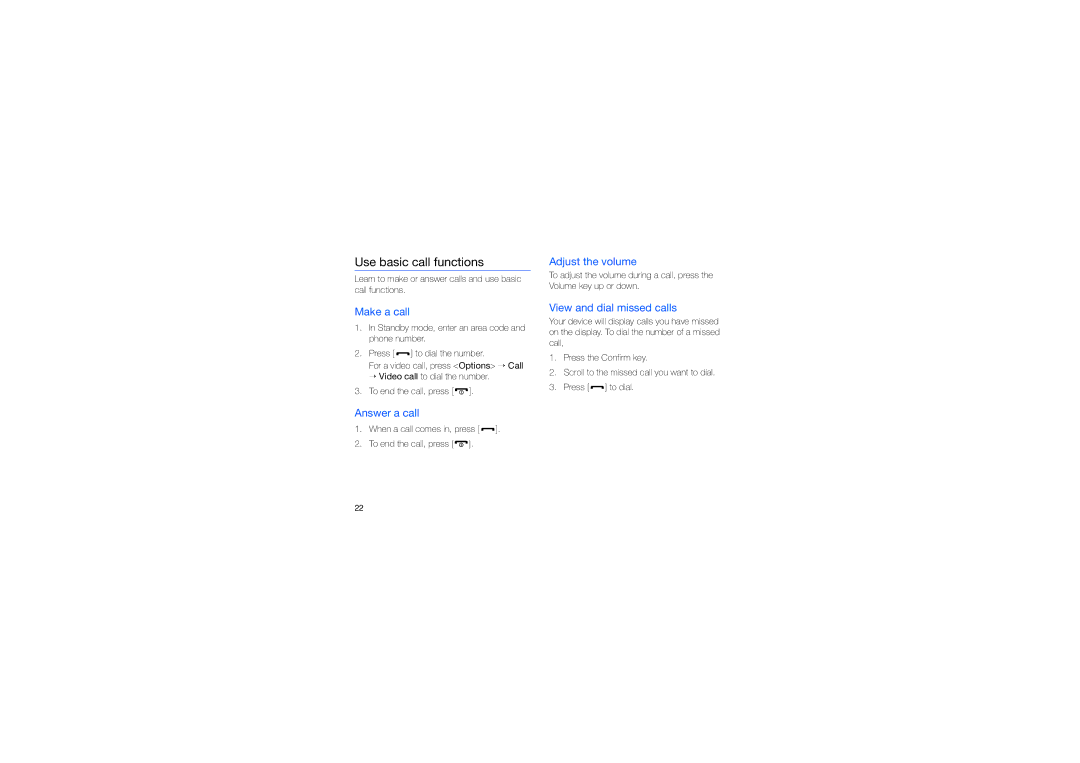GT-I7110HKASER, GT-I7110HKADBT, GT-I7110OAAXEE, GT-I7110HKNSER, GT-I7110OAADBT specifications
The Samsung GT-I7110 series, consisting of various models like GT-I7110OAASER, GT-I7110OAASKZ, GT-I7110OANSER, GT-I7110MSNSER, and GT-I7110HKNSER, represents a blend of innovative technology and user-friendly features in the realm of mobile devices. Introduced as part of Samsung's efforts to cater to diverse user needs, these models emphasize performance, connectivity, and multimedia capabilities.One of the standout features of the GT-I7110 series is its compact design, making it highly portable and easy to handle. The device features a bright display that enhances the user experience, ensuring that text and images are displayed with clarity and vibrancy. The screen is complemented by an intuitive user interface that allows for effortless navigation through applications and settings.
In terms of performance, the GT-I7110 models are equipped with a capable processor, ensuring smooth operation across various applications. The internal memory options provide sufficient storage for users to keep their important files, photos, and videos at hand. Additionally, the models support expandable memory, allowing users to enhance their storage capacity as needed.
Connectivity is another strong suit of the GT-I7110 series. With support for Wi-Fi, Bluetooth, and 3G networks, users can stay connected to their favorite online services and social media platforms effortlessly. The integration of GPS functionality allows for reliable navigation, making these devices excellent companions for travelers and those on the go.
The multimedia capabilities of the GT-I7110 models are impressive, featuring a built-in camera that captures decent-quality photos and videos. The presence of a music player and FM radio also appeals to those who enjoy audio entertainment on their devices. The sound quality is commendable, providing an enjoyable listening experience.
Battery life is a crucial aspect of any mobile device, and the GT-I7110 series does not disappoint. These models come with robust batteries that offer decent usage times, enabling users to stay connected longer without frequent recharging.
In conclusion, the Samsung GT-I7110 series, including the GT-I7110OAASER, GT-I7110OAASKZ, GT-I7110OANSER, GT-I7110MSNSER, and GT-I7110HKNSER, showcases a harmonious combination of essential features, advanced technologies, and user-centric design. Whether for communication, entertainment, or productivity, these devices serve a wide range of user preferences and needs, solidifying Samsung's reputation for delivering reliable and innovative mobile solutions.