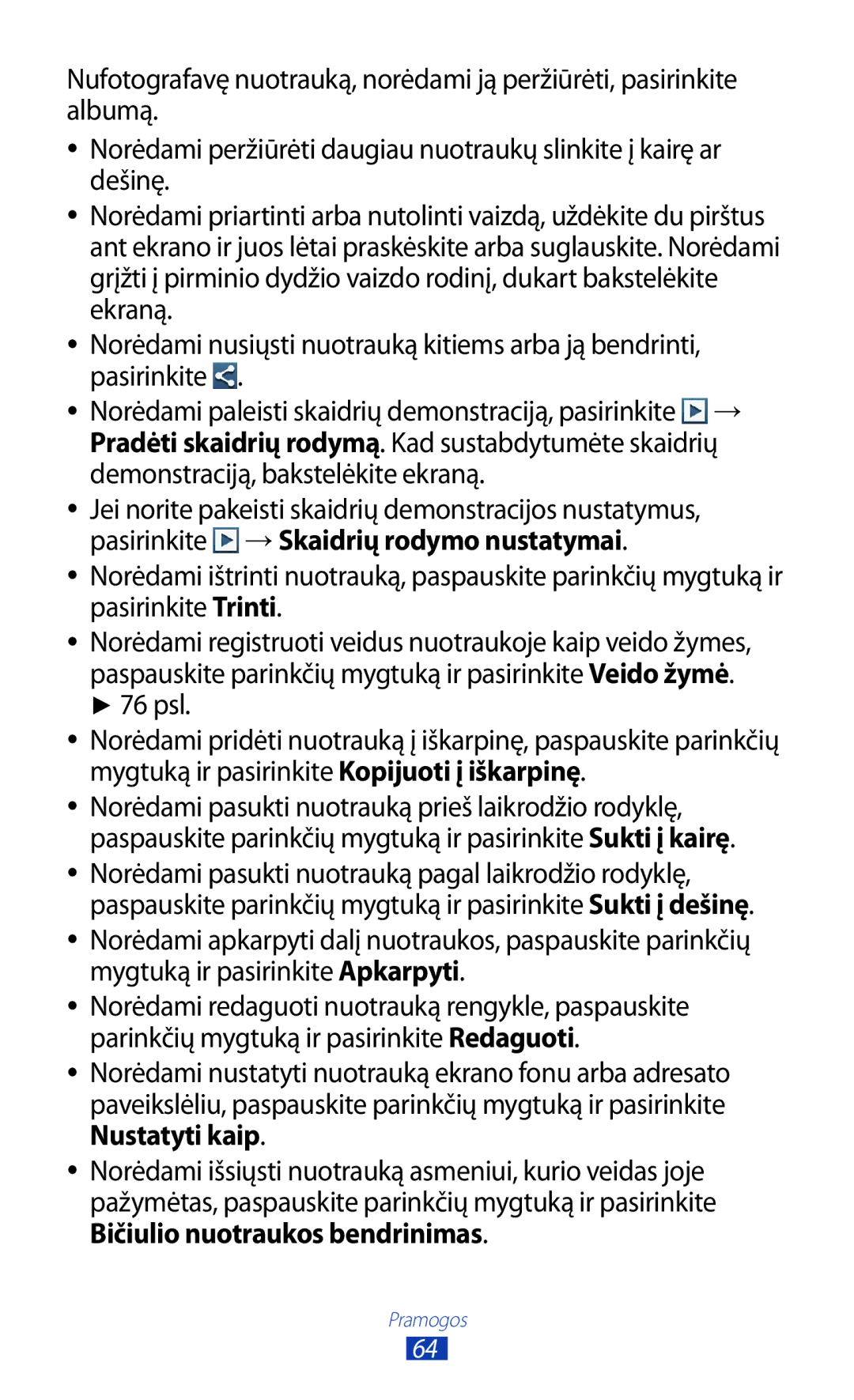Naudotojo vadovas
Šio vadovo naudojimas
Pirmiausia perskaitykite
Šio vadovo naudojimas
Autorių teisės
Instrukcijų piktogramos
Autoriaus teisės„Samsung Electronics
Prekių ženklai
Darbo pradžia
Jutiklinio ekrano ir mygtukų užrakinimas ar
Asmeninė informacija
Žiniatinklio ir GPS paslaugos
101
102
103
104
129
131
132
133
Surinkimas
Išpakavimas
Telefono komponentai
››Vaizdas iš priekio
››Vaizdas iš galo
Skaičius Funkcija GPS antena1
Mygtukai
SIM arba Usim kortelės ir akumuliatoriaus įdėjimas
Surinkimas
Įkraukite akumuliatorių
››Įkrovimas kelioniniu adapteriu
Apie akumuliatoriaus įkrovimo piktogramas
››Įkrovimas USB kabeliu
››Akumuliatoriaus vartojamos energijos sąnaudų mažinimas
Atminties kortelės papildomai įsigyjamos įdėjimas
››Atminties kortelės formatavimas
››Išimkite atminties kortelę
Atjungti SD kortelę →Gerai
Pritvirtinkite dirželį priedai
Darbo pradžia
Prietaiso įjungimas / išjungimas
Jutiklinio ekrano naudojimas
Valdykite jutiklinį ekraną toliau pateikiamais veiksmais
Bakstelėjimas
Tempkite ir perkelkite elementą į kitą vietą
Bakstelėjimas du kartus
Suglaudimas
Spragtelėjimas
Nustatymai →Ekranas →Baigėsi ekrano laikas
Piktograma Apibrėžimas Nėra signalo Signalo stiprumas
Jutiklinio ekrano ir mygtukų užrakinimas ar atrakinimas
Pradžios ekrano rodinys
››Indikacinės piktogramos
Darbo pradžia
››Pranešimų skydelis
››Skydelio pridėjimas / panaikinimas iš pradžios ekrano
››Elemento panaikinimas pradžios ekrano rodinyje
Kad įdėtumėte naują skydelį, rinkitės
››Valdiklių naudojimas
Valdiklio pridėjimas pradžios ekrano rodinyje
Prieiga prie programų
Pasirinkite programą
››Programų tvarkymas
››Programos atsisiuntimas
››Programos šalinimas
Arba „Samsung Apps
Keleto programų įjungimas
Prietaiso tinkinimas
››Prieiga prie vėliausiai naudotų programų
››Ekrano rodinio kalbos keitimas
››Lietimo tonų įjungimas arba išjungimas
››Nustatykite prietaiso garsumą
››Skambučio skambėjimo tono keitimas
››Perjungimas į tylųjį režimą
››Ekrano rodinio šrifto keitimas
››Ekrano ryškumo reguliavimas
››Prietaiso užrakinimas
Šrifto stilius
Tęsti
Programų sąraše pasirinkite Nustatymai →Užrakinimo
Ekranas →Ekrano užraktas →Šablonas
Ekranas →Ekrano užraktas →PIN kodas
››SIM arba Usim kortelės užrakinimas
››Mobiliojo prietaiso radimo funkcijos suaktyvinimas
Programų sąraše pasirinkite Nustatymai →Sauga →SIM
Pakeitimo įspėjimas
Teksto įvedimas
››Keiskite teksto įvesties būdą
Pasirinkite Įspėjamoji žinutė
Spauskite Pasirinkite įvesties būdą →teksto įvedimo būdą
››Teksto įvedimas„Samsung klaviatūra
››Teksto kopijavimas ir įklijavimas
Skambinimas
››Skambinimas
››Atsiliepimas
››Skambučio atmetimas
››Skambinimas į užsienį
››Ausinės
››Naudojimasis parinktimis garso skambučių metu
››Parinktys vaizdo skambučio metu
Perjungti fot
››Praleistų skambučių peržiūra ir rinkimas
››Automatinio atmetimo nustatymas
››Fiksuotojo rinkimo numerių FDN režimo įjungimas
Nustatymai →Skambučio atmetimas
Pasirinkite Automatinio atmetimo sąrašas
››Skambučio nukreipimo nustatymas
››Skambučių draudimo nustatymas
Gerai
Nustatymai →Skamb. persiuntimas →skambučio tipą
››Laukiančio skambučio nustatymas
››Skambučių arba žinučių žurnalo peržiūra
››Skambučių nustatymų tinkinimas
Nustatymai →Papildomi nustatymai →Laukiantis skambutis
Kuri bus siunčiama skambintojui
Žinutes
Jums atmetus skambutį
Pasirinkite įeinančių skambučių
Būtų galima atsiliepti spaudžiant
Baig. įj./išj. mygt
→Aut. atsiliep
Atsiliepimo į skambučius
Parinktis Funkcija Papildomi
Nustatymai
Automatinis
Skambutį
Žinutės
››Tekstinės žinutės siuntimas
››Multimedijos žinutės siuntimas
››Teksto arba daugialypės žinutės peržiūra
››Balso pašto žinutės klausymas
Programų sąraše pasirinkite Pranešimai → Pridėkite gavėjus
„Google Mail
››El. pašto žinučių siuntimas
››El. pašto žinutės peržiūra
Nuotrauką arba Pridėti vaizdo įrašą, tada pridėkite failą
El. paštas
››El. pašto paskyros nustatymas
››El. pašto žinučių siuntimas
Jei žinutę norite pažymėti kaip svarbią, pasirinkite
Pokalbiai
››Nustatykite pageidaujamą būseną
››Adresato įtraukimas į draugų sąrašą
Programų sąraše pasirinkite Pokalbiai →
„ChatON
››Pokalbio pradžia
Programų sąraše pasirinkite Pokalbiai
Įveskite ir nusiųskite žinutę
„Google+
„Messenger
Pasirinkite socialinio tinklo funkciją
Fotoaparatas
››Fotografavimas
Peržiūrėti laikymo vietą Persijunkite į vaizdo kamerą
Keisti fotografavimo režimą psl
Pramogos
››Fotografavimo režimo keitimas
››Fotoaparato nustatymų pritaikymas
Pavyzdžiui, tarp pastatų ar
Sąlygomis
Išjunkite GPS žymės nustatymą
Blykstė Būdu įjungti arba išjungti blykstę arba
››Vaizdo įrašymas
Įprastai išsaugoti Keiskite blykstės nustatymus
Pramogos
››Vaizdo kameros nustatymų pritaikymas
Nuorodas Savirašos
Prie multimedijos žinutės arba įprastai
Išsaugoti
Vaizdo leistuvas
››Sparčiosios prieigos mygtukų piktogramų redagavimas
››Vaizdo įrašo leidimas
››Muzikos leistuvo nustatymų tinkinimas
Nustat
Galerija
››Vaizdo peržiūra
Pramogos
Įjungti
››Veido pažymėjimas atvaizde
Pasirinkite atpažintą veidą →Pridėti vardą
Muzikos grotuvas
››Muzikos failų įrašymas į savo prietaisą
106 psl
Nukopijuokite į atminties kortelę
››Muzikos paleidimas
Prie grojaraščio
››Pritaikykite muzikos grotuvo nustatymus
››Sukurkite grojaraštį
Pasirinkite Pridėti muzikos
FM radijas
››FM radijo klausymasis
››Automatinis radijo stočių nustatymas
››FM radijo nustatymų pritaikymas
„Music Hub
„Game Hub
››Adresato kūrimas
Adresatai
››Adresato suradimas
››Pasirinkite greitojo rinkimo numerį
››Vardo kortelės kūrimas
››Adresatų grupės kūrimas
Rinkimo nustatymas
››Adresato kopijavimas
Eksportuoti →Importuoti iš SIM kortelės
Atlikta
Eksportuoti →Eksportuoti į SIM kortelę
„S Planner
››Įvykio ar užduoties sukūrimas
››Įvykio arba užduoties peržiūra
››Peržiūros režimo keitimas
Programų sąraše pasirinkite S Planner. Pasirinkite
››Įvykio arba užduoties stabdymo signalas
Įrašas
››Sukurti įrašą
››Įrašo peržiūra
Diktofonas
››Balso komentarų įrašymas
››Balso komentaro atkūrimas
Išmokite valdyti prietaiso balso įrašytuvą
››Diktofono nustatymų pritaikymas
Nustatykite prietaisą riboti įrašus
Apribojimai
Prie multimedijos žinutės
››Tinklalapio radimas
Internetas
Programų sąraše pasirinkite Internetas
Žiniatinklio ir GPS paslaugos
››Ieškokite informacijos balsu
››Parankinio tinklalapio žymėjimas
Pasirinkite paieškos rezultatą
Adresyno įrašą
››Failo atsisiuntimas iš interneto
Naujame lange
››Naujausios istorijos peržiūra
Žemėlapiai
››Vietos paieška
››Norėdami gauti kryptis iki nurodyto tikslo
Navigacija
Žemėlapį
„Play knygos
Vietinis
Programų sąraše pasirinkite Navigacija
„Google Play žurnalai
„Play Movies
„Google Play muzika
„Google Play parduotuvė
„Samsung Apps
Pasirinkite Pašalinti →Gerai
„YouTube
Pridėkite vaizdo įrašą prie savo grojaraščio
››Vaizdo įrašo įkėlimas
Paieška balsu
Įveskite įkėlimo informaciją ir pasirinkite
››Peržiūrėkite informaciją apie orus
Naujienos ir orai
››Skaityti naujienas
››Prijungimas naudojantis„Samsung Kies
USB ryšiai
USB kabeliu prijunkite savo prietaisą prie kompiuterio
››Fotoaparato prijungimas
››Medijos įrenginio prijungimas
Perkelkite failus iš prietaiso į kompiuterį ir atvirkščiai
Wi-Fi
››„Wi-Fi funkcijos suaktyvinimas
››„Wi-Fi AP radimas ir suaktyvinimas
››„Wi-Fi AP pridėjimas rankiniu būdu
››Jungimasis prie„Wi-Fi AP naudojant apsaugotą sąranką
››„Wi-Fi nustatymų tinkinimas
Programų sąraše pasirinkite Nustatymai →„Wi-Fi
››Nustatykite nekintamus IP parametrus
„Wi-Fi Direct
„Wi-Fi Direct
››Prietaiso prijungimas prie kito įrenginio
››Prietaiso mobiliojo ryšio tinklo bendrinimas per „Wi-Fi
Mobilaus tinklo bendrinimas
››Duomenų siuntimas per„Wi‑Fi Direct
››Duomenų gavimas per„Wi‑Fi Direct
Bus rodomas kitiems įrenginiams
Saugos parinktį
112
Bluetooth
››„Bluetooth funkcijos įjungimas
Programų sąraše pasirinkite Nustatymai →Bluetooth →
››Kito įrenginio radimas ir siejimas
››Duomenų siuntimas per„Bluetooth
››Duomenų gavimas per„Bluetooth
Belaidžius
Naud
Tinklus Gali prireikti atlikti papildomus Pakeitimus
››VPN profilio nustatymas
VPN jungtys
Nustatymų →VPN →Pridėti VPN tinklą
Sertifikatas
Pasirinkite VPN serverio sertifikatų
„IPSec CA
Galima jus identifikuoti. Sertifikatus
››Prisijunkite prie privataus tinklo
Programos sąraše pasirinkite Nustatymai →Daugiau
Nustatymų →VPN
Jungtis
Skaičiuoklė
Laikrodis
››Skaičiavimo veiksmų atlikimas
››Skaičiavimų istorijos peržiūra
››Žadintuvo signalo sustabdymas
Pasirinkite Sukurti signalą
››Žadintuvo nustatymas
››Pasaulio laikrodžio sukūrimas
››Stalinio laikrodžio naudojimas
››Chronometro naudojimas
Automatiškai
Atsisiuntimai
Mano failai
››Palaikomi failų formatai
Norėdami atidaryti atsisiųstą failą, pasirinkite žurnalą
Failo peržiūra
„Google
Pagal
Balso komandos
SIM įrankinė
„Voice Talk
Minidienoraštis
››Mini dienoraščio kūrimas
››Mini dienoraščio peržiūra
Sužinokite, kaip rašyti dienoraštį su nuotraukomis
Polaris Office
››Sukurti dokumentą
››Atidaryti dokumentą
Peržiūrėkite dokumentą
››Redaguokite dokumentus internete
→Save as
→ Viso pločio vaizdas
→Reflow text
„Wi-Fi
Nustatymų parinkčių atidarymas
Duomenų naudojimas
Nustatyti mob. duom. apribojimą nustatykite mobiliųjų
Daugiau nustatymų
››Lėktuvo režimas
››USB priemonės
››Mobilieji tinklai
››Siejimas ir nešioj. saitvietė
››Įrenginiai netoliese
Tinklo režimas pasirinkite tinklo tipą
Tinklo operatoriai
Prijunkite savo prietaisą prie„Samsung Kies per„Wi-Fi
››„Kies naudojant„Wi-Fi
Garsas
Ekranas
Saugykla
Ekrano fonas
Ryškumas sureguliuokite ekrano rodinio ryškumą
Energijos taupymo režimas
Akumuliatorius
Programų tvarkyklė
Vietos nustat. paslaugos
Sauga
Užrakinimo ekranas
Šifruoti išorinę SD kortelę
135
Kalba ir įvestis
››Kalba
››Numatytoji
››„Google rašymas balsu
››Balso atpažinimo funkcija
Pasirinkite balso atpažinimo modulį
››Paieška balsu
About peržiūrėkite versijos informaciją
Atsarginis kopijavimas ir nustatymas iš naujo
››Teksto įgarsinimo išvestis
››Rodyklės greitis
Pakeiskite parametrų ir duomenų tvarkymo nustatymus
Pridėti paskyrą
Data ir laikas
Pasiekiamumas
Pridėkite savo el. paštą arba SNS paskyras
141
Suaktyvinkite ir pakeiskite programų kūrimo nustatymus
Kūrėjų parinktys
Rodyti išdėstymo ribas nustatykite rodyti ribas
Aparatinės įrangos perdangas
Apie įrenginį
Programinės įrangos naujinys →Atnaujinti
SIM kortelę
Jutiklinis ekranas reaguoja lėtai arba netinkamai
Nesujungiama išeinančių skambučių
Patikrinkite, ar neuždengta vidinė prietaiso antena
Palietus juntama, kad prietaisas įkaitęs
Įsitikinkite, kad„Bluetooth funkcija jūsų prietaise įjungta
Įsitikinkite, kad prietaisas palaiko failo tipą
Rodyklė
„Samsung Apps 101 siejimas
Vaizdo įrašų
„Samsung Kies diegimas kompiuterio sinchronizavimas