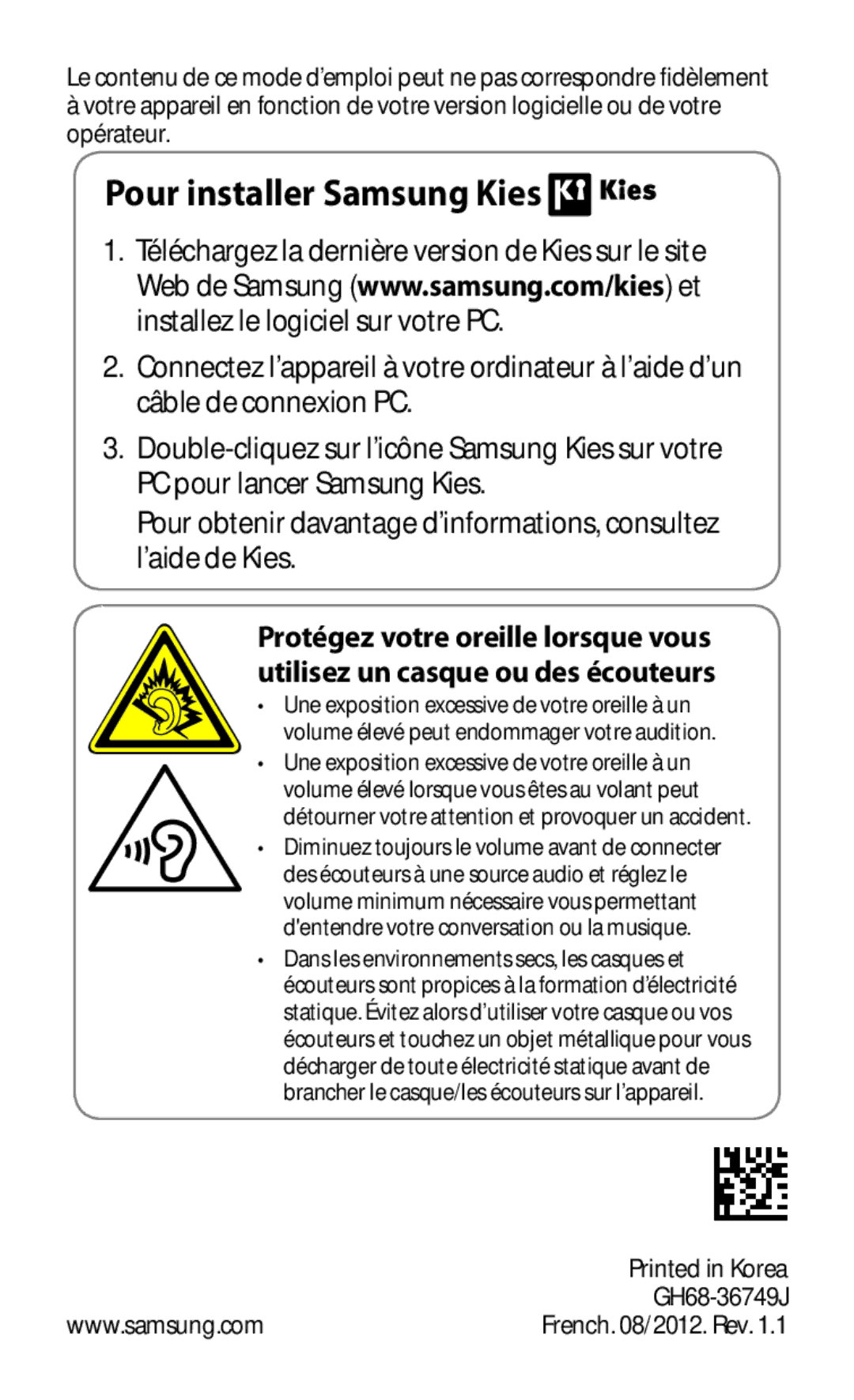GT-I8160OKAXEF, GT-I8160ZWAXEF specifications
The Samsung GT-I8160, commonly referred to as the Galaxy Ace 2, is a middle-tier smartphone that was released in 2012. This device is part of Samsung's well-received Galaxy Ace series, known for offering a balance of features, performance, and affordability. The GT-I8160 comes in two variants, the GT-I8160ZWAXEF and the GT-I8160OKAXEF, which primarily differ in color and regional specifications.One of the standout features of the Galaxy Ace 2 is its compact design. The device sports a 3.8-inch PLS TFT display with a resolution of 480 x 800 pixels. This provides an adequate viewing experience for everyday tasks, including browsing the web and watching videos. The screen is bright and offers decent color reproduction, making it suitable for casual use.
Powering the device is a 800 MHz dual-core processor coupled with 768 MB of RAM. While this may appear modest by modern standards, it was adequate for handling the smartphone's functionalities at the time of its release. The operating system is Android 2.3 Gingerbread, which can be upgraded to Android 4.1.2 Jelly Bean, allowing users to access a range of applications available on the Google Play Store.
Photography enthusiasts will appreciate the 5-megapixel rear camera, which is capable of capturing decent images in well-lit conditions. It also includes an LED flash for low-light situations. However, it lacks a front-facing camera, which may be a disadvantage for users seeking to engage in video calls or selfies.
The GT-I8160 supports various connectivity options, including 3G, Wi-Fi, Bluetooth, and GPS. This makes it convenient for users to stay connected and navigate efficiently. The device also houses a 1,500 mAh battery, ensuring reasonable usage times throughout the day.
In terms of storage, the Galaxy Ace 2 offers 4GB of internal storage, expandable via microSD up to 32GB, allowing users to store multimedia files without worrying about running out of space.
In summary, the Samsung GT-I8160ZWAXEF and GT-I8160OKAXEF offer a solid entry-level smartphone experience. With its compact design, decent performance, and adequate feature set, the Galaxy Ace 2 caters to budget-conscious consumers looking for a reliable device for everyday tasks. While it may be outdated by today’s standards, it laid the foundation for the popular Galaxy Ace series and remains a notable device in Samsung's history.