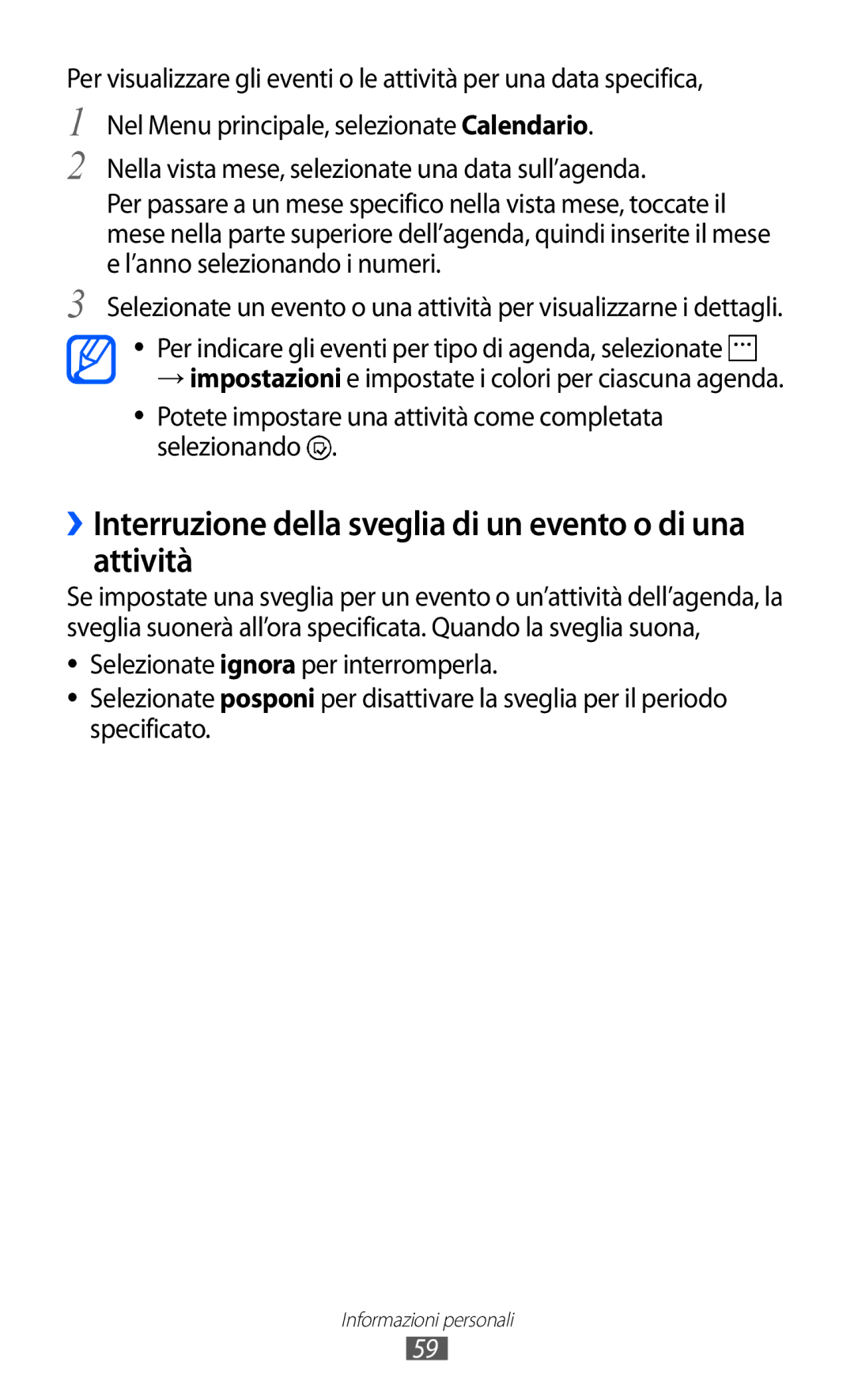Manuale dell’utente
Leggere con attenzione
Come utilizzare questo manuale
Conservate questo manuale come riferimento futuro
Esempio indica il tasto Home
Icone informative
Copyright
Marchi commerciali
Sommario
Installazione della scheda SIM o Usim e della
Informazioni personali
102
Guida di riferimento rapido
Installazione della scheda SIM o Usim e della batteria
Assemblaggio
Contenuto della confezione
Per installare la scheda SIM o Usim e la batteria
Caricamento della batteria
››Caricamento tramite caricabatterie
Assemblaggio
››Caricamento tramite cavo USB
Accensione e spegnimento del dispositivo
Operazioni preliminari
Componenti
Componenti del dispositivo
Tasti
››Icone
Utilizzo del touch screen
Impostazioni → blocco e sfondo → Blocca lo schermo dopo
Pag
Schermata iniziale
››Aggiunta di elementi alla schermata iniziale
››Passaggio da un’applicazione all’altra
Accesso alle applicazioni
››Disinstallazione delle applicazioni
Personalizzazione del dispositivo
››Attivazione della modalità silenziosa
››Regolazione del volume del dispositivo
››Modifica della lingua del display
››Impostazione di data e ora
››Blocco del dispositivo
››Modifica del tema del display
››Regolazione della luminosità del display
››Selezione di uno sfondo per la schermata di blocco
Applicazioni → telefono
Inserimento del testo
››Blocco della scheda SIM o Usim
Toccate una parola da copiare
››Come copiare e incollare il testo
››Esecuzione o risposta a una chiamata
Comunicazione
Chiamata
Risposta a una chiamata
››Utilizzo delle opzioni durante una chiamata vocale
Per regolare il volume, premete +
››Utilizzo dell’auricolare
››Utilizzo delle opzioni durante una videochiamata
Chiamate
››Visualizzazione e composizione delle chiamate perse
››Utilizzo di funzionalità aggiuntive
Nel Menu principale, selezionate Impostazioni → blocco
Selezionate per inviare il messaggio
Messaggi
››Invio di un SMS
Nel Menu principale, selezionate Messaggi →
››Visualizzazione di SMS o MMS
››Invio di un MMS
››Ascolto della segreteria telefonica
››Windows Live Messenger
Nel Menu principale, selezionate un account e-mail →
Mail
››Impostazione di un account e-mail
››Invio di un’e-mail
››Visualizzazione di un’e-mail
Consente di inviare una copia del
››Personalizzazione delle impostazioni e-mail
Conversazioni
Firma
››Scatto di una foto
Intrattenimento
Fotocamera
Intrattenimento
››Personalizzazione delle impostazioni della fotocamera
Consente di passare alla fotocamera
››Registrazione di un video
Videocamera ai valori predefiniti
››Personalizzazione delle impostazioni della videocamera
Elimina consente di eliminare un video
››Scatto di una foto estetica
Photo Studio
››Scatto delle foto nella modalità Scatto Lomo
››Scatto di foto con cornici decorative
››Scatto di una foto combinata
››Modifica delle foto
Scatto di una foto panoramica
Modalità Scatto multiplo, selezionate
FunShot
››Caricamento do foto sul Web
Opzione Funzione Consente di passare dalla modalità Scatto
››Visualizzazione di una foto
Foto
Nel Menu principale, selezionate Foto
››Riproduzione di un video
Dalla schermata Zune, accedete alla vostra compilation
Musica + video
››Aggiunta di file musicali al dispositivo
Consente di accedere alla playlist
››Riproduzione della musica
Dopo aver trasferito i file musicali sul dispositivo
→ ascolta il mix di smart dj
››Riproduzione di un podcast
Numero Funzione Consente di aggiungere la stazione radio
››Radio FM
››Utilizzo del mini player
››Download dei giochi
Giochi
››Utilizzo dei giochi
Nel Menu principale, selezionate Contatti → → nuovo
Informazioni personali
Persone
››Creazione di un contatto
Impostazioni
››Importazione dei contatti dalla scheda SIM o
Ricerca di un contatto
››Creazione di un gruppo di contatti
→ aggiungi un account
Selezionate un servizio Web oppure setup avanzato
Calendario
››Condivisione di notizie tramite account Web
››Visualizzazione degli eventi o attività
››Creazione di un evento
››Creazione di una attività
Potete impostare una attività come completata selezionando
››Interruzione della sveglia di un evento o di una attività
››Esplorazione delle pagine Web
Web
Internet Explorer
Web
→ aggiungi a start
››Accesso alla croologia recente
››Memorizzazione delle pagine Web preferite
→ condividi la pagina
››Ricerca di una località specifica
Mappe
→ impostazioni
→ luoghi preferiti
››Personalizzazione delle impostazioni Now
Marketplace
Now
Ultime notizie
Automatico
Automatico delle schermate con le
All’avvio
Sulla schermata principale
Indice Borse da monitorare Aggiornamento
Visualizza indici
Valuta base
Social Network Per caricare articoli
››Visualizzazione delle informazioni Now
Tweet principali Opzione Funzione Aggiungi un
Paese Di una edizione regionale Aggiornamento
RSS Times
Connettività
Bluetooth
››Attivazione del Bluetooth
Selezionate un dispositivo
Wi-Fi
››Ricerca e abbinamento con altri dispositivi Bluetooth
AllShare
››Attivazione del Wi-Fi
››Ricerca e connessione a una rete Wi-Fi
Scorrete fino a raccolta personale
››Riproduzione di file da un dispositivo in un altro
››Per attivare il GPS
Trascinate il cursore vicino a Utilizzo di Glonass
High Fidelity
Trascinate il cursore vicino a Utilizzo sensori di supporto
Calcolatrice
Strumenti
Sveglie
››Creazione di un Mini diario
Guida
MiniDiary
Mobile
Office
››Visualizzazione di un Mini diario
→ formato celle
Per utilizzare le funzioni, selezionate
→ ordina
Filtro
→ salva
››Creazione e modifica di un documento Word
Modelli
Selezionate → salva con nome
PowerPoint
››Gestione dei documenti online
Diapositiva
Comandi vocali
Ricerca
››apn
Gestione wireless
››Chiamata
››toni e suonerie
Accesso al menu Impostazioni
Impostazioni
Sistema
››modalità aereo
››Wi-Fi
››Bluetooth
››tema
Consente di attivare la funzione GPS per trovare posizioni
››posizione
››rete cellulare
››risparmia batteria
Impostazioni di scrittura
››data e ora
››luminosità
››tastiera
››paese e lingua
››aggiornamenti
››comandi vocali
››trova il mio telefono
››Posizione High Fidelity
››informazioni su
››feedback
››impostazione aggiuntiva
››attività in background
Applicazioni
››messaggi avanzati
››Applicazioni SIM
››foto + fotocamera
››Internet Explorer
››giochi
››Office
››mappe
››messaggi
››musica + video
››ricerca
››radio
››telefono
Protezione della SIM
Risoluzione dei problemi
Password Dovete immettere la password definita Precedenza
Codice
Ripristina il telefono → sì → sì
Il touch screen risponde lentamente e in modo non corretto
Le chiamate in arrivo non vengono connesse
100
Il dispositivo è caldo al tatto
101
Non viene trovato un altro dispositivo Bluetooth
Non circuitate il caricatore o la batteria
Precauzioni di sicurezza
102
Non piegate o danneggiate il cavo di alimentazione
Spegnete il dispositivo dove proibito
103
Non usate il dispositivo vicino ad un pacemaker
104
Spegnete il dispositivo prima di imbarcarvi su un aereo
105
Non conservate il dispositivo su superfici in pendenza
106
Mantenete il dispositivo asciutto
Non fate cadere il dispositivo e non urtatelo
107
Non conservate il dispositivo vicino a campi magnetici
Preservate la massima durata di batteria e caricabatteria
108
Fate attenzione durante lesposizione a luci lampeggianti
Riducete il rischio di danni da movimenti ripetitivi
Se utilizzate lauricolare, proteggete ludito e le orecchie
109
Non mordete o aspirate il dispositivo o la batteria
Quando parlate utilizzando il dispositivo
Non dipingete e non attaccate adesivi sul dispositivo
Installate con attenzione dispositivi e accessori
110
Non smontate, modificate o riparate il dispositivo
Maneggiate con cura le schede SIM e le schede di memoria
Assicuratevi laccesso ai servizi di emergenza
111
Anche SAR pari a 2,0 W/kg
112
113
Corretto smaltimento delle batterie del prodotto
114
Avvertimento Importante
115
Indice
Impostazione account 35 invio 35 visualizzazione
116
Vedere Web, internet
Aggiunta elementi
117
Aggiunta preferiti 62 esplorazione delle pagine Web
Dichiarazione di conformità R&TTE
Cellulare GSM Wcdma Wi-Fi GT-I8350
Italian /2011. Rev