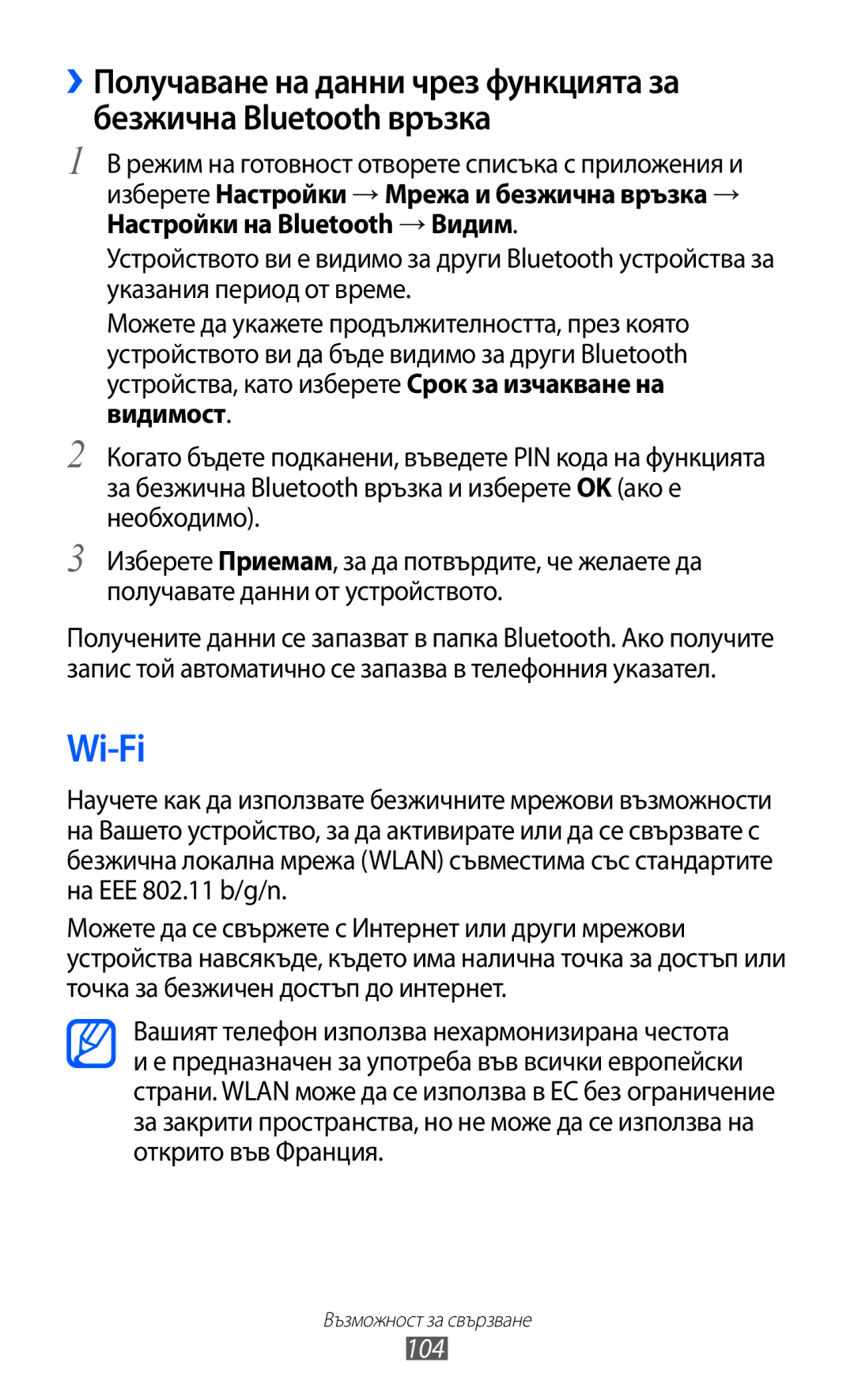Ръководство на потребителя
Използване на това ръководство
Първо прочетете този файл
Моля, пазете това ръководство за бъдеща справка
Икони с инструкции
Приложенията и функциите им може да се различават
Авторско право
Търговски марки
Означава бутон Меню
Copyright 2012 Samsung Electronics
ЗА Divx Видеоклипове ЗА Divx VIDEO-ON-DEMAND
Съдържание
Лична информация
102
104
106
107
136
137
138
139
Сглобяване
Разопаковане
Поставете SIM или Usim картата
Затворете капачето на слота за SIM карта
Поставете батерията
Зареждане на батерията
Поставете обратно задния капак
››Зареждане със зарядно устройство
››Зареждане с USB кабел
Поставяне на карта с памет по избор
За да съхранявате допълнителни мултимедийни файлове
››Изваждане на картата с памет
››Форматиране на картата с памет
Режим на готовност изберете Приложения → Настройки
Начални стъпки
Изглед отпред
Опознаване на устройството
››Оформление на устройството
Изглед отзад
Клавиши
››Индикаторни икони
Ново текстово или мултимедийно съобщение
На фон е включено FM радио
Появила се е грешка или е необходимо
Внимание
Ниво на заряд на батерията
Използване на сензорния екран
Управлявайте сензорния екран чрез следните действия
Заключване или отключване на сензорния екран и клавишите
Запознаване с началния екран
››Добавяне на елементи към началния екран
››Използване на панела за известяване
››Добавяне или отстраняване на панели в начален екран
Списък с приложения
Достъп до приложения
За да влезете в менютата на устройството Ви
››Организиране на приложения
Добави стр. в долната част на екрана
Изберете приложение, в което да влезете
››Достъп до последни приложения
››Използване на диспечера на задачите
Персонализиране на телефона
››Настройване на точен час и дата
››Включване или изключване на звука при докосване
››Настройване на силата на звука на тоновете на звънене
››Смяна на тона позвъняване
››Активиране на анимация за превключване между прозорците
››Регулиране на яркостта на дисплея
››Избор на тапет за екрана в режим на готовност
Задаване на PIN код за отключване
››Задаване на заключване на екрана
Задаване на модел на отключване
››Заключване на SIM или Usim картата
Задаване на парола на отключване
Изберете Получатели предупр.съобщ
Въвеждане на текст
За да създадете Samsung акаунт, изберете Регистр
››Смяна на типа клавиатура
››Въвеждане на текст чрез Swype клавиатура
Начални стъпки
››Въвеждане на текст чрез клавиатура Samsung
Изтегляне на приложения от Google Play Магазин
››Копиране и вмъкване на текст
Изтегляне на файлове от уеб
››Инсталиране на приложение
››Деинсталиране на приложение
→ Моите приложения
Синхронизиране на данни
››Създаване на акаунт за сървър
››Ръчно синхронизиране на данни
Изберете Автоматично синхронизиране
Разговори
››Осъществяване или отговор на повикване
Осъществяване на повикване
Разговор
››Използване на слушалки
Отговаряне на повикване
Отхвърляне на повикване
Набиране на международен номер
››Използване на опции по време на гласово повикване
За да добавите записка, натиснете → Записка
››Използване на опции по време на видео повикване
››Преглед и набиране на пропуснати повиквания
Изберете Списък за авто отхвърляне
››Използване на допълнителни функции
Настройване на функцията за автоматично отхвърляне
Използване на режима фиксиран номер на набиране FDN
Настройка на пренасочване на обаждане
Изберете условие
Вашите настройки ще бъдат изпратени към мрежата
››Преглед на регистрите с повиквания
Настройка на забрана на разговори
Настройка на изчакване на разговор
Изберете опция за забрана на разговорите
››Изпращане на мултимедийно съобщение
Съобщения
››Изпращане на текстово съобщение
››Преглед на текстово или мултимедийно съобщение
Добавете получатели за Вашето съобщение
››Изпращане на имейл съобщение
Google Mail
››Прослушване на гласови съобщения
→ Препращане
››Преглед на имейл съобщения
››Организиране на електронната поща по етикети
››Създаване на имейл акаунт
Означаване на съобщение с етикет
Филтриране на съобщения
Изберете Промяна на етикетите
››Преглед на имейли
Говор
Натиснете → Добавяне на приятел
Въведете имейл адреса на приятеля и изберете
Изпращане на покана
ChatON
››Започване на чат
Вмъкване на емотикон
→ Превключване на разговори
Social Hub
Messenger
Google+
Камера
››Заснемане на снимка
Вижте мястото на съхранение по подразбиране
Изберете → Автопортрет
››Заснемане на снимки в режимСебе си
Преименуване Преименуване на снимка
››Заснемане на снимки в режим Усмивка
››Заснемане на панорамна снимка
Изберете Камера, за да включите камерата
Изберете → Режим на снимане → Усмивка
››Заснемане на действие
››Заснемане на снимка в режим Карикатура
Изберете → Режим на снимане → Екшън снимка
Можете да заснемете снимки с карикатурни ефекти
Обектив на камерата
Светкавица Можете ръчно да включвате или
Необходима
Фокусиране Камерата да фокусира обекта Таймер
На мигване Хората затворят очите си
Показва водещи линии на екрана за
Линии Преглед Качество на
Изображ Снимки
››Запис на видеоклип
Промяна на настройките на видеокамерата
Номер Функция Проверка на статуса на видео камерата
››Персонализиране на настройките на видео камерата
Видео клипове
››Редактиране на иконите за бързи клавиши
Галерия
››Поддържани файлови формати
››Преглед на снимка
››Възпроизвеждане на видеоклип
Редактор на снимки
Изберете → Нов избор → OK
Музикален плейър
››Добавяне на музикални файлове в телефона
››Възпроизвеждане на музика
Всички файлове
Пауза при възпроизвеждане изберете
За да възобновите възпроизвеждането
››Създаване на плейлист
››Добавяне на песни в бърз списък
››Регулиране на настройките на музикалния плейър
Въведете заглавие за новия плейлист и изберете Запази
Music Hub
FM радио
››Слушане на FM радио
››Автоматично запаметяване на радио станции
››Добавяне на радио станция в списък с любими
Game Hub
Изберете Добави към Тел. Указ. → Създай запис
Телефонен указател
››Създаване на запис
››Намиране на запис
››Задаване на номер за бързо набиране
››Създаване на Ваша визитна картичка
→ Редактиране
››Изтегляне на записи от вашите социални мрежи
››Създаване на група записи
Натиснете → Още → Преглед на Приятели
Изберете акаунт Следвайте инструкциите на екрана
Изберете записите, след което изберете Експорт → Да
››Копиране на записи
››Импортиране или експортиране на записи
Календар
››Създаване на събитие
Натиснете → Още → Импортиране/ експортиране
Въведете необходимата информация за събитие Изберете Запис
За да изберете днешна дата, натиснете → Днес
››Преглед на събития
››Спиране на аларма за събитие
Задача
Записка
››Създаване на задача
››Преглед на задача
››Преглед на записки
Съвместимо само с някои принтери Samsung
Записване на глас
››Записване на гласова бележка
››Възпроизвеждане на гласова бележка
За да запишете още гласови бележки изберете Запис отново
Интернет
››Разглеждане на уеб страници
→ Опресняване
Търсене в стр
→ Още → Информация за страницата
За да видите хронологията на изтеглянията, натиснете
››Търсене на информация чрез глас
››Отбелязване на предпочитани интернет страници
››Достъп до често посещавани страници или най-нова история
Изберете → Най-често посещ. или Хронология
Карти
››Търсене на конкретно място
Latitude
Места
Научете как да търсите място близо до Вас
Навигация
YouTube
››Гледане на видеоклипове
››Споделяне на видео
››Качване на видеоклипове
Samsung Apps
Въведете детайлите за качването и изберете Качване
Търсете и теглете приложения според желанията си
100
Google Play Магазин
Новини и времето
››Преглед на информация за времето
››Четене на статии от вестници
102
Bluetooth
››Включване на функцията за безжична Bluetooth връзка
Изберете устройство
103
Wi-Fi
104
››Активиране на Wi-Fi функцията
››Търсене и свързване към Wi-Fi AP точка
››Ръчно добавяне на Wi-Fi AP точка
105
Wi-Fi Direct
››Свързване на вашето устройство с друго
Изберете Връзка с WPS бутон
106
››Изпращане на данни чрез Wi-Fi
››Получаване на данни чрез Wi-Fi
AllShare
107
108
››Възпроизвеждане на файлове от едно устройство на друго
Изберете Моето устройство
Изберете Отдалеч. у-во
109
110
››Споделяне на мобилната мрежа на устройството чрез Wi-Fi
Споделяне на мобилна мрежа
››Споделяне на мобилната мрежа на устройството чрез USB
111
Връзки с компютър
››Активиране на услуги за местоположение
Мрежи Местоположение Използване на
GPS сателити
113
››Връзка със Samsung Kies
››Свързване като устройство за съхранение
VPN връзки
Изберете OK, за да потвърдите ако е необходимо
Устройство от компютъра
114
››Задаване на VPN връзки
115
››Свързване към частна мрежа
116
Часовник
››Настройване на нова аларма
››Преустановяване на аларма
››Изтриване на аларма
Създаване на световен часовник
››Използване на хронометъра
››Използване на таймер за обрано броене
Изберете Часовник → Световен часовник
119
Калкулатор
››Използване на настолния часовник
Изтеглени файлове
››Извършване на пресмятане
››Преглед на хронология на пресмятанията
Изтриване хронология
Мини дневник
››Създаване на мини дневник
››Преглед на мини дневник
→ Още → Изпращане чрез
Моите файлове
Polaris Office
››Създаване на документ
За да сортирате файлове или папки, изберете Подреждане по
››Отваряне на документ
→ опция
→ Още → Отиди на
123
124
Проектор
››Управление на документи онлайн
››Разстояние и размер на екрана
››Прожектиране на файл, съхранен в устройството ви
Регулирайте изгледа на проектора
125
››Използване на режим„Ambience
Когато изберете писалката
Подравнете субекта с лещите на камерата
Задайте настройките за изображение и звук Изберете Старт
››Активиране на фенерчето
››Преглед на аларми с проектора
››Персонализиране на настройките на проектора
Регулирайте яркостта на проектора
128
Търсене
Набор инстр. за SIM
Диспечер на задачи
Гласови команди
Изберете Tap & Speak
Изречете команда към микрофона
130
Voice Search
Гласово разговаряне
››Настройки за Wi-Fi
››Настройки за Wi-Fi Direct
Достъп до менюто за настройки
Мрежа и безжична връзка
››Kies през Wi-Fi
››Настройки на Bluetooth
››Помощни програми за USB
››Сдвояване и преносима т.достъп
Повикване
››Настройки за VPN
››Мобилни мрежи
133
134
Отговор/край на разговор
Допълнителни настройки
135
Звук
Сила на вибриране Настройте силата на вибриране
Дисплей
Режим на пестене енергия
Показване на екрана
Начален екран
Местоположение и защита
Съвети за пестене енергия Научете как да намалите
Консумацията на батерията
137
Приложения
138
139
Акаунти и синхронизиране
Разработка
Движение
Поверителност
Устройство за съхранение на данни
Самоучител Научете как да контролирате движенията
Език и клавиатура
››Избор на език
››Избор на метод на въвеждане
››Swype
142
››Клавиатура Samsung
Езици на въвеждане Изберете езици за въвеждане на текст
Гласов вход и изход
››Разпознаване на глас
››Настройки разпознаване на глас
143
144
››Настройки за синтез на реч
Слушане на пример Прослушайте примерен прочетен текст
Достъпност
145
146
Дата и час
Относно телефона
Картата
147
Сензорният екран отговаря бавно или неправилно
148
Ако използвате слушалки, уверете се, че са свързани правилно
149
Рестартирайте устройството. Ако все още имате проблем
150
151
Не може да се намери друго Bluetooth устройство
152
Мерки за безопасност
153
154
155
Не използвайте устройството в близост до пейсмейкър
156
157
Правилна грижа и използване на мобилното устройство
158
Не оставяйте устройството в близост до магнитни полета
159
Намалете риска от нараняване при повтарящи се движения
160
Когато говорите по устройството
161
При почистване на устройството
162
Работете внимателно със SIM картите или картите с памет
163
Правилно изхвърляне на батериите в този продукт
164
165
Възпроизвеждане 70, 73 запис
Възпроизвеждане на видеоклип
Възпроизвеждане 90 запис
166
167
Уеб акаунти
Поща
Изпращане на Мултимедия
Акаунти
169
За да инсталирате Kies синхронизация с компютър