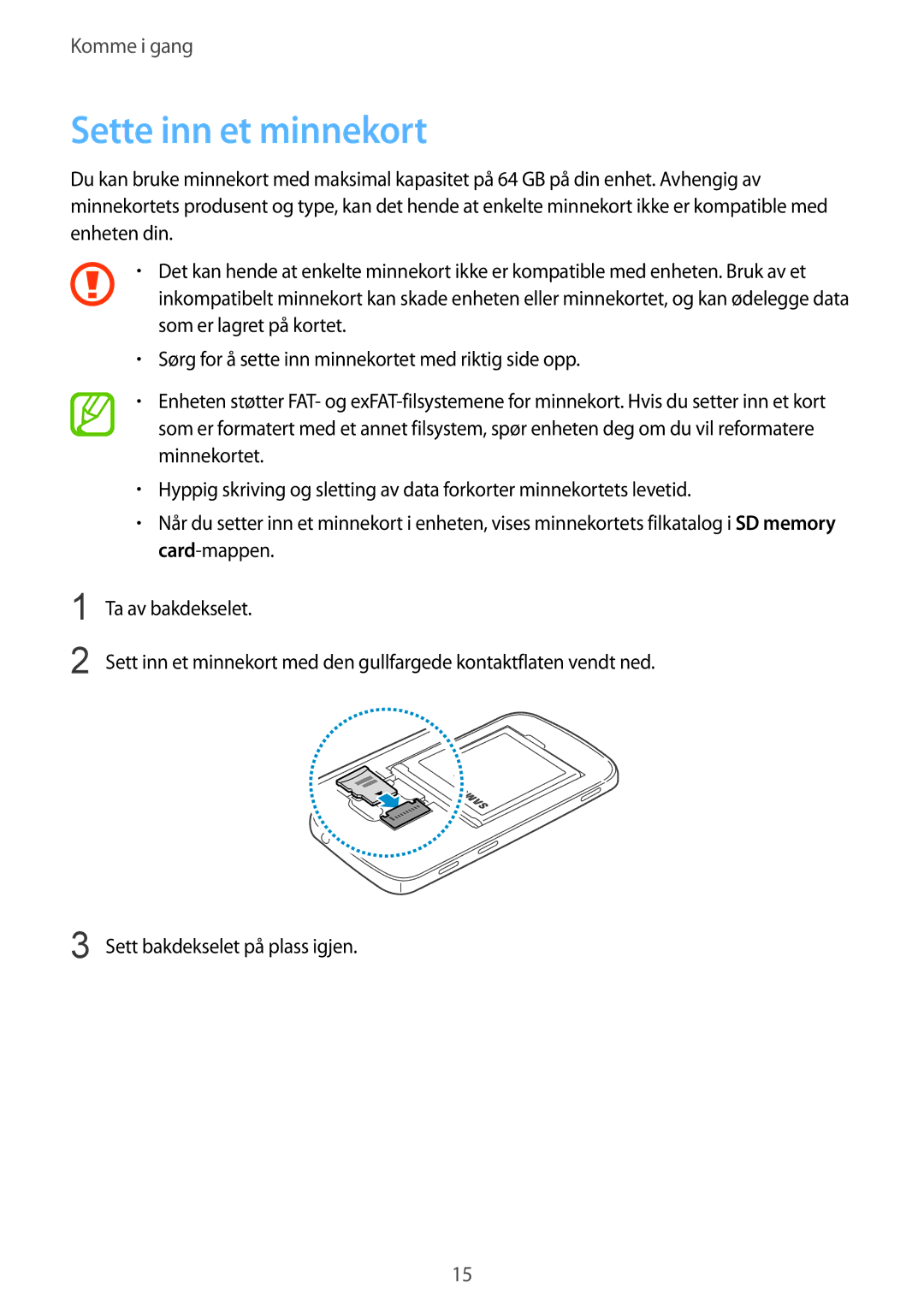GT-I8580DBANEE, GT-I8580PWANEE specifications
The Samsung GT-I8580PWANEE and GT-I8580DBANEE are part of Samsung's Galaxy series, showcasing features that appeal to a variety of users seeking performance, style, and functionality in a smartphone. These models, often referred to as the Galaxy Trend Lite, target the mid-range market segment, making quality technology accessible to a wider audience.One of the standout features of the GT-I8580 series is its design. With a sleek and compact form factor, the devices are comfortable to hold and use with one hand, enhancing the user experience. They come equipped with a vibrant 4.0-inch TFT display that offers clear visuals, ensuring that images and videos look sharp and colorful. The user interface is intuitive, based on Samsung's TouchWiz UI, which allows for easy navigation and access to apps and settings.
Under the hood, the GT-I8580 models are powered by a dual-core processor that ensures smooth performance across everyday tasks. With 1GB of RAM, users can enjoy multitasking capabilities without significant lag, whether browsing the internet, playing games, or using various applications. The internal storage capacity of 4GB is expandable via a microSD slot, allowing users to keep their essential files, photos, and videos on hand.
Camera capabilities are also noteworthy, with a 3.0-megapixel rear camera that captures decent photos and videos, making it suitable for social media enthusiasts. Though it lacks advanced features found in higher-end models, such as optical image stabilization, it serves well for casual photography. The front-facing camera, while basic, is adequate for selfies and video calls.
In terms of connectivity, the GT-I8580 series supports 3G networks, Wi-Fi, and Bluetooth, allowing users to stay connected with ease. The inclusion of GPS functionality further enhances navigation capabilities, making it a reliable companion for travel and exploration.
Battery life is another key aspect, with a 1500mAh removable battery that provides sufficient power to last throughout the day under normal usage conditions. This user-friendly feature allows easy replacement if necessary.
Overall, the Samsung GT-I8580PWANEE and GT-I8580DBANEE offer a well-rounded set of features and technologies for the budget-conscious consumer. With a solid build, efficient performance, and essential smartphone functionalities, these devices remain a relevant choice for those looking to enter the world of smartphones without breaking the bank.