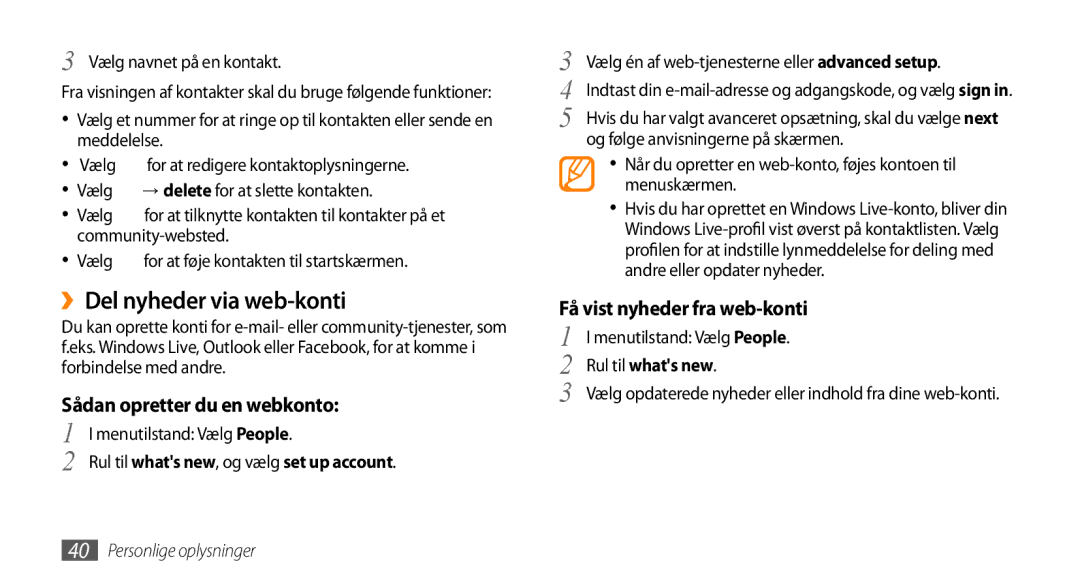Code No.GH68-32330A Danish /2010. Rev
Brugervejledning
Sådan bruges vejledningen
Læs dette først
Gem venligst denne vejledning for fremtidig brug
Vejledningens symboler
Varemærker
Copyright
Betyder tasten Tænd/sluk
Registrerede varemærker tilhørende Microsoft Corporation
Sådan bruges vejledningen
Indhold
Indhold
Lås eller lås den berøringsfølsomme skærm
Underholdning
Indstillinger
Samling
Installer SIM- eller USIM-kortet og batteriet
Kontroller indhold
Samling
Samling
››Opladning ved hjælp af opladeren
Opladning af batteriet
Sæt det store stik fra opladeren i en stikkontakt
››Opladning ved hjælp af datakablet
Kom godt i gang
Menutilstand Vælg Settings → flight mode
Tænd og sluk for telefonen
Kom godt i gang
››Telefonen udseende
Lær telefonen at kende
››Indikatorikoner
››Taster
1000
Brug af den berøringsfølsomme skærm
Lås eller lås den berøringsfølsomme skærm og taster op
Tilpas telefonen
Lær startskærmen at kende
Åbn programmer
››Indstil telefonens lydstyrke
››Skift skærmsprog
››Skift til Lydløs
››Skift ringetone
››Lås dit SIM- eller USIM-kort
››Lås telefonen
Indtast tekst
Vælg tastaturfeltet, indtast et søgeord og vælg
Søg efter oplysninger med Bing
Opkald
Kommunikation
››Foretag og besvar et opkald
Kommunikation
Menutilstand Vælg Phone → , og tryk på
››Brug af høretelefoner
››Brug af funktioner under et stemmeopkald
››Vis og Besvar ubesvarede opkald
Meddelelser
››Send en SMS
››Send en MMS
››Lyt til meddelelser fra telefonsvareren
Mail
››Opret en e-mail-konto
Account
››Vis en e-mail-meddelelse
››Send en e-mail-meddelelse
››Tilpas e-mail-indstillingerne
Vælg → settings
Kamera
Underholdning
››Tag et billede
Underholdning
››Tilpas kameraets indstillinger
Valg Funktion AF Mode
For at tage et billede
Nærbilleder White Balance Justerer farvebalancen
››Optag et videoklip
››Tilpas indstillinger for videokamera
››Afspilning et videoklip
Billeder
››Vis et billede
››Tilføjelse af musikfiler til din telefon
Musik & videoklip
Brug følgende taster til at styre afspilningen
Få adgang til din liste over samlinger fra Zune-skærmen
Åbner afspilningslisten
››Afspilning af musik
Du at miste data, som er gemt på telefonen
››Lyt til FM-radioen
››Afspil et videoklip
››Afspil en podcast
For at fjerne
››Brug af miniafspiller
››Hent spil
Spil
››Spil spil
››Opret en kontakt
Personer
››Importere kontakter fra SIM- eller USIM- kortet
››Find en kontakt
››Del nyheder via web-konti
Vælg én af web-tjenesterne eller advanced setup
Vælg navnet på en kontakt
Rul til whats new
Kalender
››Stop en begivtelefonsalarm
››Opret en begivtelefon
››Få vist begivtelefoner
Internet Explorer
Internet
››Browse på websider
Internet
Forward
Indtast webadressen Aktiverer flere funktioner
Now
Marketplace
››Aktiver seneste historik
››Tilpas Now-indstillinger
››Få vist Now-oplysninger
››Logge på en community-tjeneste
Billeddeling
››Uploade billeder
››Få vist detaljer for overførsler
››Aktiver Bluetooth-funktionen
Bluetooth
››Søg efter og par med andre Bluetooth- telefoner
Tilslutningsmuligheder
Menutilstand Vælg Settings → WiFi
WiFi
››Aktiver WLAN-funktionen
WLAN-funktionen
GPS
Værktøjer
Alarmer
Lommeregner
Kort
››Hent anvisninger til en bestemt destination
Office
››Søg efter en bestemt lokation
››Opret og rediger en Excel-projektmappe
››Opret og rediger en note med OneNote Mobile
››Opret og rediger et Word-dokument
››Få vist og rediger en PowerPoint- præsentation
For at sortere cellerne skal du vælge → sort
→ et afsnit
Rul til SharePoint →
››Del dokumenter med SharePoint Workspace Mobile
Rul til SharePoint
54 Værktøjer
››Ring op til en kontakt
Stemmekommando
››Åbn et program
Telefonen ringer til det valgte nummer
Aktiver indstillingsmenuen
Indstillinger
System
››ringtones & sounds
››WiFi
››flight mode
››Bluetooth
››email & accounts
››keyboard
››date & time
››brightness
››region & language
››phone update
››speech
››find my phone
Application
››Office
››music & videos
››people
››phone
››radio
››pictures & camera
››search
Delete history Sletter historikken for dine søgninger
Fejlsøgning
Kode Prøv dette for at løse problemet
Valgt for telefonen
Tjenesteudbyderen
Din telefon fryser eller har alvorlige fejl
Lydkvaliteten er dårlig
Fejlmeddelelse vises, når FM-radioen aktiveres
Sikkerhedsforeskrifter
Batterier og opladere skal håndteres og bortskaffes korrekt
Sluk for telefonen, hvis det det påbudt
Beskyt telefonen, batterier og opladere fra beskadigelse
Anvend ikke din telefon i nærheden af en pacemaker
Sluk telefonen i miljøer med eksplosionsfare
Sluk for din telefon, hvis du befinder dig i en flyvemaskine
Opbevar ikke din telefon i nærheden af magnetfelter
Hold telefonen tør
Læg ikke din telefon på hældende flader
Når du taler i telefonen
Opnå maksimal levetid på batteri og oplader
Du må ikke bide i eller sutte på telefonen eller batteriet
Beskyt din hørelse
Installer mobile telefoner og udstyr med omtanke
Bær ikke din telefon i baglommen eller på maven
Telefonen må ikke males
SIM-kort skal håndteres forsigtigt
Brug kun autoriserede serviceværksteder
Sørg for kontakt til alarmcentralen
Korrekt bortskaffelse af batterierne i dette produkt
Sikkerhedsforeskrifter
Låse 17 billeder
Indeks
Vise 27 flightmode
Se webbrowser kalender
Vise 26 musikafspiller
Finde 39 importere 39 indstillinger, 40 oprette
Finde og oprette forbindelse til netværk
Telefonbog
Page
Overensstemmelseserklæring R&TTE
GSM-, WCDMA-, WIFI-mobiltelefonen GT-I8700