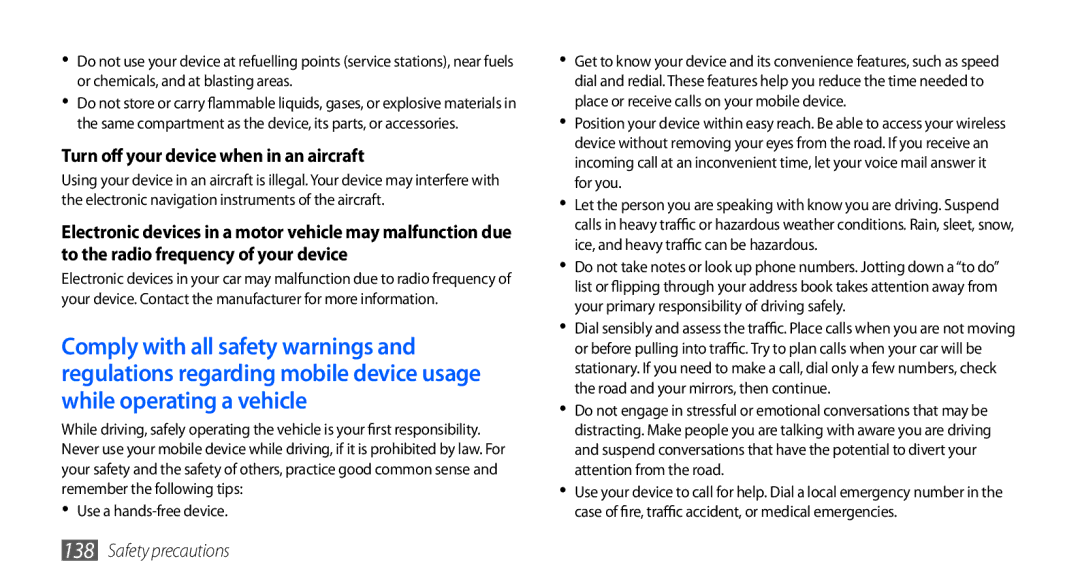GT-I9001RWAXEV, GT-I9001HKDJED, GT-I9001RWAXXV, GT-I9001UWDKSA, GT-I9001HKAXSG specifications
The Samsung GT-I9001, commonly referred to as the Galaxy S II, was a ground-breaking smartphone that debuted in 2011, capturing the attention of users around the globe. The various model numbers, including GT-I9001RWDKSA, GT-I9001HKDAFR, GT-I9001HKDTHR, GT-I9001HKDTMC, and GT-I9001RWDAFR, highlight its diverse regional variants adapted to different markets.At the heart of the Galaxy S II is a powerful dual-core processor, which was a remarkable feature for its time, providing swift performance and responsive multitasking capabilities. The device boasts a 4.3-inch Super AMOLED Plus display, known for its vibrant color reproduction and deep blacks, making it excellent for media consumption and gaming. The screen resolution of 800 x 480 pixels, while modest by today's standards, delivered impressive clarity and detail for its era.
Photography enthusiasts would appreciate the Galaxy S II's 8-megapixel rear camera, which featured autofocus and LED flash, allowing for stunning image quality. Additionally, the phone could capture video in 1080p HD, ensuring that precious moments could be recorded in high resolution. The front-facing camera, though simpler at 2 megapixels, enabled video calling—a feature that was gaining popularity at the time.
Running on Android with Samsung’s TouchWiz UI, the Galaxy S II offered user-friendly navigation and a myriad of customization options. The device supported various connectivity options, including Bluetooth, Wi-Fi, and 3G, providing users with versatile means to connect and share data. Moreover, it included expandable storage through a microSD slot, allowing up to 32GB, catering to those who required additional space for their apps, music, and photos.
The Galaxy S II initially launched with Android Gingerbread but received updates to newer versions, showcasing Samsung's commitment to improving user experience over time. Its sleek design, with a thin profile and a lightweight build, made it a favorite among consumers looking for both style and functionality.
In conclusion, the Samsung GT-I9001 and its variants represented a pivotal moment in smartphone history, combining cutting-edge technology with user-centric features. Its legacy continued to influence many subsequent models, reinforcing Samsung's position as a leader in the mobile industry. Even years after its release, the Galaxy S II remains a symbol of innovative smartphone design and performance.