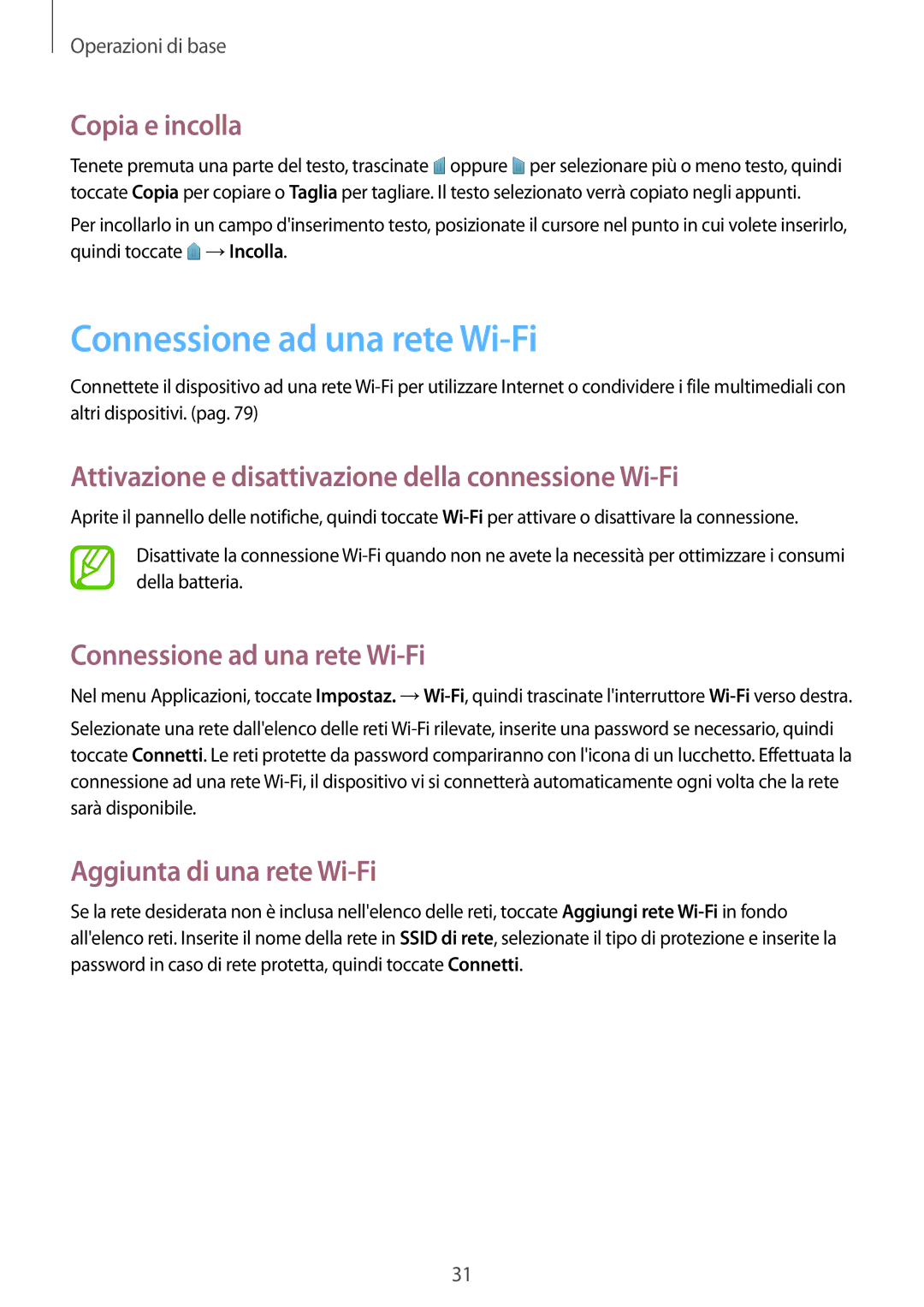GT-I9060MKITUR, GT-I9060ZWITUR, GT-I9060ZDSTPH, GT-I9060MKSXEO, GT-I9060ZWSPHE specifications
The Samsung GT-I9060 series comprises several models, including the GT-I9060ZWSBGL, GT-I9060MKIXEO, GT-I9060MKSVVT, GT-I9060ZDSXEO, and GT-I9060ZDSMID. These smartphones are part of the Galaxy series and are known for their budget-friendly price tags and decent specifications.One of the standout features of the Samsung GT-I9060 models is their large display. These devices typically come with a 5-inch touchscreen display that offers a resolution of 480 x 800 pixels. While this may not be the highest resolution available on the market, the size allows for a comfortable viewing experience that is suitable for everyday tasks such as browsing, social media, and video playback.
Powered by a quad-core processor, the GT-I9060 models deliver satisfactory performance for most applications. Complemented by 1 GB of RAM, these smartphones are capable of handling multiple apps simultaneously without significant lag, making them suitable for users with average multitasking needs. The internal storage is usually around 8 GB, which can be expanded via a microSD card, allowing users to store more photos, videos, and apps.
Camera capabilities are also notable in the Samsung GT-I9060 series. These devices are equipped with a rear camera, typically a 5-megapixel unit with autofocus and LED flash, which ensures decent quality photos under various lighting conditions. The front-facing camera, generally around 2 megapixels, is sufficient for selfies and video calls, catering to the social media-savvy user.
Battery life, an essential consideration for any smartphone, is well addressed in these models. With a removable battery, users can easily replace it if needed and benefit from a battery capacity typically around 2000 mAh, which supports prolonged usage throughout the day.
In terms of connectivity, the Samsung GT-I9060 series features standard options such as Wi-Fi, Bluetooth, and GPS. The devices run on Android OS, often with Samsung's custom TouchWiz interface, providing a user-friendly experience.
Overall, the Samsung GT-I9060 series, including models like the GT-I9060ZWSBGL, GT-I9060MKIXEO, GT-I9060MKSVVT, GT-I9060ZDSXEO, and GT-I9060ZDSMID, offers a balanced combination of essential features and affordability. They cater to users seeking reliable smartphones for daily use without breaking the bank. These models remain a popular choice for first-time smartphone users or those looking for a secondary device.