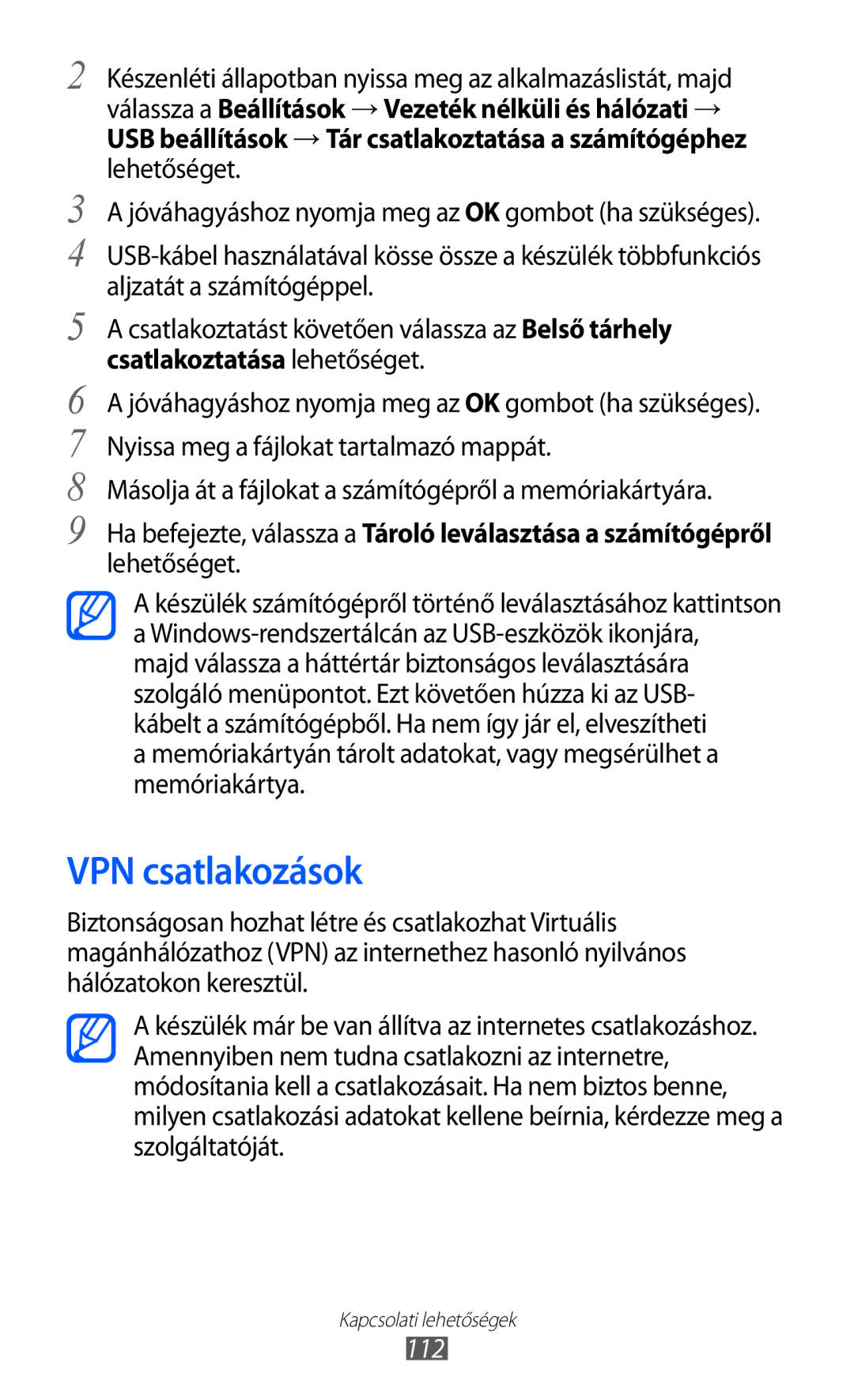Felhasználói kézikönyv
Kézikönyv használata
Fontos tudnivalók
Kézikönyv használata
Az utasításban szereplő jelölések
Szerzői jog
Menü gomb
Copyright 2012 Samsung Electronics
Védjegyek
Divx VIDEO-ON-DEMAND Szolgáltatásról
Tartalom
Külön beszerezhető memóriakártya
100
115
146
Összeszerelés
Kicsomagolás
SIM-kártya és az akkumulátor behelyezése
Az akkumulátor feltöltése
Helyezze be az akkumulátort Tegye vissza a hátsó fedelet
››Töltés hálózati töltővel
››Töltés USB-kábel segítségével
Csatlakoztassa a töltő nagyobbik végét a fali aljzatba
Külön beszerezhető memóriakártya behelyezése
››A memóriakártya eltávolítása
››A memóriakártya formázása
Használatbavétel
Készülék be- és kikapcsolása
Ismerkedés a készülékkel
››A készülék elrendezése
Gombok
››Állapotjelző ikonok
Csendes mód bekapcsolva
Rezgés mód bekapcsolva
Repülő üzemmód bekapcsolva
Zenelejátszás folyamatban
Az érintőképernyő használata
Beállítások → Kijelző → Képernyő időkorlátja lehetőséget
Másodpercig
33. o
››Elemek felvétele a készenléti képernyőre
Készenléti képernyő ismertetése
››Elemek mozgatása a készenléti képernyőn
››Elemek eltávolítása a készenléti képernyőről
››Az értesítések panel használata
Alkalmazások megnyitása
››Panelek hozzáadása és eltávolítása a készenléti képernyőn
››Alkalmazások rendezése
››Legutóbbi alkalmazások megnyitása
Válassza ki a megnyitandó alkalmazást
Készülék testreszabása
››A feladatkezelő használata
››A dátum és az idő beállítása
››Az érintés hangjának ki- és bekapcsolása
››Átváltás Csendes üzemmódra
››A csengőhang módosítása
››Az ablakváltási animációk bekapcsolása
››A készenléti képernyő háttérképének kiválasztása
››A kijelző fényerejének beállítása
››Képernyőzár beállítása
››SIM-kártya zárolása
Írja be a PIN-kódot, majd válassza az OK lehetőséget
››A mobilkereső funkció bekapcsolása
Szövegbevitel
Válassza az Értesítő üzenet címzettjei lehetőséget
››Szöveg bevitele a Swype billentyűzet segítségével
››Billentyűzet típusának módosítása
→ egy billentyűzettípust Samsung vagy Swype
Szóköz beszúrása
››Szövegbevitel a Samsung billentyűzettel
››Szöveg másolása és beillesztése
Alkalmazások letöltése az Android Market webhelyről
››Alkalmazás telepítése
››Alkalmazás eltávolítása
Az Android Market kezdőképernyőjén nyomja meg a →
Fájlok letöltése az internetről
Adatok szinkronizálása
Fájlok letöltése az internetről
→ OK lehetőséget kell választania
››Az automatikus szinkronizálás bekapcsolása
››A kiszolgálón levő fiók beállítása
››Adatok kézi szinkronizálása
Kommunikáció
Telefonálás
››Hívás kezdeményezése, illetve fogadása
80. o
Bejövő hívás esetén húzza a ikont a nagy körön kívülre
››A mikrofonos fejhallgató használata
Ikont
››Beszédcélú hívás közben használható opciók
››Videohívás közben használható opciók
››A nem fogadott hívások megtekintése és tárcsázása
››Kiegészítő szolgáltatások használata
Válassza az Automatikus elutasítási lista lehetőséget
Beállítást a rendszer továbbítja a hálózatra
Híváskorlátozás → egy hívástípust
››Hívásnaplók megtekintése
Hívásnaplók típus szerint szűrve tekinthetők meg
Üzenetküldés
››Szöveges üzenet küldése
››Multimédiás üzenet küldése
Válassza a ikont
››Szöveges vagy multimédiás üzenet megtekintése
››Hangposta meghallgatása
Google Mail
››E-mail üzenet küldése
››E-mailek megtekintése
››Az e-mailek rendszerezése címkékkel
Nyomja meg a → Levélírás lehetőséget
→ Mindenkinek lehetőséget
Mail
››E-mail fiók beállítása
››E-mail megtekintése
Google Csevegő
››Ismerősök felvétele a barátok listájára
Ikont Az üzenetre a
Továbbküldés lehetőséget
Social Hub
››A csevegés megkezdése
Fényképező
Szórakozás
››Fényképezés
Atváltás az első és hátsó kamera Objektívek között
Szám Művelet Fényképezőgép beállításainak módosítása
Ellenőrizze a fényképezőgép állapotát
Szórakozás
››Panorámakép készítése
››Fényképezés Önarckép üzemmódban
Válassza a → Fénykép mód → Panoráma lehetőséget
››Fénykép készítése Rajzfilm üzemmódban
››Mozgást ábrázoló fénykép készítése
Készíthet fényképeket rajzfilm effektusokkal
››Fényképezőgép beállításainak testreszabása
Képernyőn
Képminőség
Helymeghatározási információkat is
Csatoljon a fényképhez
Hozzáadhatók vagy eltávolíthatók
››Videó felvétele
Gyorsgombok is . o
Szám Művelet Ellenőrizze a videokamera állapotát
››A videokamera beállításainak testreszabása
Eléréséhez Opció Művelet
››A gyorsgomb ikonok szerkesztése
Videók
Válassza ki a lejátszandó videót
Galéria
Támogatott fájlformátumok
››Fénykép megtekintése
››Videofelvétel lejátszása
Fényképszerkesztő
Válassza a → Új kijelölés → OK lehetőséget
››Zenefájlok felvétele a készülékre
Zenelejátszó
››Zenelejátszás
Fülhallgató Véletlen lejátszási sorrend bekapcsolása
››Lejátszási lista létrehozása
Fájl ismételt lejátszása vagy az összes fájl
››Dalok hozzáadása a gyorslistához
››A zenelejátszó beállításainak testreszabása
Music Hub
FM rádió
››Az FM rádió hallgatása
Opció Művelet Lejátszó
››Rádióállomás automatikus mentése
Nyomja meg a → Keresés → egy keresési beállítást
››Rádióállomás felvétele a kedvencek listájára
››Az FM rádió beállításainak testreszabása
Frekvencia
Opció Művelet Alternatív Annak beállítása, hogy gyenge jel
Beállítani az állomást
Személyes adatok
Névjegyek
››Új névjegy létrehozása
Válassza a Kapcsolatokhoz ad → Új névjegy lehetőséget
››Gyorshívószám beállítása
››Névjegy keresése
››Saját névjegykártya létrehozása
››Névjegyek beolvasása a közösségi fiókokból
››Csoport létrehozása a nevekből
Írjon be egy nevet, és válasszon csengőhangot a csoporthoz
Válassza a Ment lehetőséget
››Névjegyek importálása és exportálása
››Névjegyek másolása
Névjegyek másolása a SIM-kártyáról a készülékre
››Esemény létrehozása
Naptár
Jóváhagyáshoz válassza az OK lehetőséget
››Esemény jelzésének kikapcsolása
››Események megtekintése
Váltás a naptár nézetei között
Feladat
Jegyzet
››Feladat létrehozása
››Feladat megtekintése
››Jegyzetek megtekintése
Hangrögzítő
››Hangjegyzet felvétele
››Hangjegyzet lejátszása
Internet
Világháló
››Weblapok böngészése
Országban érhető el
››Információk keresése hanggal
››Kedvenc weblapok megjelölése könyvjelzővel
→ Egyebek → Beállítások lehetőséget
Válassza a → Könyvjelzők lehetőséget
Világháló
Térkép
››Konkrét hely keresése
Koordináták
››Útvonalterv kérése konkrét címhez
Helyek
Navigáció
YouTube
››Videók megosztása
››Videók megtekintése
››Videók feltöltése
Play Áruház
Samsung Apps
Alkalmazások keresése és letöltése
Hírek és időjárás
››Időjárási hírek megtekintése
››Újságcikkek olvasása
Keressen egy fájlt, és töltse le a készülékre . o
Bluetooth
››A Bluetooth vezeték nélküli szolgáltatás bekapcsolása
Kapcsolati lehetőségek
100
››Bluetooth-kompatibilis készülékek keresése és párosítása
101
››Adatok fogadása a Bluetooth vezeték nélküli funkcióval
Wi-Fi
102
››A Wi-Fi funkció bekapcsolása
››Wi-Fi-hálózat manuális hozzáadása
→ Wi-Filehetőséget
Válassza a Kapcsolódik lehetőséget
Wi-Fi Direct
104
››Adatok küldése Wi-Fi kapcsolaton keresztül
››Adatok fogadása Wi-Fi kapcsolaton keresztül
AllShare
105
106
››Fájlok lejátszása más DLNA-kompatibilis eszközön
107
Mobil hálózat megosztása
Megtekintése és szerkesztése
Hozzáférés megakadályozására
108
GPS
109
Számítógépes kapcsolatok
››Helymeghatározás bekapcsolása
››Csatlakoztatás a Samsung Kies program segítségével
110
››Csatlakoztatás háttértárként
››Szinkronizálás a Windows Media Player programmal
111
VPN csatlakozások
112
››VPN csatlakozások beállítása
113
››Csatlakozás magánhálózathoz
114
Eszközök
Óra
Új hangjelzés beállítása
››A hangjelzés leállítása
››Világóra létrehozása
››A stopperóra használata
››A visszaszámláló időzítő használata
116
››Az asztali óra használata
117
Számológép
Letöltések
››Számítási műveletek végzése
››Számítási előzmények megtekintése
Keresés
Kies air
››A Kies air beállítások személyre szabása
Válassza ki a megnyitni kívánt elemek nevét
››Mininapló létrehozása
Mininapló
120
Saját fájlok
››Mininapló megtekintése
Válasszon mininaplót
121
››Dokumentum létrehozása
Polaris Office
122
Tekintse meg a dokumentumot
››Dokumentum megnyitása
123
SIM Eszköztár
Feladatkezelő
››Dokumentumok kezelése online
Következő lehetőségek állnak rendelkezésre
Hangvezérlő
Voice Search
Jelöljön ki egy elem nevet
125
Címkék
Beszélő
126
››Az NFC funkció be-, illetve kikapcsolása
››Információ leolvasása egy NFC címkéről
››NFC címkék megtekintése
Az NFC funkció kikapcsolásához törölje az NFC bejelölését
››Saját címke hozzáadása
››Információk írása NFC címkékre
››Vásárlás az NFC funkció segítségével
128
Beállítások menü megnyitása
Beállítások
Vezeték nélküli és hálózati
››Kies Wi-Fi kapcsolattal
››Bluetooth-beállítások
››USB béallítások
››Internetmegosztás
Hívás
››Mobilhálózatok
Hívásjelzés
Hívás fogadása/befejezése
További beállítások
132
Hang
133
Kijelző
Képernyő
Kezdőképernyő
Képernyő lezárása
Energiatakarékosság
Energiatakarékosság infó ismerje meg, hogyan
Takarékoskodhat az energiával
135
35. o
Hely és biztonság
136
Alkalmazások
137
Fiókok és szinkronizálás
Mozgás
Fejlesztés
138
Védett adataim
Tárhely
Nyelv és billentyűzet
››Nyelv kiválasztása
››Beviteli mód kiválasztása
››Swype
Preferenciák
140
››Samsung billentyűzet
141
Hangbe- és kimenet
››Hangfelismerés
››Hangfelismerési beállítások
Hangfelismerő motor kiválasztása
››Szövegfelolvasó beállításai
143
Dátum és idő
Kisegítő lehetőségek
144
Telefon névjegye
145
Hibakeresés
146
→ Telefon visszaállítása → Mindent töröl lehetőséget
147
Másik fél nem hallja, amit mond
148
Készülék forró
149
Zenefájlok megnyitásakor hibaüzenetek jelennek meg
150
Biztonsági rendszabályok
151
152
Ahol tilos a készüléket használni, kapcsolja ki azt
153
Robbanásveszélyes környezetben kapcsolja ki a készüléket
154
Mobil eszköz helyes használata és karbantartása
155
156
Ne ejtse le a készüléket, és ne üsse neki semminek
157
Amikor beszél a készüléken
158
Készüléket ne fesse be, illetve ne tegyen rá ragasztót
159
Készüléket kizárólag szakemberrel javíttassa
160
Ne terjesszen szerzői joggal védett tartalmat
Termék hulladékba helyezésének módszere
161
Termékhez tartozó akkumulátorok megfelelő ártalmatlanítása
162
163
Index
164
Állomások mentése 77 hallgatás
165
Lásd webböngésző
Alkalmazások 40 fájlok 41 kezelése
Háttértár 111 Samsung Kies 110 Windows Media Player
166
Csatlakozás ehhez 114 létrehozás
Útvonaltervek
167
Megfelelőségi Nyilatkozat
Kies PC Sync telepítése