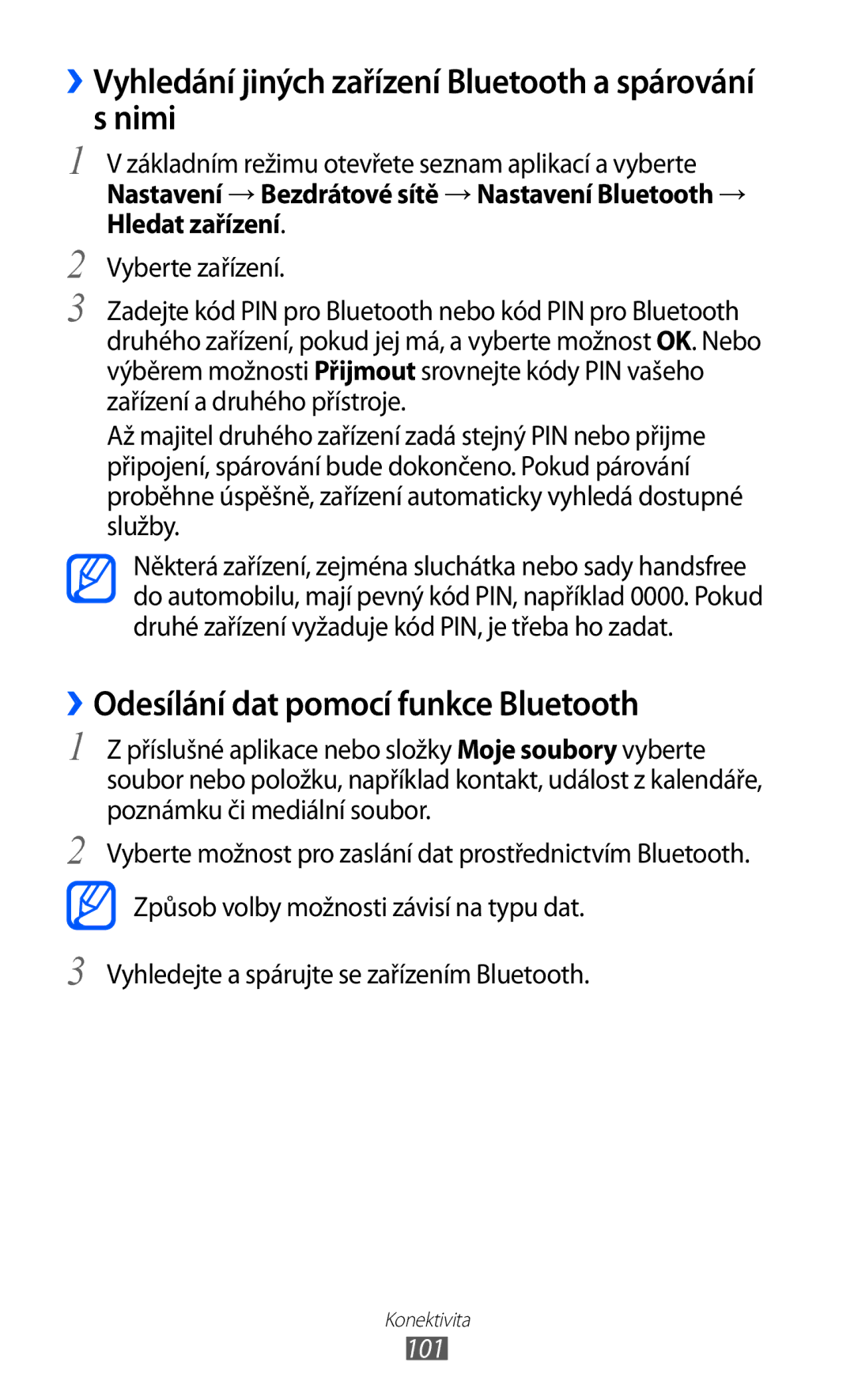GT-I9070RWKTMZ, GT2I9070RWKTMZ, GT-I9070HKWTMZ, GT-I9070HKNATO, GT-I9070HKVTMZ specifications
The Samsung GT-I9070 series includes several notable models that were part of Samsung's Galaxy lineup, aimed at providing a balanced combination of features, performance, and affordability. The most prominent variants include the GT-I9070HKNXEZ, GT-I9070RWNVDH, GT-I9070HKNTPL, GT2I9070HKNVDH, and GT-I9070RWNATO. Each of these models shares a common design language and core specifications, catering to a wide audience looking for reliable smartphones.At the heart of the GT-I9070 series is a dual-core processor that boosts operational efficiency and responsiveness, making it suitable for everyday tasks such as browsing, messaging, and light gaming. The devices typically feature a 4.0-inch Super AMOLED display that delivers vibrant colors and sharp contrast, enhancing the overall viewing experience. The compact size of the screen makes it comfortable to hold and easy to navigate with one hand.
The camera capabilities of the GT-I9070 series are also appealing, with a 5-megapixel rear camera that includes LED flash, allowing users to capture decent quality photos even in low-light conditions. Additionally, these models support various image enhancement features, enabling users to enjoy a range of photography options. The front-facing camera, while basic, is adequate for video calls and selfies, catering to the social media crowd.
On the software front, these devices typically run on Android OS, with Samsung's TouchWiz UI layered on top, providing a user-friendly interface and access to a plethora of applications via the Google Play Store. The optional expandable storage via microSD cards allows users to increase their space for apps, photos, and videos, an essential feature for those who value content creation and consumption.
Connectivity options in the GT-I9070 series include Wi-Fi, Bluetooth, and GPS capabilities, ensuring users stay connected wherever they go. With decent battery life, these models are well-suited for daily use without frequent recharging.
In summary, the Samsung GT-I9070 series presents a solid choice for consumers seeking entry-level smartphones that do not compromise on essential features, design, or functionality. With their reliable performance and versatile specifications, these models continue to capture the interest of users worldwide.