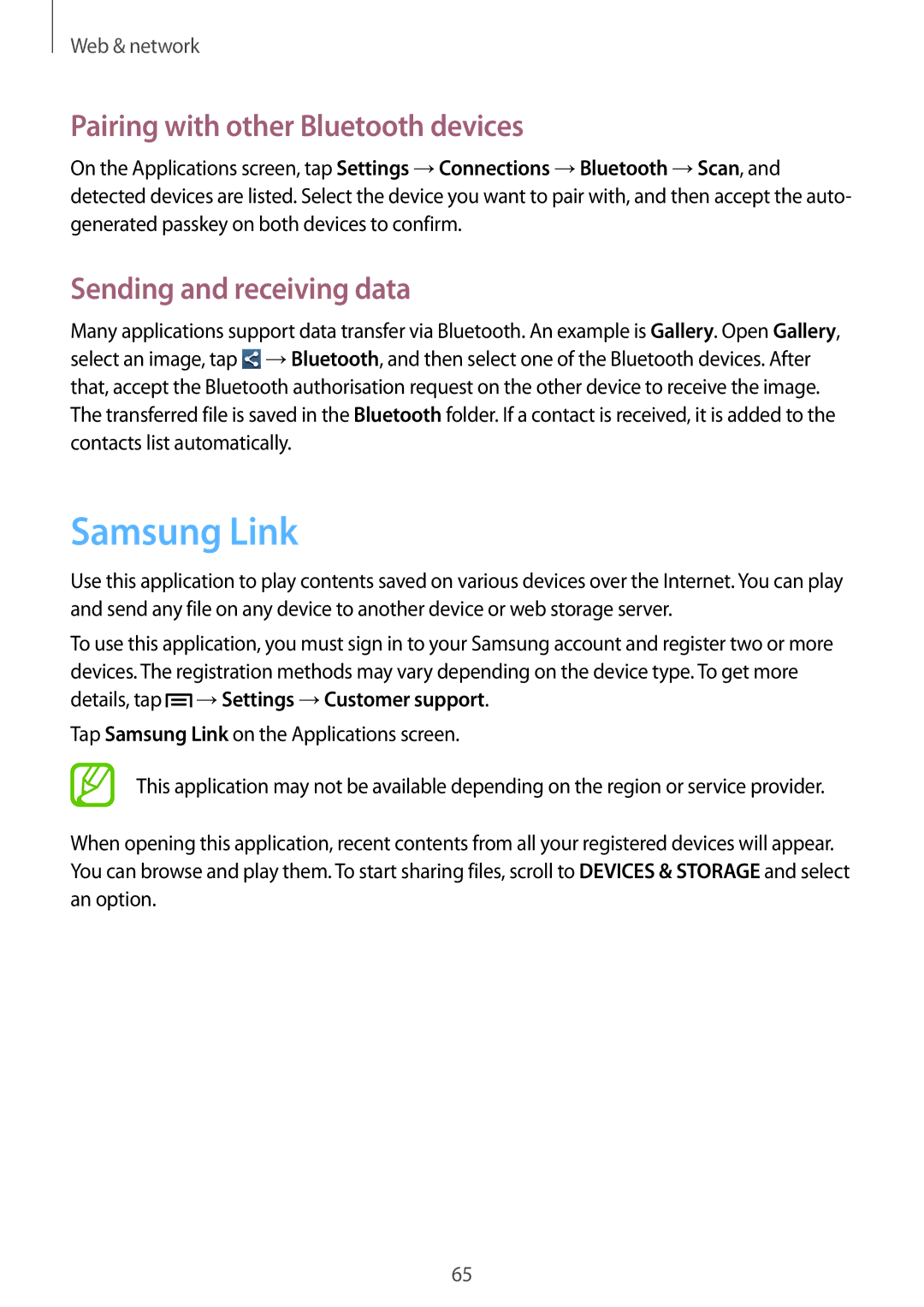GT-I9152PPASER, GT-I9152ZWASER, GT-I9152ZKASER specifications
The Samsung GT-I9152 series, also known as the Galaxy Mega 5.8, includes models GT-I9152ZKASER, GT-I9152ZWASER, and GT-I9152PPASER. Launched in 2013, this smartphone series was designed to cater to users seeking a balance between performance and functionality, especially in the large-display segment.One of the defining features of the Galaxy Mega 5.8 is its 5.8-inch qHD LCD display, offering a resolution of 540 x 960 pixels. This size allows for an immersive viewing experience, making it ideal for multimedia consumption, whether it's watching videos, browsing the web, or gaming. The screen is ample for users who appreciate larger interfaces without sacrificing portability, as the device remains relatively lightweight and easy to handle.
Under the hood, the Galaxy Mega is powered by a dual-core 1.4 GHz processor, complemented by 1.5 GB of RAM. While this might not be comparable to the flagship devices of its time, it provides adequate performance for everyday tasks such as web browsing and social media use. The device runs on the Android operating system, specifically Android 4.2.2 (Jelly Bean) at launch, allowing users access to a broad range of applications through the Google Play Store.
Camera capabilities are another highlight, featuring an 8-megapixel rear camera that supports features such as autofocus and LED flash. This allows for decent photography in various conditions. Additionally, a 1.9-megapixel front camera is available for video calls and selfies, making it suitable for users who prioritize connectivity and social interaction.
The device is equipped with a 2600 mAh battery, providing decent longevity for daily usage. Connectivity options include Wi-Fi, Bluetooth, GPS, and 3G capabilities, ensuring users stay connected wherever they are.
Storage-wise, the Galaxy Mega 5.8 offers internal storage options of 8 GB, which can be expanded via microSD card support. This flexibility enables users to store a considerable amount of media and applications, making it ideal for users with extensive media libraries.
Overall, the Samsung GT-I9152 series caters to a specific market segment looking for large-screen smartphones with adequate features, balancing affordability and performance, making it a notable choice during its time.