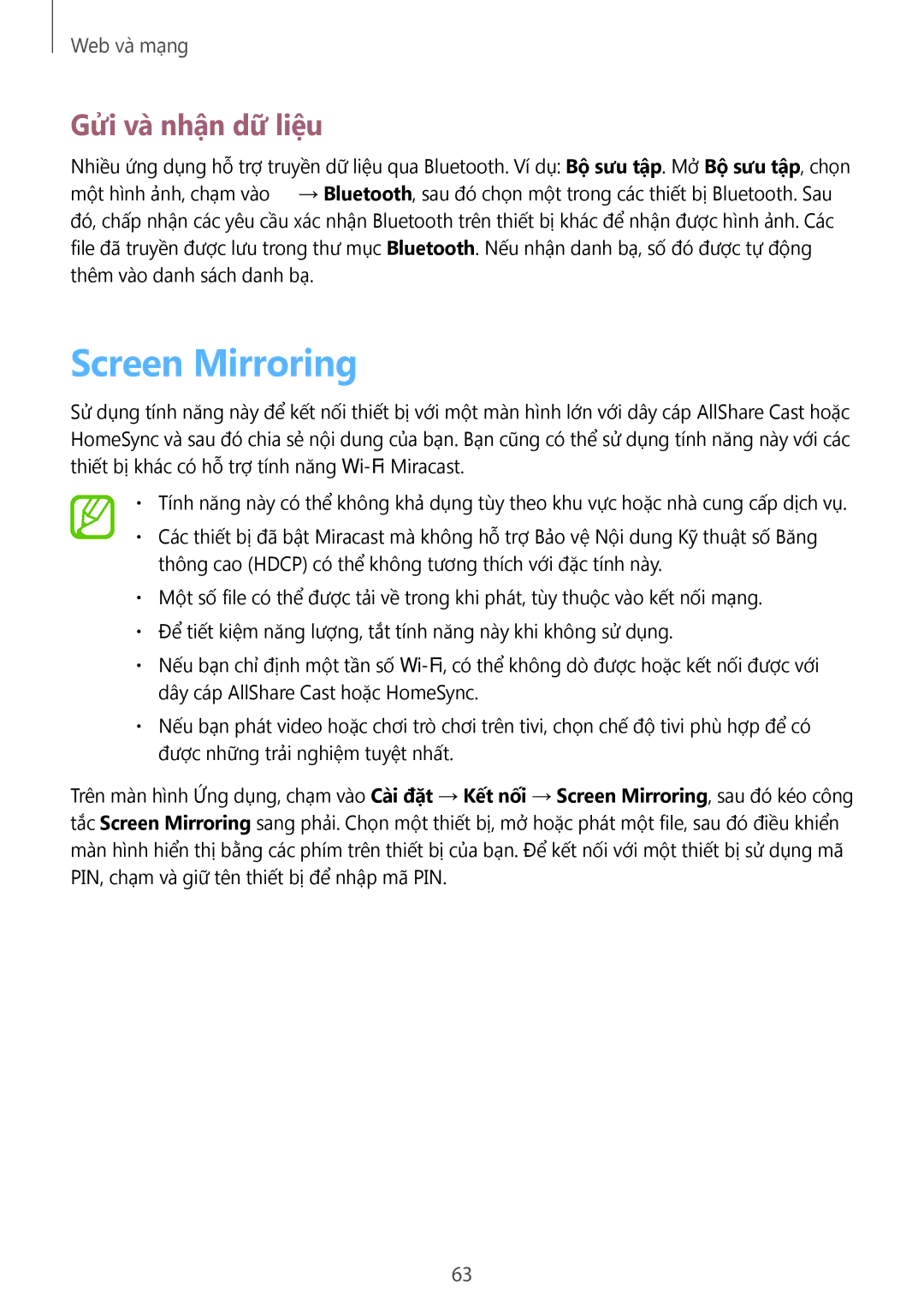GT-I9190ZKAXXV, GT-I9190ZWAXXV specifications
The Samsung GT-I9190ZWAXXV and GT-I9190ZKAXXV are compact smartphones that belong to the Galaxy S4 Mini series, designed to deliver a great balance of performance and usability. Launched in 2013, these models cater to users seeking a more manageable device size without compromising essential features.At the heart of the Samsung GT-I9190 is a Qualcomm Snapdragon 400 processor, which offers a reliable performance with a dual-core CPU clocked at 1.7 GHz. This chipset is complemented by 1.5 GB of RAM, ensuring smooth multitasking capabilities while handling everyday apps and tasks. The devices come with 8 GB of internal storage, expandable via a microSD card, allowing users to store photos, videos, and applications without the worry of running out of space.
The GT-I9190 features a 4.3-inch Super AMOLED display, boasting a resolution of 540 x 960 pixels. This results in vivid colors and sharp images, enhancing the viewing experience for videos, games, and browsing. The compact screen size makes it easy to operate with one hand, appealing to those who prefer smaller devices.
Camera capabilities on the Samsung GT-I9190 are competitive for its time, featuring an 8 MP rear camera with autofocus and LED flash, allowing users to capture high-quality images even in low-light conditions. Additionally, the front-facing 1.9 MP camera caters to self-portraits and video calls, making it a versatile choice for social media enthusiasts.
One of the stand-out features of the Galaxy S4 Mini series is its software. Running on the Android operating system, the GT-I9190 is layered with Samsung’s TouchWiz UI, providing an intuitive user interface filled with additional features like Smart Stay, which keeps the screen on while you are looking at it. The device supports various connectivity options, including 4G LTE, Wi-Fi, Bluetooth, and NFC, ensuring seamless connectivity.
Lastly, the battery life on the GT-I9190 is powered by a removable 1,900 mAh battery, which offers decent longevity for a full day of usage, depending on individual activity levels. This, combined with its lightweight build and stylish design, makes the Samsung GT-I9190ZWAXXV and GT-I9190ZKAXXV attractive options for those looking for a budget-friendly yet capable smartphone. Whether for work, play, or social networking, these devices provide a well-rounded mobile experience.