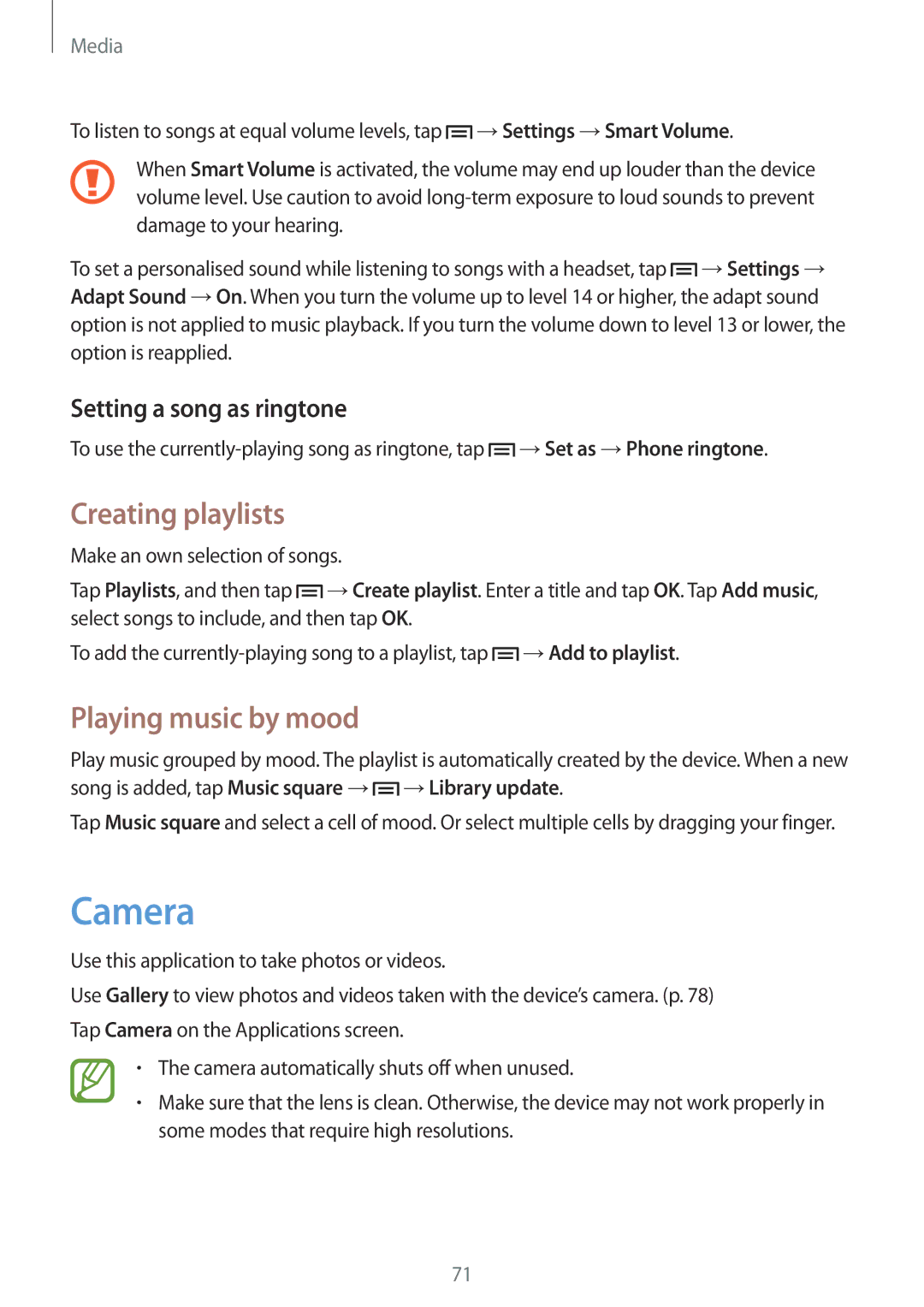GT-I9195 specifications
The Samsung GT-I9195, also known as the Galaxy S4 Mini, is a compact smartphone released in 2013. It was designed to provide a balance between performance and portability, appealing to users who prefer a smaller device without sacrificing functionality.One of the main features of the Galaxy S4 Mini is its 4.3-inch Super AMOLED display. With a resolution of 540 x 960 pixels, it delivers vibrant colors and sharp images, making it suitable for watching videos, browsing the web, and enjoying apps. The smaller screen size contributes to the device's lightweight and ergonomic design, making it easy to handle with one hand.
Under the hood, the GT-I9195 is equipped with a Qualcomm Snapdragon 400 processor, which features a dual-core CPU clocked at 1.7 GHz. This results in smooth performance for everyday tasks and moderate gaming. The device comes with 1.5 GB of RAM and offers 8 GB of internal storage, expandable via microSD card, allowing users to store photos, music, and apps comfortably.
In terms of camera capabilities, the Galaxy S4 Mini boasts an 8-megapixel rear camera, which is capable of capturing high-quality images and offers features such as autofocus, LED flash, and the ability to record video in 1080p. For selfies and video calls, it comes with a 1.9-megapixel front camera.
The GT-I9195 supports various connectivity options, including 4G LTE for fast internet speeds, Wi-Fi, Bluetooth 4.0, and GPS. It also runs on Android 4.2.2 (Jelly Bean) out of the box, with the possibility to upgrade to later versions, offering access to a wide array of applications through the Google Play Store.
Battery life is another key characteristic, with a removable 1,900 mAh battery that provides decent usage throughout the day. The device is equipped with several power-saving modes, helping users prolong battery life when needed.
Overall, the Samsung GT-I9195 stands out for its balanced specifications, compact size, and reliable performance, making it a solid choice for users who desire a smartphone that delivers essential features without being overly complicated or large. It caters to those who appreciate simplicity and functionality while still keeping up with modern technological demands.