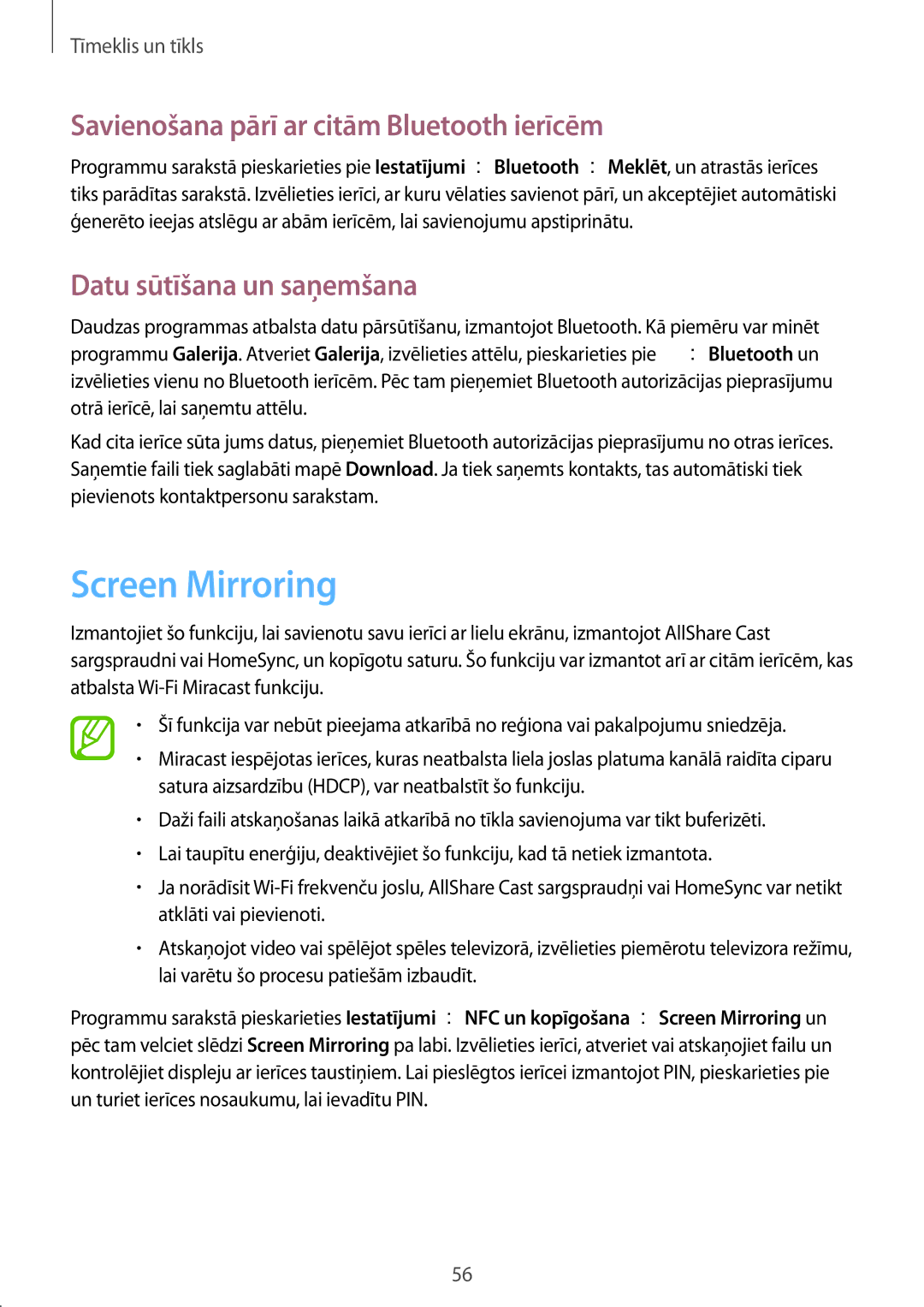GT-I9195ZWISEB, GT-I9195DKISEB specifications
The Samsung GT-I9195, also known as the Galaxy S4 Mini, is a compact yet powerful smartphone that combines performance and style. Launched as a smaller variant of the Galaxy S4, it retains many of the features that made its larger counterpart popular while delivering a more manageable size for users who prefer compact devices.One of the standout features of the Galaxy S4 Mini is its 4.3-inch Super AMOLED display, offering a resolution of 540 x 960 pixels. This results in vibrant colors and deep contrasts, making it ideal for media consumption and web browsing. The smaller form factor also ensures that users can easily operate the device with one hand.
Under the hood, the GT-I9195 is powered by a dual-core Qualcomm Snapdragon 400 processor, clocked at 1.7 GHz, coupled with 1.5 GB of RAM. This setup enables smooth multitasking and responsive performance, whether browsing the internet, running apps, or playing casual games. The device comes with 8 GB of internal storage, expandable via a microSD card slot, allowing users to store their favorite media and applications without worry.
In terms of camera capabilities, the GT-I9195 features an 8-megapixel rear camera with autofocus and LED flash, allowing users to capture high-quality images even in low-light conditions. The front-facing 1.9-megapixel camera is perfect for selfies and video calls, adding to the device's allure for social media enthusiasts.
Connectivity options include 4G LTE support, Wi-Fi, Bluetooth 4.0, and NFC, ensuring that users can stay connected wherever they go. The device also supports GPS for navigation, making it useful for travelers and outdoor activities.
Running on Android 4.2.2 Jelly Bean out of the box, the Galaxy S4 Mini benefits from Samsung's TouchWiz UI, providing a user-friendly experience with a plethora of customization options. Features such as Smart Stay, which keeps the screen on while you’re looking at it, and various camera modes enhance the user experience.
The Samsung GT-I9195 also boasts a 1900 mAh removable battery, offering decent battery life to keep up with daily activities. Overall, the Samsung Galaxy S4 Mini GT-I9195DKISEB and GT-I9195ZWISEB are ideal choices for users seeking a compact phone that doesn’t compromise on essential features and performance. Its blend of design, functionality, and connectivity makes it a solid option for a wide range of users.