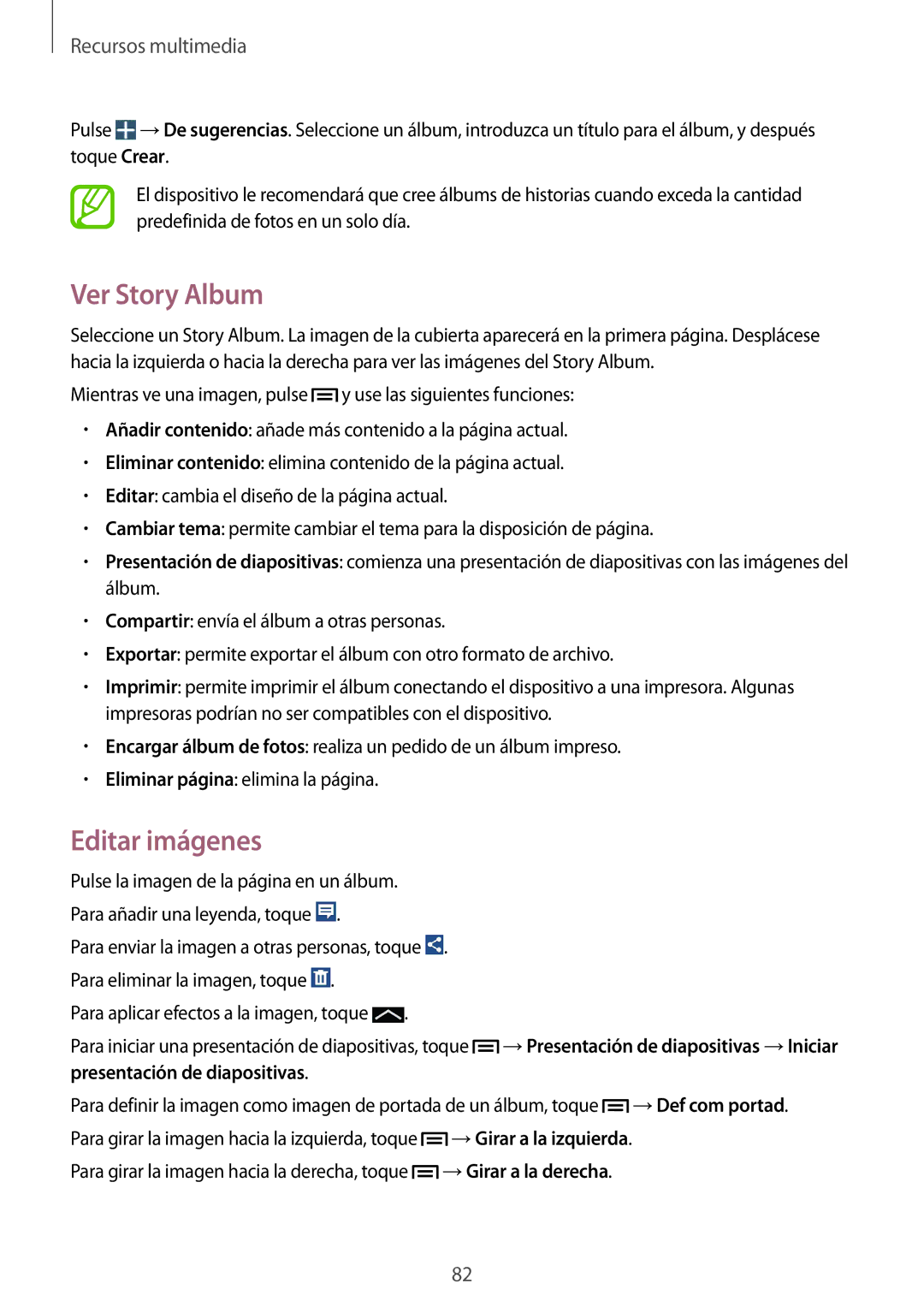GT-I9205ZKAYOG, GT-I9205ZKAAMN, GT-I9205ZKAXEC, GT-I9205ZWAYOG, GT-I9205ZKAETL specifications
The Samsung GT-I9205 series, encompassing models such as GT-I9205ZKAORX, GT-I9205ZWABGL, GT-I9205ZKAETL, GT-I9205ZKAXEO, and GT-I9205ZKADRE, represents a notable step in Samsung's smartphone evolution. These devices are characterized by their combination of elegance and high performance, making them attractive options for users seeking reliability and advanced features.One of the standout features of the GT-I9205 series is its large display. The devices are equipped with a 5.5-inch Super AMOLED screen that delivers vibrant colors and deep contrasts, providing an immersive viewing experience for video and games. With a resolution that enhances clarity, the displays ensure that users can enjoy sharp images and smooth animations.
In terms of processing power, the GT-I9205 models are bundled with a robust quad-core processor, which offers excellent multitasking capabilities. This allows users to run multiple applications simultaneously without experiencing lags, making these phones suitable for both casual and power users. Coupled with generous RAM, the devices can handle demanding applications with ease.
Camera technology is another area where the GT-I9205 series excels. The models feature a high-resolution rear camera, typically around 13 mega pixels, equipped with advanced features like autofocus and LED flash. This allows users to capture stunning images in various lighting conditions. The front-facing camera is also appreciable, making these devices a great choice for selfies and video calls.
Samsung's commitment to user experience is evident in the software integration of the GT-I9205 series. Running on one of the latest versions of Android with a customized Samsung interface, the devices provide a smooth and intuitive user experience. With access to Google's Play Store, users can download a plethora of apps, enhancing their device's functionality.
Connectivity options are robust, featuring support for 4G LTE, Wi-Fi, Bluetooth, and NFC, enabling quick data transfers and enhanced connectivity. Additionally, these devices often come with expandable memory options, allowing users to increase storage capacity with microSD cards, catering to those who require extra space for apps, photos, and videos.
Battery life is another significant characteristic of the GT-I9205 series. With a high-capacity battery, these models provide extended use on a single charge, making them suitable for users on the go.
In summary, the Samsung GT-I9205 series is defined by its advanced display technology, powerful processing capabilities, impressive camera features, and user-friendly software, making it a compelling choice in the competitive smartphone market.