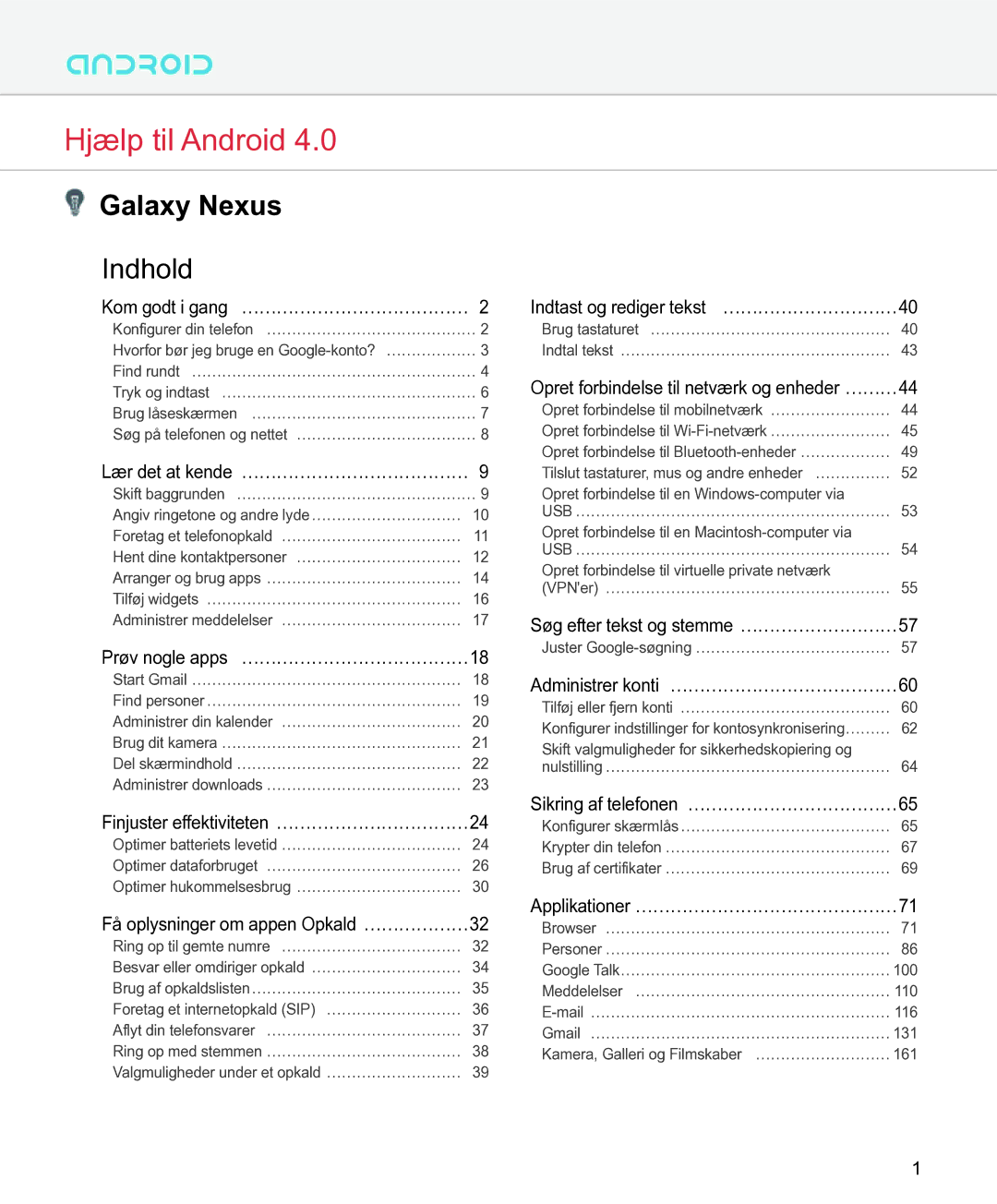GT-I9250TSANEE, GT-I9250CWANEE specifications
The Samsung GT-I9250, also known as the Galaxy Nexus, was a significant player in the smartphone industry upon its release. This device stands out not just for its stylish design, but also for its various features and technologies that were ahead of its time.The Galaxy Nexus boasts a 4.65-inch Super AMOLED display, which offers vibrant colors and deep blacks. The resolution, set at 1280 x 720 pixels, ensures crisp and clear visuals, making it ideal for media consumption and browsing.
One of the key selling points of the GT-I9250 is its operating system. It was one of the first devices to launch with Android 4.0 Ice Cream Sandwich. This version introduced a host of new features such as a redesigned user interface, enhanced notification management, and improved multitasking capabilities. The device received praise for its smooth performance, largely due to the integration of this latest software.
Under the hood, the Galaxy Nexus is powered by a dual-core 1.2 GHz processor, which provides ample processing power for most tasks, be it gaming or multitasking. With 1 GB of RAM, the device was capable of running several apps concurrently without significant lag, ensuring a seamless user experience.
On the photography front, the device comes equipped with a 5-megapixel rear camera, which features autofocus and LED flash capabilities. The camera delivers decent quality images and is complemented by a 1.3-megapixel front-facing camera, suitable for video calls and selfies.
In terms of storage, the GT-I9250 offers 16 GB or 32 GB variants, though it lacks a microSD card slot, which means users need to manage their storage wisely. Nonetheless, the use of cloud services can mitigate this limitation, especially since Google’s ecosystem is well integrated into the device.
Connectivity options on the Galaxy Nexus include 3G, Wi-Fi, Bluetooth, and NFC, facilitating various methods for users to stay connected. The inclusion of NFC was particularly innovative at the time, paving the way for mobile payment solutions and quick data transfers.
The phone is powered by a removable battery with a capacity of 1,750 mAh, which provides reliable performance throughout the day for typical usage.
Overall, the Samsung GT-I9250 Galaxy Nexus is a testament to how innovation in design and technology can create a powerful mobile device, setting a benchmark for future smartphones.