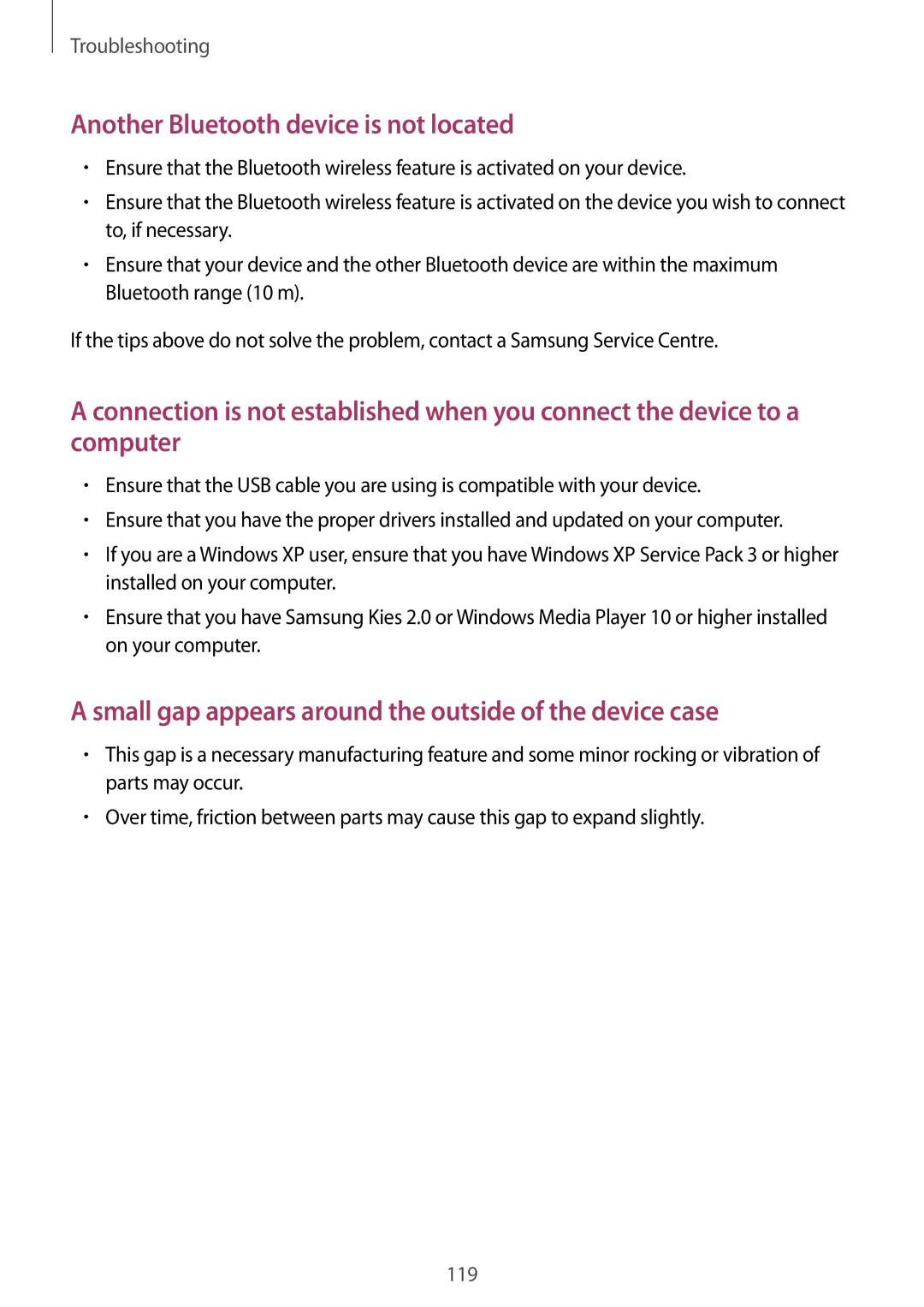GT-I8190WHITE, GT-I8190, GT-I9300GRAY specifications
The Samsung GT-I9300, also known as the Galaxy S III, is a flagship smartphone that made waves upon its release in 2012. It boasts a stunning 4.8-inch Super AMOLED display with a resolution of 720 x 1280 pixels, delivering vibrant colors and deep contrasts that enhance video playback and gaming experiences. Powered by a quad-core processor, this device supports seamless multitasking and quick app launches. The Galaxy S III offers various storage options, including 16GB, 32GB, and 64GB, all expandable via microSD.One of the standout features of the GT-I9300 is its excellent camera setup. It features an 8-megapixel rear camera with autofocus and LED flash, capable of capturing high-quality images and full HD video recording at 30 frames per second. The front-facing 1.9-megapixel camera is perfect for selfies and video calls. With Smart Stay technology, the phone can detect when you are looking at it, preventing the screen from dimming during use.
The GT-I8190, known as the Galaxy S III Mini, is a compact version of its larger counterpart, aimed at users looking for a more pocket-friendly option without sacrificing essential features. The device comes with a 4.0-inch Super AMOLED display, offering the same vibrant experience but in a smaller format. Powered by a dual-core processor, the Galaxy S III Mini supports smooth performance for everyday tasks and social media.
Camera capabilities are slightly reduced compared to the GT-I9300, featuring a 5-megapixel rear camera but retaining the capability to record HD video. The front camera is also present for video calling. The GT-I8190 ensures that users have ample storage options, with an expandable memory of up to 32GB. Running on a range of Android versions, users enjoy a versatile experience with access to various apps.
Available in different colors, including GT-I8190WHITE and GT-I8190GRAY, the design of the Galaxy S III Mini is sleek and modern, appealing to style-conscious users. Both models feature Samsung's TouchWiz interface, providing a pleasant user experience filled with customization options.
In terms of connectivity, both the GT-I9300 and GT-I8190 support 3G networks, Wi-Fi, Bluetooth, and GPS. Battery life remains competitive with 2100mAh for the GT-I9300 and 1500mAh for the GT-I8190, ensuring users can stay connected throughout the day. Overall, these Samsung smartphones combine advanced technology, user-friendly features, and stylish design, catering to a wide range of consumers.