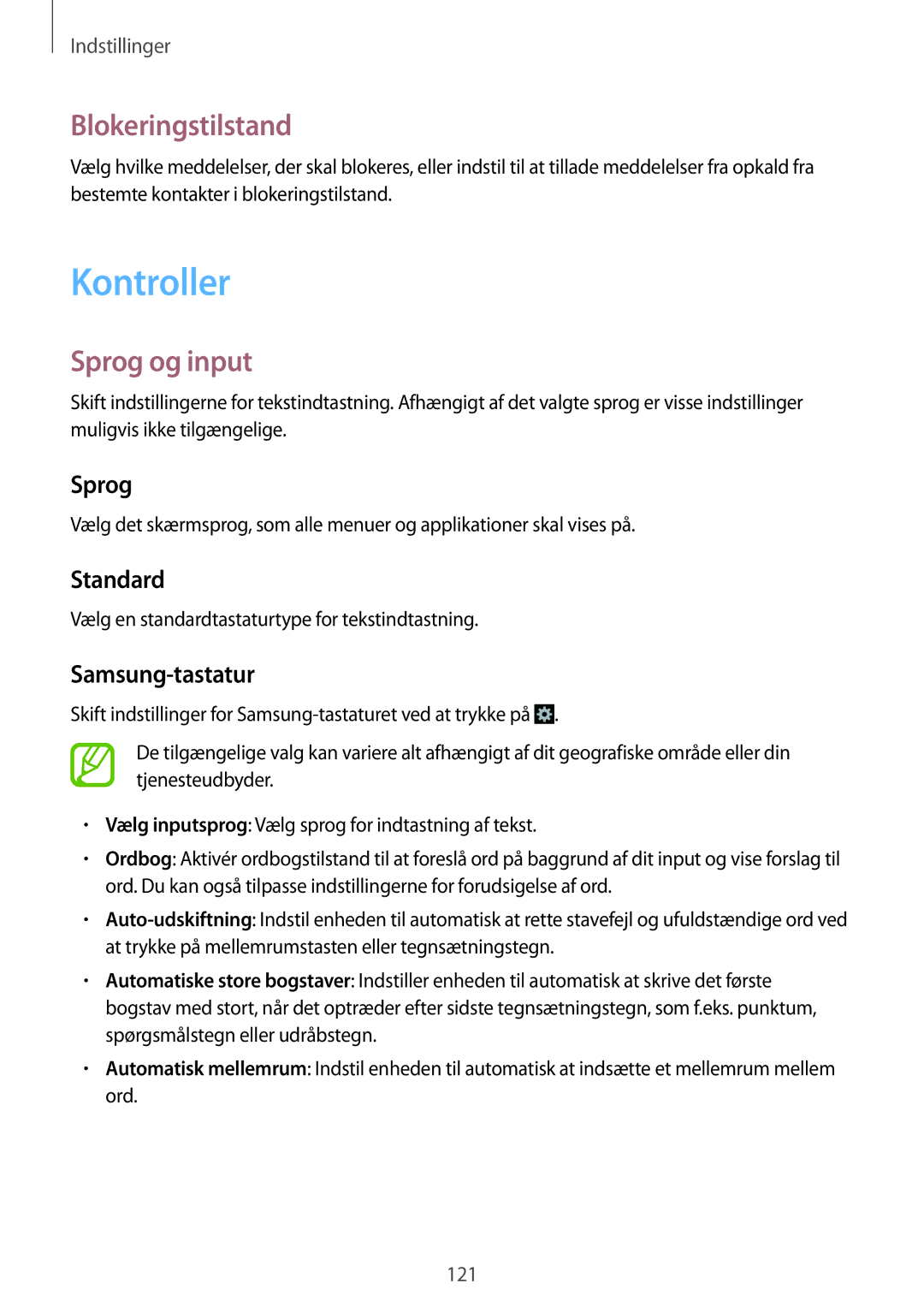Brugervejledning
Om denne vejledning
Ophavsret
Vejledningens ikoner
Bemærk Bemærkninger, tip eller yderligere oplysninger
Varemærker
Kom godt i gang
Indhold
Maps
Medie
Enhedens udseende
Kom godt i gang
Knapper
Pakkens indhold
Isætte SIM- eller USIM-kortet og batteriet
Kom godt i gang
Træk SIM- eller USIM-kortet ud
Fjerne SIM- eller USIM-kortet og batteriet
Bruge opladeren
Oplade batteriet
Kontrollere batteriets ladestatus
Reducere batteriforbruget
Isætte et hukommelseskort
Fjerne hukommelseskortet
Formatere hukommelseskortet
Tænde og slukke for enheden
→ Formatér SD-kort →Slet alt
Låse og oplåse enheden
Holde enheden
Justere lydstyrken
Skifte til lydløs tilstand
Indikatorikoner
Grundlæggende brug
Ikon Betydning
Grundlæggende brug
Bruge den berøringsfølsomme skærm
Trykke
Fingerbevægelser
Trykke og holde nede
Dobbelttrykke
Trække
Knibe
Svirpe
Dreje skærmen
Kontrolbevægelser
Holde op til øret
Tage op
Vende
Håndfladebevægelser
Stryge
Dække
Aktivering af Multi-vindue
Brug af panelet Multi-vindue
Dele filer
Brug af applikationer med Multi-vindue
Oprette en vindueskombination
Bruge samme applikation i flere vinduer
Informationer
Page
Indstille baggrund
Omarrangere paneler
Føje widgets til Startskærmen
Bruge widgets
Bruge widget som genvej til indstillinger
Tilføje widgets
Låst skærm
Applikationsskærm
Installere applikationer
Omarrangere applikationer
Organisere i mapper
Bruge applikationer
Afinstallere applikationer
Deaktivere applikationer
Åbne en applikation
Indtaste tekst
Hjælp
Lukke en applikation
Skifte tastaturtype
Skifte tastaturlayout
Bruge Samsung-tastaturet
Indtaste store bogstaver
Skifte tastaturtype
Kopiere og indsætte
Angive tekst via tale
Håndskrift
Tænde og slukke Wi-Fi
Oprette forbindelse til et Wi-Fi-netværk
Forbinde til Wi-Fi-netværk
Tilføje Wi-Fi-netværk
Tilføje konti
Oprette konti
Fjerne konti
Du bør også oprette en Samsung account
Forbinde med Samsung Kies
Overføre filer
Forbinde som en medieenhed
Forbinde med Windows Media Player
Angive et mønster
Sikre enheden
Angive en PIN-kode
Angive en adgangskode
Opgradere enheden
Låse enheden op
Opgradere med Samsung Kies
Trådløs opgradering
Telefon
Kommunikation
Foretage opkald
Foretage et internationalt opkald
Finde kontakter
Under et opkald
Sende en meddelelse
Tilføje kontakter
Se opkaldslogger
FDN fixed dialling number
Modtage opkald
Foretage et videoopkald
Videoopkald
Under et videoopkald
Skifte billeder
Aflytte en telefonsvarermeddelelse
Kontakter
Administrere kontakter
Visning af kontakter
Søge efter kontakter
Importere og eksportere kontakter
Flytning af kontakter
Favoritkontakter
Administrere grupper
Kontaktgrupper
Føje kontakter til en gruppe
Visitkort
Meddelelser
Sende meddelelser
Tryk på Kontakter Opret et visitkort, og send det til andre
Sende planlagte meddelelser
Mail
Få vist indgående meddelelser
Oprette e-mailkonti
Sende meddelelser
Læse meddelelser
Google Mail
Etiketter
Google+
Hangouts
ChatON
Fotos
Internet
Web og netværk
Få vist websider
Åbne en ny side
Historik
Bogmærker
Gemte sider
Links
Synkronisere med andre enheder
Chrome
Du kan bogmærke den aktuelle side ved at trykke på → →Gem
Parre med andre Bluetooth-enheder
Bluetooth
Sende og modtage data
Sende filer
Samsung Link
Dele filer
Afspille filer på en ekstern enhed
Group Play
Administrere indhold på en weblagringstjeneste
Deltage i gruppe-afspilning
Oprette en gruppe til gruppe-afspilning
Bruge yderligere funktioner i en gruppe-afspilningssession
Foretage køb ved hjælp af NFC-funktionen
Læse oplysninger fra et NFC-tag
Rør ved NFC-kortlæseren med bagsiden af enheden
Sende data via Android Beam
Beam
Musik
Medie
Afspille musik
Vælg en musikkategori og derefter den sang, du vil afspille
Afspille musik efter humør
Oprette afspilningslister
Indstille en sang som ringetone
Sammensæt din egen afspilningsliste
Tage billeder
Kamera
Tage et billede
Gode kamera-manerer
Fotograferingstilstand
Panoramabilleder
Optage videoer
Anvendelse af filtereffekter
Optage en video
Optagelsestilstand
Zoome ind og ud
Konfigurere indstillinger for Kamera
Dele billedet
Tryk på →Redigér hurtigindstillinger
Genveje
Se billeder
Galleri
Afspille videoklip
Beskære segmenter i en video
Ændre billeder
Redigere billeder
Rotér mod venstre Drej mod uret
Tryk på , når du får vist et billede
Slette billeder
Foretrukne billeder
Dele billeder
Indstille som baggrund
Brug af Markér ven
Historiealbum
Vælg det videoklip, du vil afspille
Video
YouTube
Lytte til FM-radioen
Radio
Scanne efter radiostationer
Flipboard
Føje stationer til favoritlisten
Play Butik
Applikations- og mediebutikker
Suggest
Samsung Apps
Play Spil
Play Musik
Play Bladkiosk
Memo
Værktøjer
Oprettelse af notater
Indsætte multimediefiler eller en stemmeoptagelse
Gennemsyn af notater
Tryk på →Kopiér for at kopiere notater
Få vist et notat
→ Sikkerhedskopiér og gendan
Tryk på →Del via for at sende notatet til andre
Oprette begivenheder eller opgaver
Planner
Skifte kalendertype
Synkronisere med Google Calendar
Søge efter begivenheder eller opgaver
Slette begivenheder eller opgaver
Dropbox
Drev
Sky-tjeneste
Synkronisere med Samsung account
Synkronisere med Dropbox
Indstille alarmer
Alarm
På Applikationsskærmen trykkes på Ur
Verdensur
Timer
Stopur
Skrivebordsur
Diktafon
Lommeregner
Optage stemmenotater
Voice
Administrere stemmenotater
Afspille stemmenotater
Gemme filer med kontekstuelle koder
Håndfri tilstand
Sig Hands-free mode on for at aktivere håndfri tilstand
Bruge vækkekommandoer på den låste skærm
Søge på enheden
Google
Søgeområde
Google Nu
Mine filer
Stemmesøgning
Få vist filer
Søge efter en fil
Downloads
Føje genveje til mapper
Tryk på →Søgning, og angiv søgekriterier
Maps
Rejse og lokal
Søge efter steder
Få rutevejledninger til en destination
Indstille politik for Wi-Fi-dvale
Wi-Fi
Indstillinger
Om Indstillinger
Inter.del. og Wi-Fi-hotspot
Bluetooth
Wi-Fi Direct
Indstille netværksbesked
Databrug
Flytilstand
Placering
Beam
Flere netværk
Standard chatapplikation
Printer
Enheder i nærheden
Enhed
Lyd
Multi-vindue
Skærm
Låseskærm
LED-indikator
Skrifttype
Baggrund
Informationspanel
Nem tilstand
Besvare og afslutte opkald
Tilgængelighed
En applikation
Tekst-til-tale-muligheder
Opkald
Ringesignaler
Opkaldstilbehør
Ringetoner og tastaturtoner
Yderligere indstillinger
Blokeringstilstand
Kontroller
Sprog og input
Stemmegenkendelse
Google-stemmeindtastning
Stemmesøgning
Vælg et program til stemmegenkendelse
Stemmetilbagemeldinger
Tekst-til-tale-muligheder
Udtaler vækkekommandoen, mens du bruger søgeprogrammet
Tjenesteudbyder
Bevægelser
Stemmestyring
Håndfladebevægelse
Markørhastighed
Generelt
Tilbehør
Sikkerhedsassistance
Standardapplikationer
Applikationsmanager
Batteri
Strømsparetilstand
Kontoregistrering Tilføj eller få vist din Samsung account
Sikkerhed
Konfigurér SIM-kortlås
Om enheden
Google Indstillinger
Opdat. af sik.politik
Din enhed tænder ikke
Fejlsøgning
Enheden går i baglås eller har alvorlige fejl
Sørg for, at opladeren er tilsluttet korrekt
Batteriikonet er tomt
Enheden føles varm
En anden Bluetooth-enhed registreres ikke
Data, der er lagret på enheden, er gået tabt
Alternativt kan du ringe til supporten på telefon 70 70 19