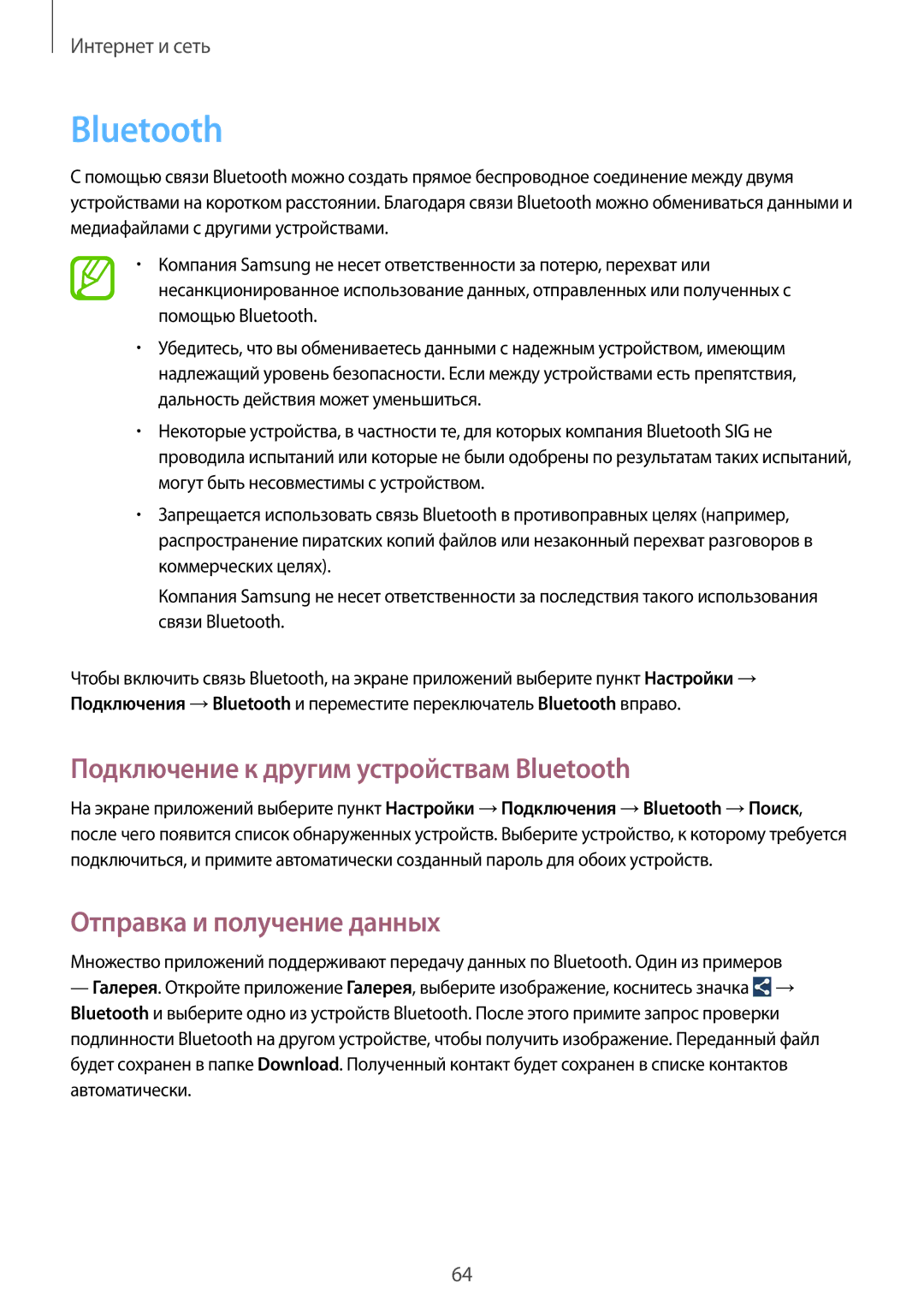GT-I9301MBISER, GT-I9300OKISER, GT-I9300MBISER, GT-I9301OKISER, GT-I9301RWISER specifications
The Samsung GT-I9300 series, commonly known as the Samsung Galaxy S3, represents a significant step in smartphone technology when it was released. The models GT-I9300RWISER, GT-I9301RWISER, GT-I9301OKISER, GT-I9300MBISER, and GT-I9300OKISER belong to this series, showcasing a range of features and characteristics that propelled Samsung to the forefront of the smartphone market.At the heart of the Galaxy S3 is a powerful Exynos 4412 quad-core processor, clocked at 1.4 GHz. This robust performance allows for smooth multitasking and an efficient experience across various applications, paving the way for gaming and browsing without lag. The device comes with either 1 GB or 2 GB of RAM, depending on the variant, ensuring adequate memory for running multiple applications simultaneously.
The display is one of the standout features of the Galaxy S3. It boasts a 4.8-inch Super AMOLED capacitive touchscreen, offering a resolution of 720 x 1280 pixels. This ensures vibrant colors and excellent contrast, enhancing the user experience for video playback and photo viewing. Additionally, the Gorilla Glass 2 protection adds durability against scratches and impacts.
Camera capabilities on the Galaxy S3 include an 8-megapixel rear camera with autofocus and LED flash, allowing users to capture high-quality images and videos. The device also features a 1.9-megapixel front-facing camera, ideal for selfies and video calls. Various shooting modes, including burst shot and panorama, provide versatility for photography enthusiasts.
In terms of software, the Galaxy S3 originally shipped with Android 4.0 Ice Cream Sandwich but was upgradable to newer versions, providing users with access to the latest features and security patches. Samsung's TouchWiz UI overlays a user-friendly interface, offering rich customization options.
Battery life is another highlight of the Galaxy S3, powered by a removable 2100 mAh Li-Ion battery that supports extensive use throughout the day. Connectivity features include Wi-Fi, Bluetooth, GPS, and NFC capabilities, ensuring seamless integration with other devices and networks.
Overall, the Samsung GT-I9300 series, including its various models like GT-I9300RWISER, GT-I9301RWISER, GT-I9301OKISER, GT-I9300MBISER, and GT-I9300OKISER, showcases a blend of cutting-edge technology and user-friendly design, solidifying its place as a groundbreaking smartphone in the early 2010s.