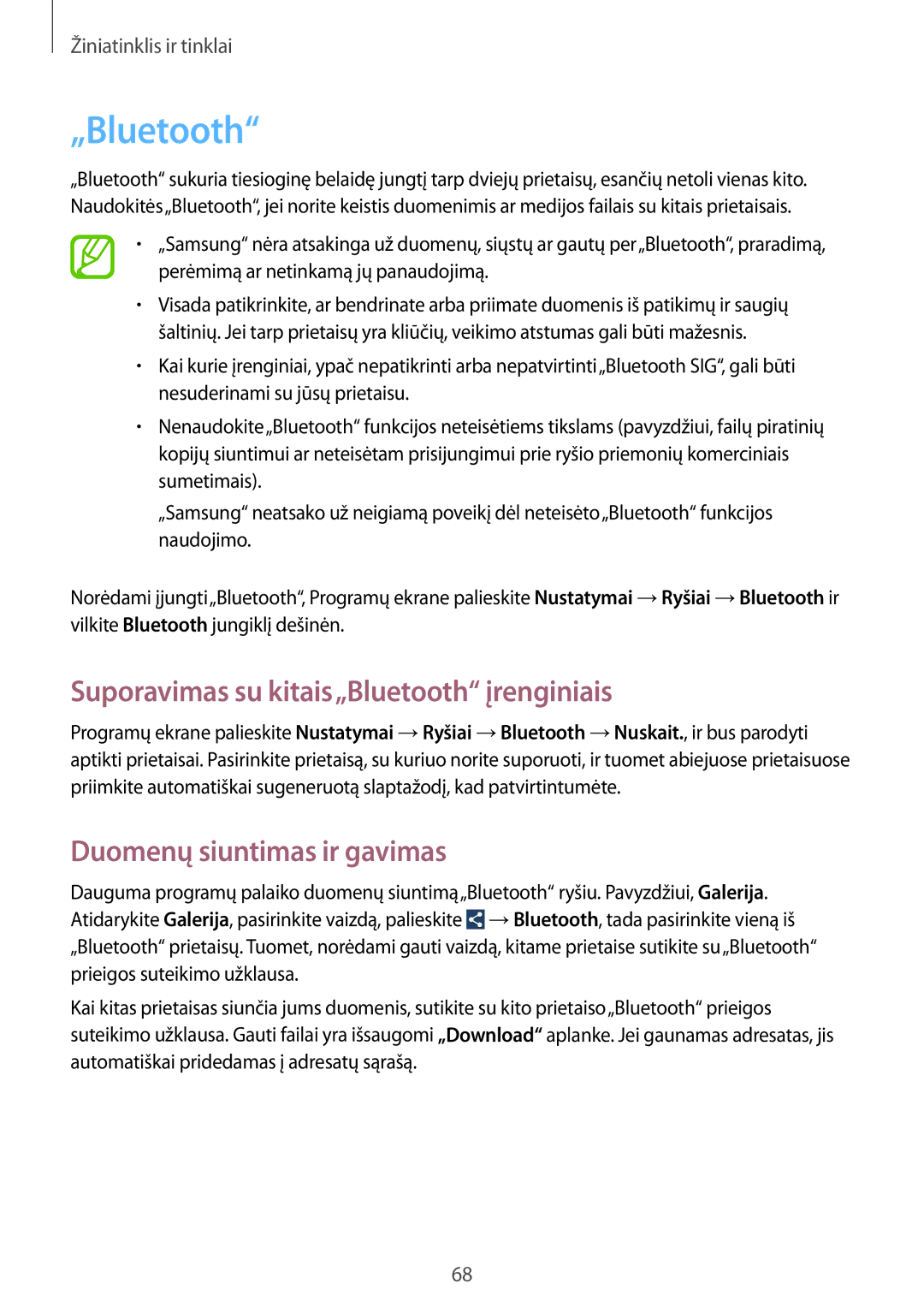GT-I9301OKISEB, GT-I9301MBISEB, GT-I9301RWZSEB, GT-I9301MBZSEB, GT-I9301OKZSEB specifications
The Samsung GT-I9301 series includes several variants of smartphones that showcase advanced features and innovative technologies. Among these models are the GT-I9301RWISEB, GT-I9301OKZSEB, GT-I9301MBZSEB, GT-I9301RWZSEB, and GT-I9301MBISEB, all of which share a common lineage while offering unique characteristics.These devices typically feature a sleek design with a large Super AMOLED display that enhances visual experiences, making it ideal for watching videos, gaming, or browsing the web. The high resolution of the screen contributes to crisp and vibrant image quality, ensuring that users enjoy a rich visual experience.
One of the hallmark technologies present in the GT-I9301 series is Samsung's Exynos processor. This provides a significant boost in performance, allowing for smooth multitasking and efficient handling of resource-intensive applications. Coupled with ample RAM, these smartphones deliver a reliable performance for everyday tasks and demanding applications alike.
In terms of camera capabilities, these models are equipped with robust imaging sensors. The rear cameras often include features such as autofocus, flash, and various shooting modes, enabling users to capture high-quality photos regardless of lighting conditions. Additionally, the front-facing camera is designed for crisp selfie shots and video calls, making it a versatile option for social media enthusiasts.
Battery life is another key feature of the GT-I9301 series. With a sizable battery capacity, these phones provide extended usage time, ensuring that users remain connected throughout the day without necessitating frequent recharging. Additionally, the inclusion of fast charging technology enables users to quickly rejuvenate their devices, minimizing downtime.
As with many Samsung devices, software optimization is a significant aspect of the user experience. The smartphones typically run on a version of Android, enhanced by Samsung's custom user interface, which offers a user-friendly experience with a plethora of customization options to fit personal preferences.
Connectivity features are also comprehensive, including support for 4G LTE networks, Wi-Fi, and Bluetooth, allowing for seamless communication and data transfer. These capabilities ensure that users can stay connected anytime and anywhere, enjoying high-speed internet and sharing files effortlessly.
Overall, the Samsung GT-I9301 series represents a blend of style, functionality, and performance, making them appealing options for a wide range of users looking for a reliable and feature-rich smartphone.