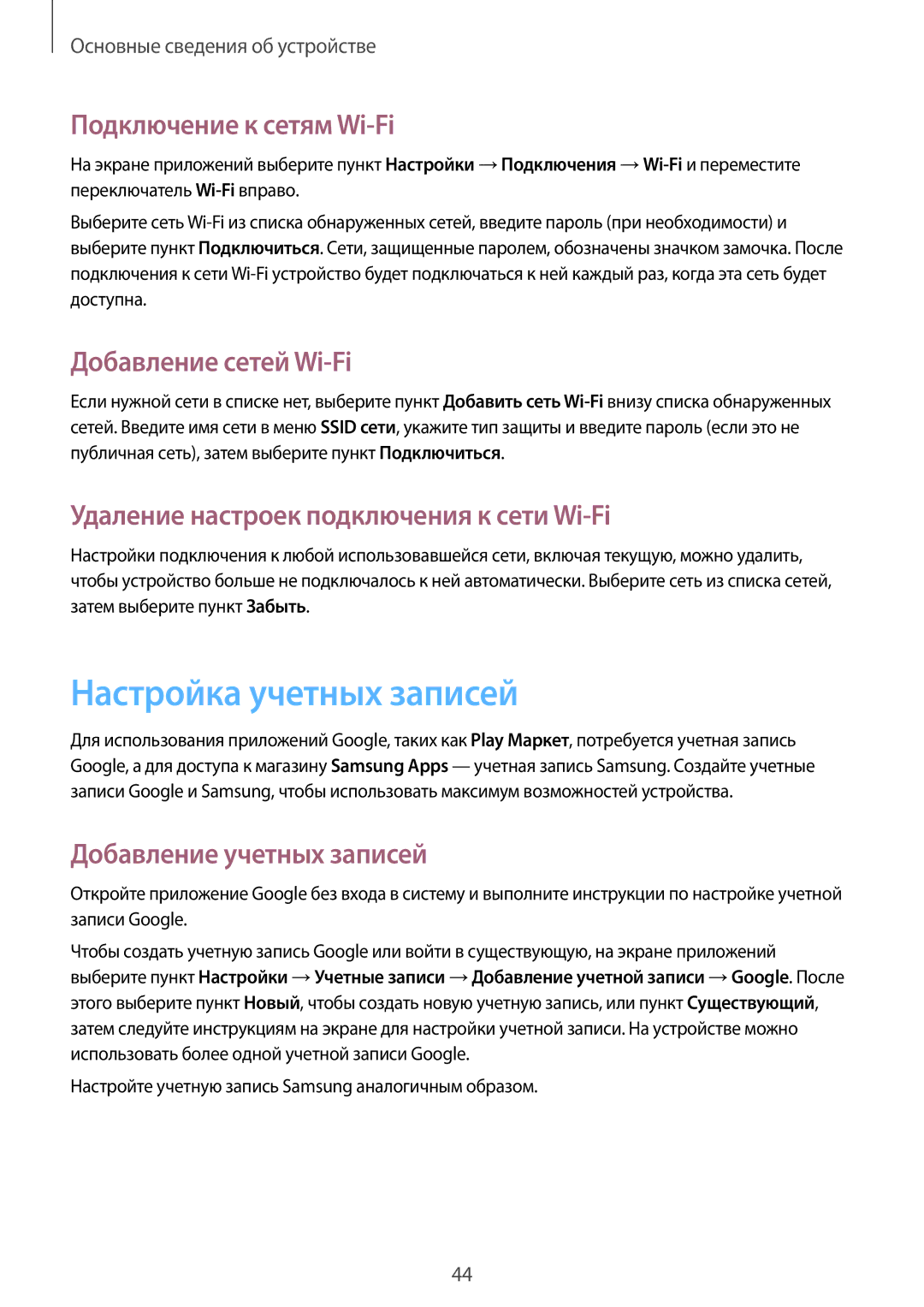GT-I9500ZSASER, GT-I9500ZRASER, GT-I9500ZBASER, GT-I9500ZKFSER, GT-I9500ZWZSER specifications
The Samsung GT-I9500, commonly known as the Galaxy S4, is a flagship smartphone that was launched in 2013. It was designed to offer cutting-edge technology and user-friendly features to enhance the overall mobile experience. Variants of the Galaxy S4, including GT-I9500ZKASER, GT-I9500ZWAMBC, GT-I9500ZRZSER, GT-I9500ZWASER, and GT-I9500ZWFSER, provide consumers with a choice of colors and specifications, ensuring there's an option for everyone.One of the standout features of the GT-I9500 is its stunning 5-inch Super AMOLED display. With a resolution of 1920 x 1080 pixels, it delivers vibrant colors and sharp images, making it perfect for watching videos, gaming, or browsing the web. The display is protected by Corning Gorilla Glass 3, which provides resistance to scratches and drops, ensuring durability.
Underneath its elegant exterior, the Galaxy S4 is powered by the Exynos 5 Octa processor in some regions, featuring eight cores for exceptional performance and multitasking capabilities. The device is equipped with 2GB of RAM, which allows users to run multiple applications smoothly without experiencing lag. The internal storage options vary, with choices of 16GB, 32GB, or 64GB, expandable via a microSD card, making it suitable for those who require ample storage space.
Camera performance is a significant focus of the Galaxy S4, featuring a 13-megapixel rear camera and a 2-megapixel front-facing camera. The rear camera comes with a range of functions, including autofocus, LED flash, and the ability to record videos in 1080p. Innovative features such as Dual Shot allow users to take photos with both the front and rear cameras simultaneously, adding a unique touch to photography.
The Galaxy S4 runs on Android 4.2.2 Jelly Bean out of the box, with Samsung's custom TouchWiz interface, providing a user-friendly experience. It also introduces Smart features like Smart Stay, which keeps the screen on as long as you’re looking at it, and Air Gesture, allowing users to navigate through the device without touching the screen.
Connectivity options are vast, featuring LTE support, Wi-Fi, Bluetooth 4.0, and NFC, ensuring users can stay connected in various environments. The device is powered by a removable 2600mAh battery, offering sufficient power for all-day use, which can be easily replaced if necessary.
In conclusion, the Samsung GT-I9500 series offers an impressive combination of design, performance, and features that cater to a broad audience while establishing itself as one of the most iconic smartphones of its generation.