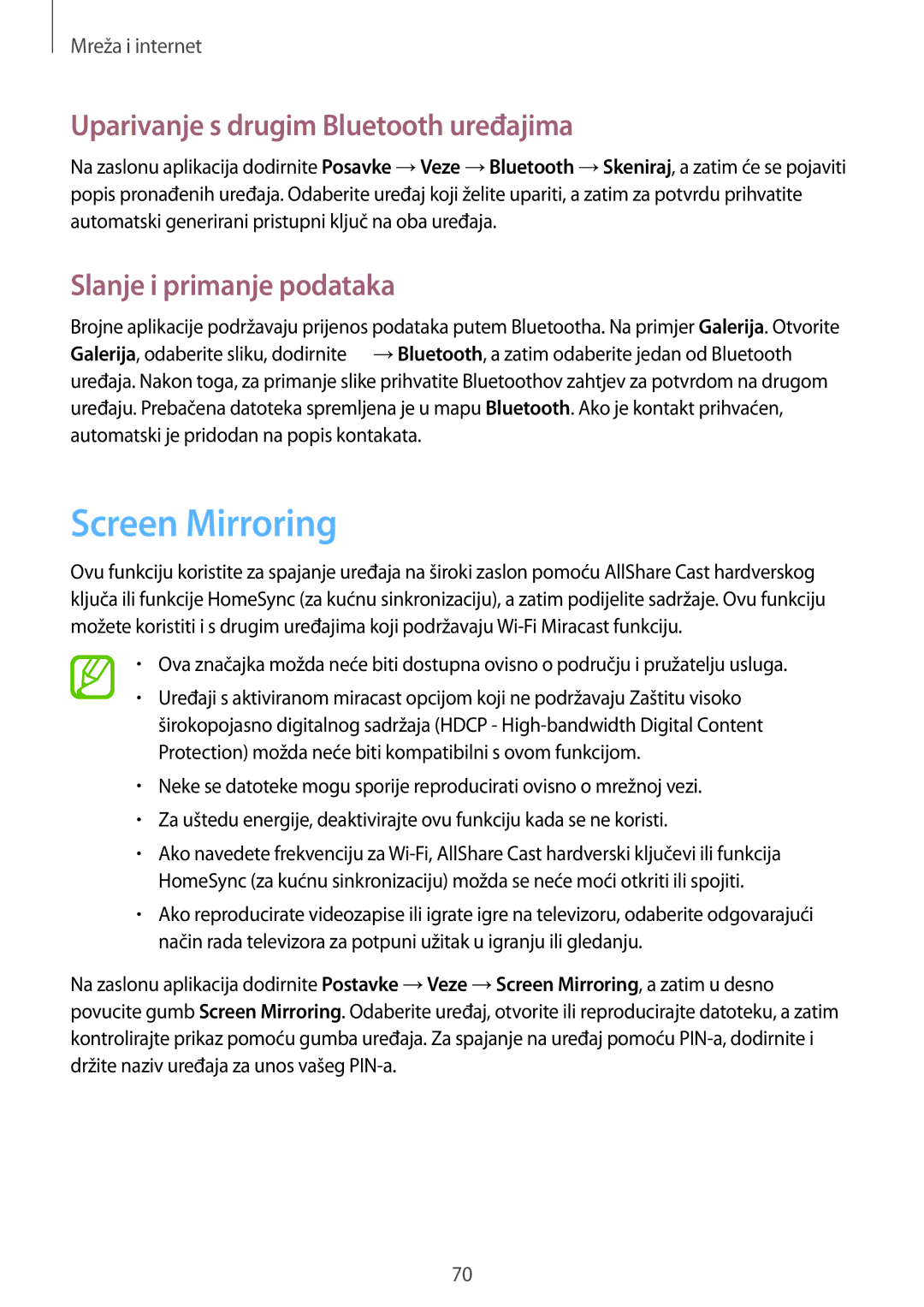GT-I9506DKYCRO specifications
The Samsung GT-I9506DKYCRO, commonly known as the Samsung Galaxy S4 LTE, is a remarkable smartphone that was launched to cater to the demands of users looking for advanced technology and innovative features. As part of the Galaxy series, this device comes packed with specifications that enhance both performance and usability.One of the standout features of the Samsung GT-I9506 is its display. It boasts a 5-inch Super AMOLED touchscreen with a resolution of 1920 x 1080 pixels. This results in vivid colors and sharp images, making it ideal for video playback and gaming. The high pixel density of the display ensures that users can enjoy a clear and immersive visual experience.
Under the hood, the GT-I9506 is powered by a Qualcomm Snapdragon 600 processor, which offers impressive performance capabilities. This quad-core processor runs at a clock speed of 1.9 GHz and is paired with an Adreno 320 GPU for enhanced graphics performance. With 2GB of RAM, users can multitask seamlessly without experiencing lag, whether they are running apps, browsing the internet, or playing graphics-intensive games.
The camera system of the Samsung GT-I9506 is another notable highlight. It features a 13-megapixel rear camera with an LED flash, capable of capturing stunning photos and videos. Additionally, the front-facing 2-megapixel camera is perfect for selfies and video calls. The camera includes a variety of features, such as HDR, face detection, and the ability to shoot at full HD 1080p.
In terms of connectivity, the Samsung GT-I9506 supports 4G LTE, ensuring fast internet speeds for browsing and downloading. It also offers Wi-Fi, Bluetooth 4.0, and NFC, allowing users to connect easily to other devices and networks. The inclusion of an IR blaster allows the phone to function as a remote control for compatible appliances.
With a 2600 mAh battery, the GT-I9506 provides ample power to keep users connected throughout the day. The phone runs on Android 4.2.2 (Jelly Bean), which enhances usability with features like Smart Scroll and Smart Pause, making it easier to interact with the device using only head movements.
Overall, the Samsung GT-I9506DKYCRO is a powerful smartphone that combines advanced technology with user-friendly features, making it an appealing choice for those looking for a reliable and high-performing mobile device. Its blend of stylish design, robust performance, and a rich feature set continues to resonate with users around the world.