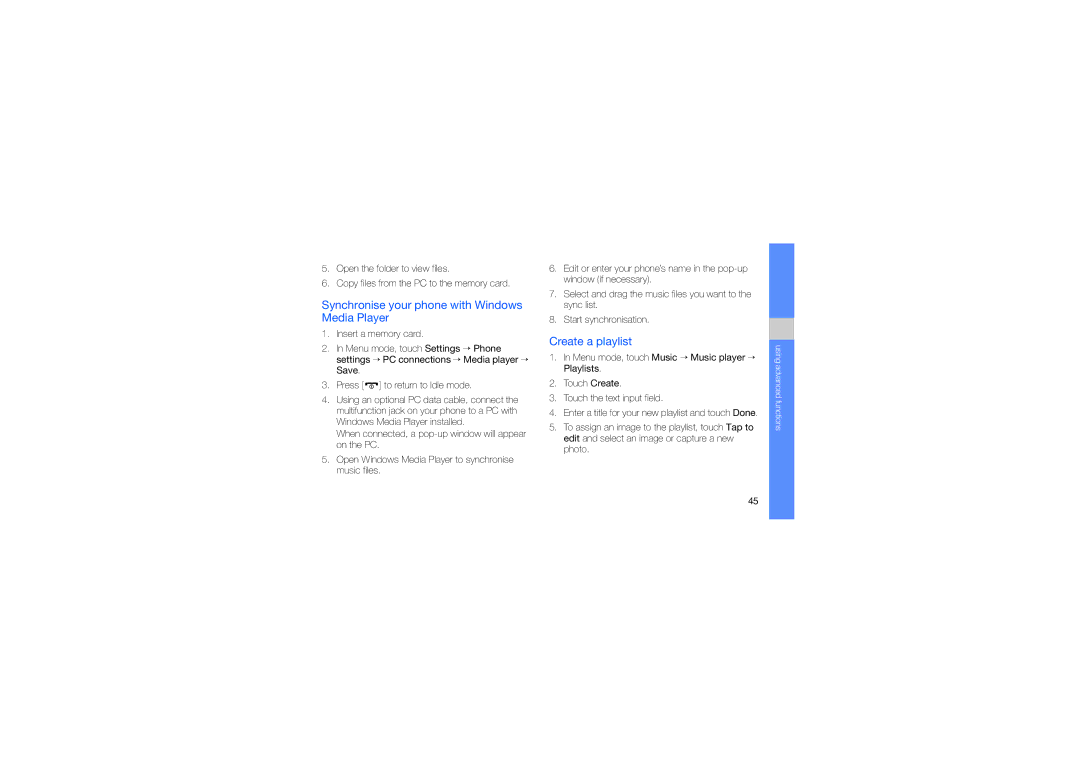GT-M7603RKAPCL, SWG-M7603RKPCL specifications
The Samsung SWG-M7603RKPCL and GT-M7603RKAPCL are innovative mobile devices that showcase the brand's dedication to delivering exceptional performance and cutting-edge technology. These models are part of Samsung’s ever-expanding lineup and cater to a diverse audience looking for functionality, style, and reliability.One of the main features of the SWG-M7603RKPCL and GT-M7603RKAPCL is their impressive display. Sporting a vivid screen with high resolution, these devices provide users with a crisp and vibrant viewing experience, whether browsing the web, watching videos, or playing games. The design is sleek and ergonomic, ensuring that users can navigate their devices comfortably throughout the day.
The performance of the SWG-M7603RKPCL and GT-M7603RKAPCL is driven by a powerful processor that enhances multitasking capabilities. Users can switch between applications smoothly, enjoying seamless performance without lag. The devices also come with ample RAM, allowing for efficient data handling and storage management, making it an ideal choice for those who use their mobile devices for both personal and professional tasks.
In terms of photography, these Samsung models are equipped with advanced camera technology. The high-resolution cameras deliver stunning images, whether in well-lit environments or more challenging lighting conditions. Features such as autofocus and digital zoom enhance the photography experience, enabling users to capture every moment with remarkable clarity.
Connectivity is another strong suit of the SWG-M7603RKPCL and GT-M7603RKAPCL. With support for 4G LTE technology, users can enjoy fast internet access, facilitating smooth streaming, quick downloads, and efficient communication. Additionally, Bluetooth and Wi-Fi capabilities ensure that users can easily connect with other devices and share their content effortlessly.
Battery life is a critical consideration for modern smartphones, and these models excel in that regard. Equipped with a robust battery that lasts throughout the day, they provide users with the freedom to stay connected and productive without frequently searching for a charger.
Overall, the Samsung SWG-M7603RKPCL and GT-M7603RKAPCL embody the spirit of innovation and practicality. With their combination of powerful performance, advanced camera capabilities, vibrant displays, and long-lasting battery life, they stand out as reliable companions for anyone in need of a high-quality mobile device. Whether for work or leisure, these Samsung models deliver a complete package for today’s tech-savvy consumers.