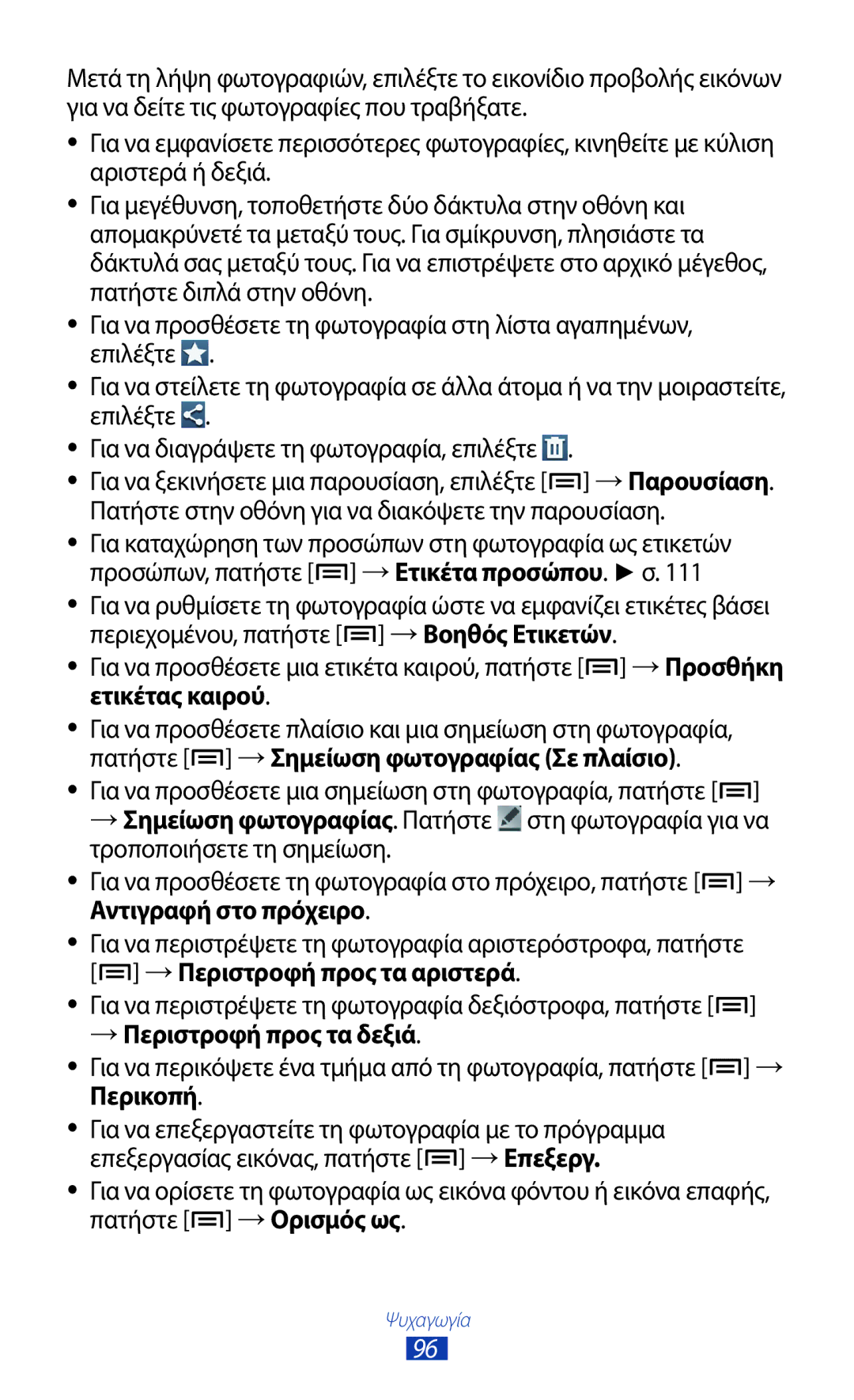Εγχειρίδιο χρήσης
Χρήση του παρόντος εγχειριδίου
Διαβάστε πρώτα
Χρήση του παρόντος εγχειριδίου
Εικονίδια οδηγιών
Πνευματικά δικαιώματα
Αντιπροσωπεύει το πλήκτρο μενού
Εμπορικά σήματα
Σχετικά με το Divx Video Σχετικά με το Divx VIDEO-ON-DEMAND
Περιεχόμενα
120
160
165
166
167
168
187
188
190
Περιεχόμενα συσκευασίας
Τοποθετήστε την κάρτα SIM ή Usim και την μπαταρία
Συναρμολόγηση
Τοποθετήστε την μπαταρία Επανατοποθετήστε το πίσω κάλυμμα
Φόρτιση της μπαταρίας
Συναρμολόγηση
Σχετικά με τα εικονίδια φόρτισης μπαταρίας
Φορτίζει
Τοποθέτηση κάρτας μνήμης προαιρετική
››Μείωση της κατανάλωσης της μπαταρίας
››Αφαίρεση της κάρτας μνήμης
››Μορφοποίηση της κάρτας μνήμης
Πρώτα βήματα
Γνωρίστε τη συσκευή σας
››Διάταξη συσκευής
Ακουστικό Μπροστινός φακός κάμερας
Πλήκτρα
››Ενδεικτικά εικονίδια
Πρώτα βήματα
Πρώτα βήματα
Χρήση της πένας S και της οθόνης αφής
Πρώτα βήματα
Κλείδωμα ή ξεκλείδωμα της οθόνης αφής και των πλήκτρων αφής
Γνωριμία με την αρχική οθόνη
››Χρήση του πλαισίου ειδοποιήσεων
››Αλλαγή της λειτουργίας αρχικής οθόνης
››Μετακίνηση στοιχείων στην αρχική οθόνη
››Κατάργηση στοιχείων από την αρχική οθόνη
››Προσθήκη ή αφαίρεση πλαισίου από την αρχική οθόνη
Προσθήκη, αφαίρεση ή αναδιοργάνωση πλαισίων
››Χρήση ειδικών εφαρμογών widget
Προσθήκη widget στην αρχική οθόνη
Προσθήκη συντόμευσης ρυθμίσεων στην αρχική οθόνη
››Εκκίνηση εφαρμογών Multi Window
Πρόσβαση σε εφαρμογές
Διαμόρφωση εφαρμογών Multi Window
Όταν ολοκληρώσετε τη διαδικασία, επιλέξτε Ok
Επιλέξτε μια εφαρμογή
››Οργάνωση εφαρμογών
Επιλέξτε Αποθ
››Λήψη μιας εφαρμογής
››Κατάργηση εγκατάστασης εφαρμογής
››Πρόσβαση σε πρόσφατες εφαρμογές
››Χρήση της διαχείρισης εργασιών
Προσαρμογή της συσκευής
››Ορισμός τρέχουσας ώρας και ημερομηνίας
››Αλλαγή της γλώσσας οθόνης
››Ενεργοποίηση ή απενεργοποίηση της τονικής κλήσης
››Ενεργοποίηση της αθόρυβης λειτουργίας
››Αλλαγή του ήχου κλήσης
››Επιλογή ενός φόντου για την αρχική οθόνη
››Αλλαγή της γραμματοσειράς οθόνης
››Ρύθμιση της φωτεινότητας της οθόνης
Μη αυτόματη προσαρμογή της φωτεινότητας
››Ρύθμιση κλειδώματος οθόνης
Ρύθμιση ξεκλειδώματος με κίνηση
Ρύθμιση ξεκλειδώματος με αναγνώριση προσώπου
Στη λίστα εφαρμογών, επιλέξτε Ρυθμίσεις →Οθόνη Κλειδώματος
Ρύθμιση υπογραφής ξεκλειδώματος
Ορισμός μοτίβου ξεκλειδώματος
Σχηματίστε πάλι το μοτίβο για επιβεβαίωση και επιλέξτε
Επιβεβαίωση
››Κλείδωμα της κάρτας SIM ή Usim
Ορισμός PIN ξεκλειδώματος
Ρύθμιση κωδικού πρόσβασης ξεκλειδώματος
Εισάγετε τον κωδικό PIN και επιλέξτε OK
››Ενεργοποίηση της λειτουργίας εύρεσης του κινητού μου
Ειδοποίηση αλλαγής SIM
Επιλέξτε Μήνυμα ειδοποίησης
Εισαγωγή κειμένου
››Αλλαγή της μεθόδου εισαγωγής κειμένου
››Εισαγωγή κειμένου με τη λειτουργία εισαγωγής φωνής Google
››Εισαγωγή κειμένου με πληκτρολόγιο Swype
Επαναλάβετε τα βήματα 1-4 για να ολοκληρώσετε το κείμενό σας
Samsung
Πρώτα βήματα
››Αντιγραφή και επικόλληση κειμένου
Εμφανιστεί ο κατάλληλος χαρακτήρας
Επιλέξτε ένα σύμβολο
Συγχρονισμός δεδομένων
››Ορισμός λογαριασμού διακομιστή
››Ενεργοποίηση αυτόματου συγχρονισμού
››Μη αυτόματος συγχρονισμός δεδομένων
Χρήση ειδικών λειτουργιών
Σχεδιάστε για να επιστρέψετε στην προηγούμενη οθόνη
→ Όλα τα αρχεία →sdcard0 →Pictures → Screenshots →IMGedited
Εκμάθηση κινήσεων
Κράτημα στο αυτί
Κλίση
→ Screenshots
Άγγιγμα παλάμης
Πανοραμική περιήγηση
Περιστροφή
Χρήση λειτουργίας χειρογράφου
››Εντοπισμός πένας
››Εκμάθηση χειρογράφου
→Εντοπισμόςπαρατεταμένα και στη συνέχεια επιλέξτε
Πένας
Δεν αναγνωρίστηκε
Χρήση ειδικών λειτουργιών
Χρήση της λειτουργίας σημείωσης S Note
Προσθέστε φωτογραφία ή ηχητικό κλιπ
››Αλλαγή χαρακτηριστικών πένας ή κειμένου
››Εκμάθηση χειρόγραφων συναρτήσεων και αριθμητικών
Χρήση ειδικών λειτουργιών
Χρήση του σημειωματάριου γρήγορης σημείωσης
Όταν τελειώσετε, επιλέξτε
Χρήση S Planner
››Δημιουργία συμβάντος ή εργασίας
Λεπτομέρειες
Ορίστε μια επιλογή
Επιλογή
Χρήση φωνητικής ομιλίας
››Εκμάθηση φωνητικών εντολών
››Χρήση φωνητικών εντολών
Αποτύπωση περιοχής οθόνης
→Screenshots
Κλήσεις
››Πραγματοποίηση ή απάντηση κλήσης
Πραγματοποίηση κλήσης
→ Αρχ. κατ
››Χρήση σετ ακουστικών
Απάντηση σε κλήση
Απόρριψη κλήσης
Κλήση διεθνούς αριθμού
››Χρήση επιλογών κατά τη διάρκεια μιας φωνητικής κλήσης
Για να ανοίξετε το ευρετήριο, πατήστε →Επαφές
››Χρήση επιλογών κατά τη διάρκεια μιας κλήσης βίντεο
››Προβολή και κλήση αναπάντητων κλήσεων
››Ορισμός αυτόματης απόρριψης
››Χρήση της λειτουργίας FDN Αριθμοί προκαθορισμένης κλήσης
Πατήστε →Ρυθμίσεις Κλήσεων →Απόρριψη κλήσης
Επιλέξτε Λειτουργία αυτόματης απόρριψης →μια επιλογή
››Ορισμός προώθησης κλήσεων
››Ορισμός φραγής κλήσεων
→Φραγή κλήσεων →έναν τύπο κλήσης
››Ορισμός αναμονής κλήσεων
››Προβολή αρχείων κλήσεων
››Προσαρμογή ρυθμίσεων κλήσεων
Πατήστε →Ρυθμίσεις Κλήσεων
Δόνηση κατά την
Για εισερχόμενες κλήσεις
Κλήση
Πλήκτρων →Ήχοι
Σετ ακουστικών Bluetooth
Οθόνης
Με το κεντρικό
Σετ ακουστικών
Επιλογή Ενέργεια
Τον ήχο κλήσης όταν η συσκευή είναι
→Ταυτότητα
Άλλους σε εξερχόμενες κλήσεις
Μηνύματα
››Αποστολή μηνύματος κειμένου
››Αποστολή μηνύματος πολυμέσων
››Προβολή μηνύματος κειμένου ή πολυμέσων
Επιλέξτε για να στείλετε το μήνυμα
Google Mail
››Ακρόαση του τηλεφωνητή
››Αποστολή ενός μηνύματος ηλεκτρονικού Ταχυδρομείου
Προσθήκη Κοιν./Ιδιαιτ. κοιν
››Προβολή ενός μηνύματος email
→Απάντ. σε όλους
Για να προωθήσετε το μήνυμα σε άλλους, επιλέξτε → Προώθηση
››Οργάνωση email κατά ετικέτες
››Δημιουργία λογαριασμού email
Προσθήκη ετικέτας σε μήνυμα
Φιλτράρισμα μηνυμάτων
Ακολουθήστε τις οδηγίες στην οθόνη
Αποστολή προγραμματισμένου email
Στη λίστα εφαρμογών, επιλέξτε Email →
Προγράμματος
Μετακίνηση
Μέγεθος γραμματοσειράς
Talk
››Ορισμός της κατάστασής σας
››Προσθήκη φίλων στη λίστα φίλων
››Έναρξη μιας συνομιλίας
ChatON
Messenger
Google+
Κάμερα
››Λήψη φωτογραφίας
Μάθετε να τραβάτε και να προβάλλετε φωτογραφίες και βίντεο
Αλλαγή της λειτουργίας λήψης
Ψυχαγωγία
››Λήψη φωτογραφίας με τη λειτουργία λήψης χρήστη
››Λήψη φωτογραφίας με προκαθορισμένες επιλογές
Επιλέξτε →Αυτοφωτογράφηση
››Λήψη φωτογραφίας στη λειτουργία ανίχνευσης προσώπων
››Λήψη πανοραμικής φωτογραφίας
Επιλέξτε →Λειτουργία λήψης →Ανίχνευση προσώπου
Επιλέξτε →Λειτουργία λήψης →Πανόραμα
››Λήψη φωτογραφίας στη λειτουργία Κοινή χρήση λήψης
››Λήψη φωτογραφίας ομορφιάς
››Λήψη φωτογραφίας με τη λειτουργία αποτύπωσης χαμόγελου
››Λήψη φωτογραφίας στη λειτουργία Κινούμενων σχεδίων
››Προσαρμογή των ρυθμίσεων της κάμερας
100
Επιλέξτε →Λειτουργία λήψης →Κιν.σχέδια
101
››Εγγραφή βίντεο
102
103
Κανονική αποθήκευση Αλλαγή της ρύθμισης του φλας
››Προσαρμογή των ρυθμίσεων της βιντεοκάμερας
104
105
Αναπαραγωγή Βίντεο
››Επεξεργασία των εικονιδίων συντόμευσης
››Αναπαραγωγή βίντεο
106
107
108
Συλλογή
››Προβολή εικόνας
109
110
→Σημείωση φωτογραφίας στην μ
Για να προσθέσετε μια σημείωση στην εικόνα, πατήστε
››Επισήμανση ενός προσώπου σε εικόνα με ετικέτα
111
Στη λίστα εφαρμογών, επιλέξτε Συλλογή. Επιλέξτε μια εικόνα
Πατήστε →Ετικέτα προσώπου →Ενεργό
Paper Artist
Μουσική
112
››Προσθήκη μουσικών αρχείων στη συσκευή
››Αναπαραγωγή μουσικής
113
114
››Δημιουργία λίστας αναπαραγωγής
115
Στη λίστα εφαρμογών, επιλέξτε Μουσική
Επιλέξτε Προσθήκη μουσικής
Music Hub
Ραδιόφωνο FM
››Ακρόαση ραδιοφώνου FM
116
117
››Προσθήκη ραδιοφωνικού σταθμού στη λίστα Αγαπημένων
118
Συνδέστε ένα σετ ακουστικών στη συσκευή
Επιλέξτε για να προστεθεί ο σταθμός στη λίστα αγαπημένων
››Προσαρμογή ρυθμίσεων ραδιοφώνου FM
119
Επαφές
››Δημιουργία επαφής
››Εύρεση επαφής
120
››Ορισμός ενός αριθμού ταχείας κλήσης
››Δημιουργία της κάρτας στοιχείων σας
››Δημιουργία ομάδας επαφών
121
››Αντιγραφή επαφών
››Εισαγωγή ή εξαγωγή επαφών
Αντιγραφή επαφών από την κάρτα SIM ή Usim στη συσκευή σας
Εισαγωγή αρχείων επαφών
Planner
Εξαγωγή επαφών
123
SD ή Εξαγωγή στη συσκευή USB
››Αλλαγή της λειτουργίας προβολής
››Προβολή συμβάντων ή εργασιών
››Διακοπή ειδοποίησης συμβάντος
125
Επεξεργασία
Δημιουργία σημείωσης
126
Προβολή σημειώσεων
127
Αντιστοιχία σχήματος Μετατροπή σχημάτων που έχετε σχεδιάσει
Αν χρειάζεται
››Επεξεργασία σημειώσεων
128
››Συγχρονισμός σημειώσεων
››Διαχείριση σημειώσεων με φακέλους
Δημιουργία φακέλου
129
Εγγραφή Φωνής
››Αναπαραγωγή φωνητικής σημείωσης
Αντιγραφή ή μετακίνηση σημειώσεων
130
131
Όριο για MMS
Σε μήνυμα πολυμέσων
Internet
››Περιήγηση σε ιστοσελίδες
132
Στη λίστα εφαρμογών, επιλέξτε Internet
133
Πατήστε →Κοινή χρήση σελίδας
Σε σελίδα
Προβολή επιφάνειας εργασίας
››Φωνητική αναζήτηση πληροφοριών
››Σημείωση με σελιδοδείκτη των αγαπημένων ιστοσελίδων σας
134
Flipboard
››Λήψη αρχείου από το διαδίκτυο
135
Χάρτες
Αναζήτηση θέσης
136
Επιλέξτε Get Started
Τοπικό
››Λήψη οδηγιών κατεύθυνσης για συγκεκριμένο Προορισμό
137
Πλοήγηση
YouTube
138
139
Samsung Apps
››Αποστολή βίντεο
140
Πληκτρολογήστε τις λεπτομέρειες δημοσίευσης και επιλέξτε
Choice
Βιβλία Play
Play movies
Φωνητική αναζήτηση
Play Store
142
Πατήστε →Οι εφαρμογές μου
Επιλέξτε Κατ. εγκατάστ. →OK
Readers Hub
Video Hub
Learning Hub
143
Συνδέσεις USB
››Σύνδεση με Samsung Kies
144
››Σύνδεση με Windows Media Player
››Σύνδεση ως συσκευή πολυμέσων
››Σύνδεση ως συσκευή κάμερας
145
Wi-Fi
››Ενεργοποίηση της λειτουργίας Wi-Fi
146
››Μη αυτόματη προσθήκη σημείου πρόσβασης Wi-Fi
››Ορισμός ρυθμίσεων στατικού IP
Σύνδεση με κουμπί WPS
Σύνδεση με WPS PIN
Wi-Fi Direct
››Προσαρμογή ρυθμίσεων Wi-Fi
››Σύνδεση της συσκευής σας με άλλη συσκευή
148
››Αποστολή δεδομένων μέσω Wi-Fi
››Λήψη δεδομένων μέσω Wi-Fi
AllShare Play
149
››Αποστολή αρχείου
››Κοινή χρήση αρχείου
››Αναπαραγωγή αρχείου σε απομακρυσμένη συσκευή
150
››Προσαρμογή των ρυθμίσεων AllShare Play
151
Ελέγξτε την αναπαραγωγή με τα πλήκτρα στη συσκευή σας
Τον κωδικό πρόσβασης του λογαριασμού
Κοινή χρήση σε ομάδα
››Συμμετοχή σε άλλο Group Cast
152
Πελατών
Κοινή χρήση δικτύου κινητής τηλεφωνίας
153
Συσκευής μου
Είναι διαθέσιμη μόνο όταν ρυθμίσετε την
154
Bluetooth
››Ενεργοποίηση της λειτουργίας Bluetooth
155
››Αποστολή δεδομένων μέσω Bluetooth
››Λήψη δεδομένων μέσω Bluetooth
156
››Ενεργοποίησης υπηρεσιών θέσης
157
Θέσης
Κινητής τηλεφωνίας
Συνδέσεις VPN
››Ρύθμιση συνδέσεων VPN
158
Ρυθμίσεις →VPN →Προσθήκη δικτύου VPN
››Σύνδεση σε ιδιωτικό δίκτυο
159
Ρολόι
››Ορισμός νέας ειδοποίησης
››Διακοπή ειδοποίησης
››Δημιουργία παγκόσμιου ρολογιού
››Χρήση του χρονομέτρου
››Χρήση του επιτραπέζιου ρολογιού
161
Επιλέξτε Έναρξη για να ξεκινήσει η αντίστροφη μέτρηση
Αριθμ/χανή
››Εκτέλεση του υπολογισμού
162
Λήψεις
Dropbox
››Ενεργοποίηση Dropbox
163
Βοήθεια
››Προβολή ενός αρχείου
164
Files
Τα Αρχεία Μου
››Υποστηριζόμενες μορφές αρχείων
165
Google
››Αναζήτηση λέξης-κλειδιού
››Χρήση του Google Now
166
SIM Toolkit
Voice talk
167
Επιλέξτε Tap & Speak
Μίνι Ημ/λόγιο
Δημιουργία ενός μίνι ημερολογίου
››Προβολή ενός μίνι ημερολογίου
168
Πρόσβαση στο μενού Ρυθμίσεις
Χρήση δεδομένων
169
Περισσότερες ρυθμίσεις
››Λειτουργία πτήσης
››Βοηθητικά προγράμματα USB
››Δίκτυα κινητής τηλεφωνίας
››Tethering και φορ. σημ. πρόσβ
››Κοντινές συσκευές
171
Λειτουργία δικτύου Επιλογή τύπου δικτύου
››Kies μέσω Wi-Fi
Λειτουργία αρχικής οθόνης
Λειτουργία αποκλεισμού
Ήχος
Εμφάνιση
173
Χώρος αποθήκευσης
174
Ζωής μπαταρίας
Λειτουρ.εξοικον.ενέργειας
Μπαταρία
Διαχειριστής εφαρμογών
Υπηρ. εντοπισμού θέσης
Οθόνη Κλειδώματος
176
Επιλογές οθόνης κλειδώματος
Ασφάλεια
177
Κρυπτογράφηση εξωτερικής κάρτα SD
Λειτουργία με ένα χέρι
Γλώσσα και εισαγωγή
››Γλώσσα
178
››Προεπιλογή
››Swype
179
Προτιμήσεις
››Πληκτρολόγιο Samsung
180
Γλώσσες Επιλογή γλώσσας για εισαγωγή κειμένου
››Φωνητική πληκτρολόγηση Google
››Εφαρμ. φων. αναγνώρισης
››Φωνητική αναζήτηση
181
182
Cloud
››Έξοδος κειμένου σε ομιλία
››Ταχύτητα δείκτη
183
Δημιουργία αντιγράφου ασφαλείας και επαναφορά
Προσθήκη λογαριασμού
Κίνηση
184
Pen
185
Εξάρτημα
Ημερομηνία & ώρα
186
Προσβασιμότητα
187
Επιλογή μορφής ημερομηνίας Επιλογή μιας μορφής
Ημερομηνίας
Επιλογές προγραμματιστή
188
Έξοδος κειμένου σε ομιλία
189
Προβολή ορίων διάταξης Εμφάνιση ορίων
Πληροφορίες συσκευής
190
191
Οθόνη αφής αποκρίνεται αργά ή ακατάλληλα
192
Οι εξερχόμενες κλήσεις δεν συνδέονται
193
Μπαταρία δεν φορτίζεται σωστά ή η συσκευή απενεργοποιείται
194
195
Δεν εντοπίστηκε άλλη συσκευή Bluetooth
196
197
Αναπαραγωγή 106, 111 Αποστολή στο YouTube 140 Εγγραφή
198
Αναμονή
Διεθνείς αριθμοί
Τοποθέτηση 12 Φόρτιση
199
175 Ημερομηνία και ώρα
Με λογαριασμούς στο web
Με Samsung Kies Με Windows Media Player
200
Για να εγκαταστήσετε το Kies PC Sync