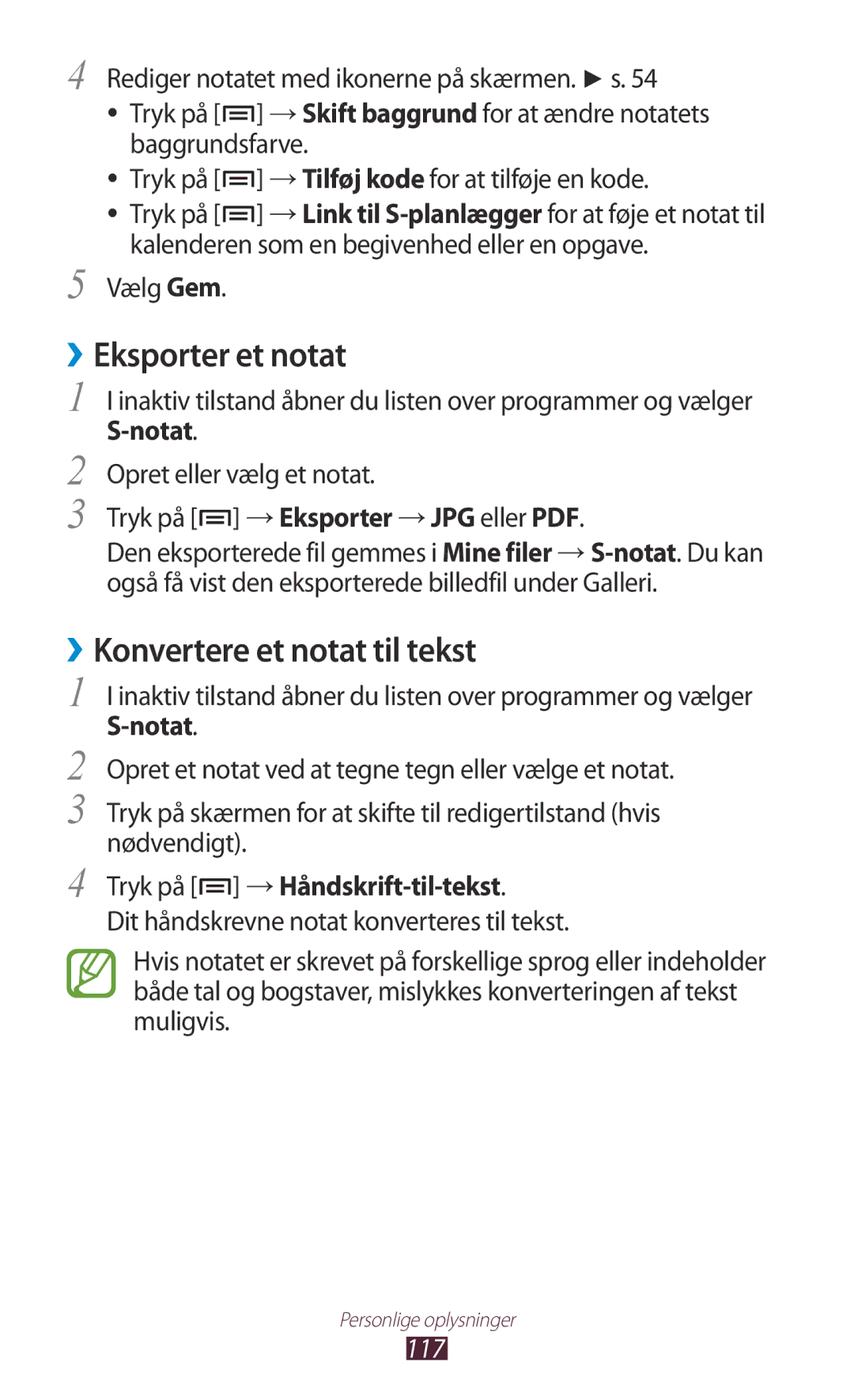Brugervejledning
Læs dette først
Sådan bruges vejledningen
Gem venligst denne vejledning for fremtidig brug
Vejledningens symboler
Ophavsret
Betyder menutasten
Varemærker
OM Divx Video OM Divx VIDEO-ON-DEMAND
Kom godt i gang
Låse eller låse den berøringsfølsomme skærm og
Bruge specialfunktioner
104
101
108
112
Værktøjer
161
159
163
165
178
Kontroller indhold
Samling
Sådan installerer du SIM- eller USIM-kortet og batteriet
Indsæt batteriet Sæt bagdækslet på igen
Oplade batteriet
Samling
Indsætte et hukommelseskort medfølger ikke
Samling
››Formatere hukommelseskortet
››Fjerne hukommelseskortet
Tænde og slukke for enheden
Kom godt i gang
››Enhedens udseende
Lære enheden at kende
Mikrofon1 Ørehøjttaler Lyssensor Nærhedssensor
Startskærmstast Valgtast Tasten Tænd/Sluk Genstart/Lås
Taster
Tast Funktion
››Indikatorikoner
Startskærm
Anvendt for nylig tryk og hold nede
Kom godt i gang
Bruge S Pennen og den berøringsfølsomme skærm
Kom godt i gang
››Tilføje emner til den inaktive skærm
Lære den inaktive skærm at kende
››Flytte emner på den inaktive skærm
››Fjerne emner fra den inaktive skærm
››Bruge genvejspanelet
››Tilføje eller fjerne paneler på den inaktive skærm
Åbn programmer
Tryk på → Gem
››Organisere programmer
Vælg et program
››Åbn seneste programmer
››Bruge joblisten
Tilpas enheden
››Indstilling af aktuelt klokkeslæt og dato
››Slå tastetoner til eller fra
››Skifte ringetone
››Skift til Lydløs
››Vælge baggrund for den inaktive skærm
››Justere skærmens lysstyrke
Indstille et oplåsningsmønster
››Indstilling af en skærmlås
Vælg Konfigurer → Fortsæt
››Låse dit SIM- eller USIM-kort
Vælg Log ind
››Aktiver funktionen Find min mobil
Vælg Modtagere af meddelelse
Vælg Udført
››Skifte tastaturtype
Indtaste tekst
Funktionen
››Indtaste tekst med Swype tastaturet
Løft din finger
››Indtaste tekst med Samsung tastaturet
Nummer Funktion Indtast tekst via stemmen
Indsætter et mellemrum
Stemmeaktivering for Samsung tastaturet
››Kopiere og indsætte tekst
››Afinstaller et program
››Installere et program
Vælg Afinstaller → OK
Downloade programmer fra Play Butik
Synkronisere data
Downloade filer fra internettet
››Konfigurere en serverkonto
››Aktivere automatisk synkronisering
››Synkronisere data manuelt
Bruge specialfunktioner
Tryk og hold på skærmen for at tage et skærmbillede
Lære avancerede S Penne-handlinger
Dobbelttryk for at starte Hurtigt notat- funktionen
Lære bevægelser
Dobbelttrykke
→ Screenshots
Håndfejning
Trykke og dreje
Bruge håndskriftstilstand
››Penneregistrering
››Sådan bruges håndskriften
For at skifte til Samsung tastaturet skal du vælge
Bruge specialfunktioner
Bruge specialfunktioner
Eksempel på et sprog, der understøtter kursivskrift English
Bruge S-notat
Bruge specialfunktioner
→ Skift baggrund → et billede
Tilføj et foto eller et lydklip
Brug af S-note
Markerer notatet som vigtigt
››Skift attributter for pen eller tekst
››Vejledning til håndskrevne formler og tal
Bruge specialfunktioner
Bruge hurtigt notat-skærmen
Bruge S-planlægger
Planlægger →
››Oprette en begivenhed eller opgave
Notat eller Link til S-notat
Eller Billeder
››Tilføj et notat
Planlægger
Indtast detaljer, og vælg Gem
››Bruge stemmekommandoer
››Lære stemmekommandoer
››Foretage eller besvare opkald
Opkald
Besvare et opkald
››Bruge en høretelefon
››Bruge funktioner under et stemmeopkald
››Vise og besvare ubesvarede opkald
››Bruge funktioner under et videoopkald
Vælg Liste over afviste
››Bruge flere funktioner
Indstille viderestilling
››Vise opkaldslister
Meddelelser
››Send en mms
››Sende en sms
Vælg Tryk for at skrive meddelelse, og indtast din
Tryk på → Tilføj emne, og indtast et emne for meddelelsen
››Lyt til meddelelser fra telefonsvareren
››Vise en tekst- eller multimediemeddelelse
Google Mail
››Sende en e-mail-meddelelse
››Vise en e-mail-meddelelse
Filtrer meddelelser
››Organisere e-mail-meddelelser ved hjælp af etiketter
››Opret en e-mail-konto
Mail
››Vise en e-mail-meddelelse
››Tilføj venner til listen Venner
Talk
››Starte en chat
Afslut chat
Messenger
Google+
Social Hub
››Tage et billede
Kamera
Vælg for at tage et billede. Billedet gemmes automatisk
››Optage et billede med forudindstillede funktioner
››Tag et billede i tilstanden Automatisk billede
››Tage et billede i tilstanden Smilbillede
››Tage et skønhedsbillede
››Optage et billede i tilstanden Del billede
››Tage et panoramabillede
Vælg → Optagelsestilstand → Panorama
Gentag trin 5 for at fuldføre panoramabilledet
››Tage et billede i tilstanden Tegnefilm
››Tage et handlingsbillede
Vælg → Optagelsestilstand → Handlingsbillede
Vælg → Optagelsestilstand → Tegnefilm
››Tilpasse kameraets indstillinger
Blinkregistrering
Dit motiv og baggrunden
Personer har øjnene lukket
Hjælpelinjer
››Optage et videoklip
Nummer Funktion Kontrollerer status for videokameraet
Slået til eller fra
››Tilpasse indstillinger for videokamera
Selvudløser Vælger varigheden for forsinkelsen, før
Eller sort/hvide toner
››Redigere genvejsikonerne
Videoafspiller
Understøttede filformater
Galleri
››Vise et billede
For at dele et billede med andre skal du trykke på → Del via
››Afspille et videoklip
Billededitor
Billededitor
Vælg → Nyt valg → OK
→ Føj til valg eller Fjern fra valg
Videoeditor
››Oprette en video
Vælg Nyt projekt
Tykkelse, eller slet dit input dobbelttryk
››Indsætte en tegning i en video
Fortryd din seneste handling
Gentag din seneste handling
››Beskære et segment i en video
››Anvende en effekt på en video
100
››Føj musikfiler til din enhed
Musikafspiller
››Afspil musik
Musikafspiller
102
››Tilpas musikafspillerens indstillinger
››Oprette en afspilningsliste
Musikafspiller Vælg Afspilningslister
Vælg Tilføj musik
FM-radio
Music Hub
››Lytte til FM-radioen
FM-radio
105
››Føje en radiostation til listen Foretrukne
››Gemme en radiostation automatisk
Vælg for at føje stationen til favoritlisten
106
107
››Tilpasse indstillinger for FM-radio
››Opret en kontakt
Kontakter
Vælg Føj t. kontakt → Opret kontakt
108
››Indstille et hurtigopkaldsnummer
››Find en kontakt
Send en meddelelse ved at vælge
Kontakter Tryk på → Indstilling for hurtigopkald
››Opret en gruppe med kontakter
››Oprette visitkort
››Kopiere kontakter
Kontakter Tryk på → Import/eksport → Importer fra SIM-kort
Kontakter
››Importer eller eksporter kontakter
Kontakter Tryk på → Import/eksport → Importer fra SD-kort
Kontakter Tryk på → Import/eksport → Eksporter til SD-kort
Planlægger
››Skifter visningstilstanden
112
113
Dages visning
››Stop en begivenhedsalarm
››Vise begivenheder eller opgaver
114
››Oprette et notat
Notat
Notat
115
››Vise notater
››Opret en mappe
››Redigere notater
→ Gem som
››Konvertere et notat til tekst
››Eksporter et notat
Tryk på → Håndskrift-til-tekst
117
118
››Synkronisere notater
››Opret en note
››Brug produktivitetsværktøjerne
119
››Vise noter
→ S Note Export
120
››Synkroniser noter
››Rediger noter
Log ind
Vælg Synkroniser nu
→ Opret mappe
››Administrer noter ved hjælp af mapper
Opret mappe
Vælg Kopier her eller Flyt hertil
››Optage et stemmenotat
Stemmeoptager
››Afspille et stemmenotat
123
Webbrowser
››Gennemse websider
124
→ Find på side
→ Tilføj bogmærke
→ Downloads
125
››Sætte bogmærke ved foretrukne websider
››Søg efter oplysninger via stemme
Internet
Vælg Tilføj bogmærke
››Åbne den seneste historik
Maps
››Søge efter en placering
127
››Hent anvisninger til en bestemt destination
Maps
128
Places
Latitude
Venner
Vælg Kortvisn
130
Navigation
››Se videoer
YouTube
››Dele videoer
››Upload videoer
Choice
Samsung Apps
Søg efter, og overfør de programmer, som du ønsker
132
Play Butik
Readers Hub
133
››Vis vejrudsigten
Nyheder og vejr
››Læs nyhedsartikler
134
››Aktivere den trådløse Bluetooth-funktion
Bluetooth
››Søge efter og parre med andre Bluetooth- enheder
Vælg en enhed
136
››Modtage data med den trådløse Bluetooth- funktion
››Aktivere WLAN-funktionen
Wi-Fi
››Finde og oprette forbindelse til et Wlan
Vælg Tilslut
››Tilføj et Wlan manuelt
WPS Wi-Fi-beskyttet opsætning
Vælg Trykknap → Tilslut
138
››Angiv de statiske IP-indstillinger
Wi-Fi Direct
››Slut din enhed til en anden WLAN-enhed
››Send data via et Wlan
AllShare
››Modtag data via et Wlan
140
141
Vælg Min enhed
Deling af mobilt netværk
Vælg Konfig. bærbart Wi-Fi-hotspot for at tilpasse Wlan
››Afspille filer fra en enhed på en anden enhed
››Dele din enheds mobile netværk via Wlan
Bluetooth-funktion
››Dele din enheds mobile netværk via USB
143
Netværk til at finde din placering
››Aktiver placeringstjenester
GPS-satelitter
Finde din placering
Computerforbindelser
››Forbinde med Samsung Kies
145
››Synkroniser med Windows Media Player
››Forbinde som masselagringsenhed
146
››Opret VPN-forbindelser
VPN-forbindelser
Indstiller til at bruge L2TP-hemmelig
Hemmelighed Adgangskode
148
››Oprette forbindelse til et privat netværk
››Stoppe en alarm
››Indstille en ny alarm
››Slet en alarm
149
››Brug af stopuret
››Oprette et verdensur
››Brug af nedtæller
150
151
››Bruge skrivebordsur
Downloads
Lommeregner
››Udfør beregningen
››Få vist beregningsoversigten
Kies air
Søgning
››Tilpas Kies air-indstillinger
Søg
Minidagbog
››Oprette en minidagbog
154
››Få vist en minidagbog
Mine filer
For at ændre visningstilstand skal du vælge Vis efter
155
››Oprette et dokument
Polaris Office
››Åbne et dokument
Polaris Office
››Håndter dokumenter online
SIM-værktøj
Enhed er kun kompatibel med visse Samsung-printere
Polaris Office Vælg Webfiler → Box.net
Voice talk
Jobliste
Vælg Tap & Speak
Sig en kommando ind i mikrofonen
Databrug
Aktiver indstillingsmenuen
Mere
››Flytilstand
››Wi-Fi Direct
››Kies via Wi-Fi
››USB-værktøjer
››Internetd. og bærbart hotspot
››Mobile netværk
Alarmopkald
Besvare/afslutte opkald
161
162
Yderligere indstillinger
Skærm
Lyd
Skifter indstillingerne for forskellige lyde på din enhed
163
164
Lagring
Strømbesparelse
Indstillinger for tilpasset strømbesparelse
165
Programmer
Batteri
Konti og synkronisering
Placeringstjenester
Sikkerhed
Krypter SD-kort
167
168
Konfigurer SIM-kortlås
››Sprog
Sprog og input
››Standard
››Google-stemmeindtastning
Vælg indtastningsmetode Skift tastaturtypen
››Swype
Systemindstillinger
170
››Stemmesøgning
››Stemmegenkendelse
Vælger en enhed til stemmegenkendelse
171
172
Dock
Sikkerhedskopier og nulstil
››Tekst-til-tale-output
››Markørhastighed
Enkelthåndsbetjening
Pen-indstillinger
Dato og tid
174
Tilgængelighed
Svar/afslutning på opkald
175
Bevægelse
Udviklingsindstillinger
176
Animationsskala for overførsel Vælg en hastighed for skift
Om telefonen
Gå til enhedsinformationer, og opdater enhedssoftware
177
178
Menuen Lås SIM-kort
179
Din enhed fryser eller har alvorlige fejl
180
Sørg for, at du ikke blokerer enhedens indbyggede antenne
181
Enheden bipper, og batteriikonet blinker
182
Kontrollér, at din enhed understøtter filtypen
183
Der kan ikke findes en anden Bluetooth-enhed
184
Sikkerhedsforskrifter
Beskyt enheden, batteriet og opladeren fra beskadigelse
185
Sluk enheden i miljøer med eksplosionsfare
186
187
Korrekt pleje og brug af din enhed
Opbevar ikke din enhed i nærheden af magnetfelter
188
Pas på i forbindelse med udsættelse for blinkende lys
189
Når du taler i enheden
190
Når du rengør enheden
191
Opbevar dine personlige og vigtige data sikkert
192
193
Korrekt affaldsbortskaffelse af dette produkt
194
Ansvarsfraskrivelse
195
196
Brug navigation Del lokation med
Installere 12 låse
128
197
198
Installation af Kies PC Sync