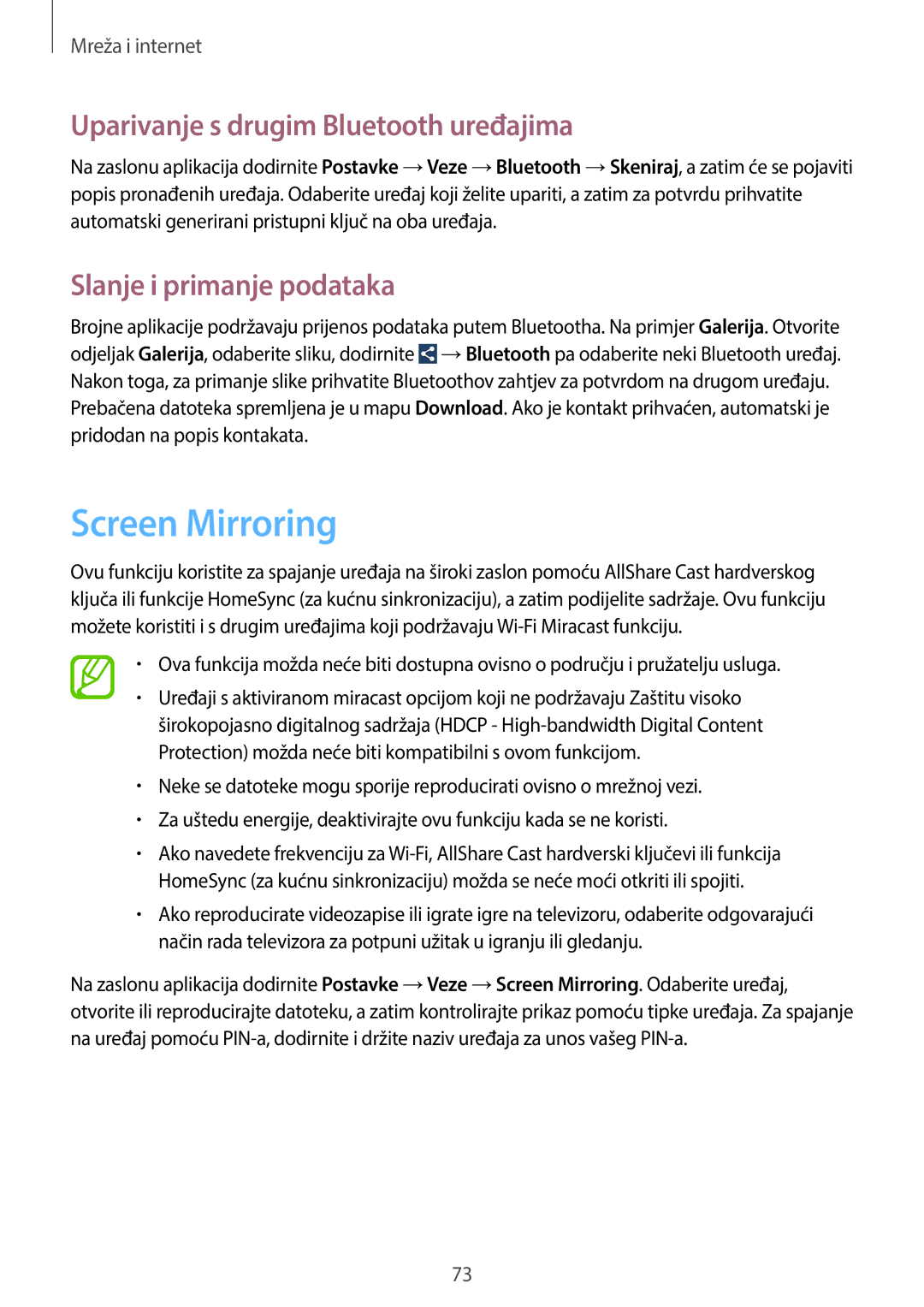GT-N7100VSDCRO, GT-N7100TADMOT, GT-N7100RWDTWO, GT-N7100TADVIP, GT-N7100RWDCRO specifications
The Samsung GT-N7100 series, commonly known as the Galaxy Note II, represents a significant advancement in smartphone technology, particularly for users seeking a blend of productivity and entertainment features. One of the standout models, the GT-N7100TADCRO, offers a robust set of specifications that cater to diverse user requirements.At the heart of the Galaxy Note II is its expansive 5.5-inch Super AMOLED display, which provides vibrant colors and deep contrasts. With a resolution of 720 x 1280 pixels, images are sharp, and videos are immersive. The screen is designed to enhance user experience, thanks to its multi-touch capabilities and responsiveness, making it ideal for both casual consumption and professional tasks.
Powering the device is a powerful quad-core processor, clocked at 1.6 GHz, which ensures smooth performance across applications. Coupled with 2GB of RAM, multitasking becomes seamless, allowing users to switch between apps effortlessly. With varying storage options, including 16GB, 32GB, and 64GB expandable via microSD, users can choose a model that best fits their needs.
The Samsung Galaxy Note II also boasts a 3100 mAh battery, providing ample power to last through a full day of heavy use. This capacity is crucial for users who rely on their device for both work and play. The device supports fast charging technologies, ensuring that downtime is minimized.
Camera capabilities are another highlight, with an 8 MP rear camera that supports features like autofocus, LED flash, and full HD 1080p video recording. The front-facing 1.9 MP camera is perfect for selfies and video calls, broadening the device's appeal for social engagement.
Notably, the Galaxy Note II introduced the S Pen stylus, a feature that distinguishes it from many competitors. The S Pen enhances note-taking and creative capabilities, allowing for precise input and control. Users can annotate directly on the display, making it a favorite among professionals and those in creative fields.
In addition to these features, the GT-N7100 series includes Samsung’s TouchWiz user interface, which offers a range of customization options. Connectivity options such as LTE, Wi-Fi, Bluetooth, and NFC make it a versatile device for diverse user environments.
Overall, the Samsung GT-N7100 series, including models like the GT-N7100VSDVIP, GT2N7100TADTRA, GT-N7100VSDTWO, and GT2N7100TADVIP, is designed for users who demand performance, functionality, and style. It remains a formidable option in the landscape of smartphones, blending cutting-edge technology with user-friendly features.