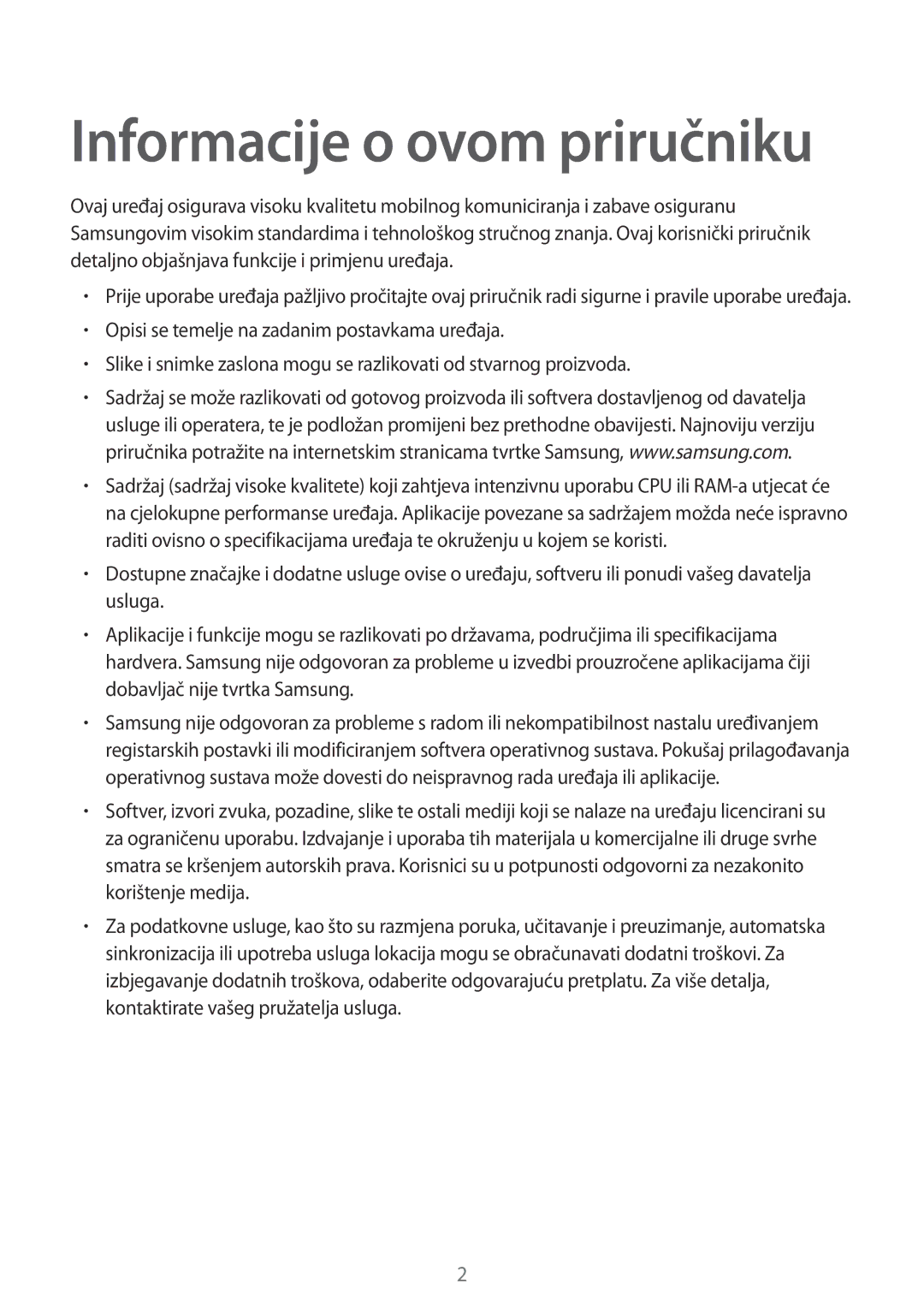GT-N8000EAACMF, GT-N8000EAATRA, GT-N8000EAASMO, GT-N8000EAAVIP specifications
The Samsung GT-N8000EAAVIP, GT-N8000EAASMO, GT-N8000EAATRA, and GT-N8000EAACMF are variants of the Samsung Galaxy Note 10.1 tablet, which debuted with an array of features and characteristics that cater to both productivity and entertainment. These devices are particularly popular for their robust performance and versatile functionality.One of the standout features of the Galaxy Note 10.1 is its vibrant 10.1-inch display, boasting a resolution of 2560 x 1600 pixels. This high-resolution screen allows for stunning visuals, whether for streaming videos, browsing the web, or editing documents. The Super Clear LCD technology enhances color accuracy and provides wide viewing angles, making it an ideal choice for media consumption and reading.
Under the hood, the GT-N8000 series is powered by a capable quad-core processor, enabling smooth multitasking and swift performance for various applications. With up to 2GB of RAM and options for storage that range up to 64GB, users can easily store their files, photos, and apps without worrying about running out of space. Additionally, the tablet supports microSD cards, allowing for further expansion of storage.
A significant characteristic of the Galaxy Note 10.1 is its S Pen functionality. The included S Pen stylus is designed for precision, featuring pressure sensitivity that makes it perfect for drawing, note-taking, and annotating documents. The device also incorporates advanced handwriting recognition, transforming handwritten notes into digital text seamlessly. This feature is particularly useful for students and professionals who require effective tools for organization and creativity.
In terms of connectivity, the GT-N8000 series supports Wi-Fi and, in some models, cellular connectivity, ensuring users can stay connected wherever they go. Bluetooth support facilitates easy pairing with other devices, such as headphones and keyboards, enhancing the overall user experience.
Furthermore, the Galaxy Note 10.1 is equipped with an impressive battery life, offering extensive usage without the need for frequent recharging. The tablet runs on the Android operating system, giving users access to a vast ecosystem of applications and services, optimizing both productivity and leisure activities.
The combination of a powerful processor, a stunning display, the innovative S Pen, and strong battery performance makes the Samsung GT-N8000EAAVIP, GT-N8000EAASMO, GT-N8000EAATRA, and GT-N8000EAACMF excellent choices for those seeking a multifunctional tablet that enhances both work and play.