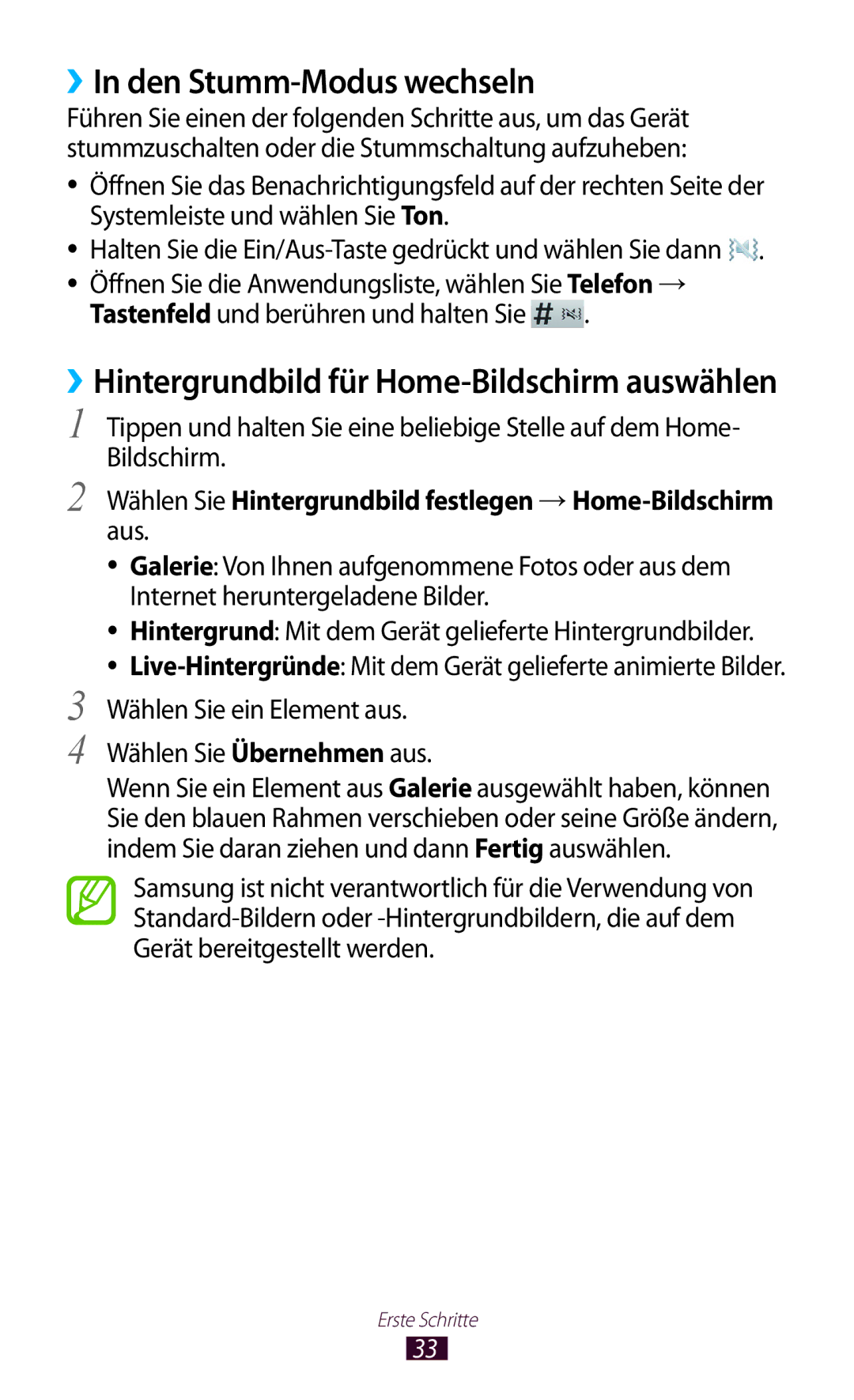Benutzerhandbuch
Dieses Handbuch verwenden
Bewahren Sie dieses Handbuch zur künftigen Verwendung auf
Copyright
Anweisungssymbole
Marken
Infos ZU DIVX-VIDEO Infos ZU Divx VIDEO-ON-DEMAND
Erste Schritte
Die Sonderfunktionen verwenden
Kommunikation
150
102
Unterhaltung
Extras
155
153
156
157
173
172
174
176
SIM- oder USIM-Karte einsetzen
Auspacken
Schließen Sie die Abdeckung des SIM-Karteneinschubs
Akku laden
Zusammenbauen
Speicherkarte einsetzen optional
Zusammenbauen
››Speicherkarte formatieren
››Speicherkarte entnehmen
››In den Offline-Modus umschalten
Gerät ein- und ausschalten
››Aufbau des Geräts
Mit dem Gerät vertraut machen
Erste Schritte
Tasten
››Anzeigesymbole
Aktuelle Uhrzeit
Biegen Sie den S Pen nicht
Den S Pen und den Touchscreen verwenden
››Touchscreen drehen
››Touchscreen sperren und entsperren
Steuern Sie den Touchscreen durch folgende Aktionen
Mit dem Home-Bildschirm vertraut machen
Home-Bildschirm
Systemleiste
Öffnen Sie das Multi Window-Feld
››Hinzufügen eines Widgets zum Home-Bildschirm
Wählen Sie aus, um zum vorherigen Bildschirm zurückzukehren
››Starten von Multi Window-Anwendungen
Wenn Sie fertig sind, wählen Sie OK aus
Konfigurieren von Multi Window-Anwendungen
››Benachrichtigungsfeld verwenden
Anwendungen aufrufen
››Kürzlich verwendete Anwendungen aufrufen
››Task-Manager verwenden
››Displaysprache ändern
Gerät anpassen
››Uhrzeit und Datum einstellen
››Ton bei Touchscreenberührung ein- bzw. ausschalten
Tastenfeld und berühren und halten Sie
››In den Stumm-Modus wechseln
Wählen Sie Hintergrundbild festlegen → Home-Bildschirm aus
Wählen Sie ein Element aus Wählen Sie Übernehmen aus
Gerät zur automatischen Anpassung der Helligkeit einstellen
››Display-Helligkeit anpassen
Helligkeit manuell anpassen
→ Anzeige → Helligkeit
Entsperren durch Gesichtserkennung
››Bildschirmsperre einstellen
→ Sperrbildschirm → Sperrbildschirm → Gesichts- Entsperrung
Wählen Sie Einrichten → Weiter aus
Entsperr-Unterschrift einstellen
Gesichts- und Sprach-Entsperrung festlegen
→ Sperrbildschirm → Sperrbildschirm → Signatur
Schließen Sie die Einrichtung des zweiten Entsperrcodes mit
Entsperrmuster einstellen
Entsperr-PIN einstellen
Entsperr-Passwort einstellen
››Funktion„Mobilgerät orten aktivieren
››SIM- oder USIM-Karte sperren
Geben Sie die PIN ein und wählen Sie OK
→ Sicherheit → Info über SIM-Wechsel
››Tastaturtyp ändern
Text eingeben
Ziehen Sie den Schieberegler neben Speichern nach rechts
Wählen Sie Nachrichtenhinweis
››Text mit der Samsung-Tastatur eingeben
››Text kopieren und einfügen
Die Sonderfunktionen verwenden
→ Screenshots gespeichert
Erweiterte S Pen-Aktionen
Rechts, um Text auszuwählen
Textauswahl
››Kippen
Bewegungen lernen
››Aufnehmen
››Schwenken
Beispiel Nicht erkannt
››Anleitung für die Handschriftfunktion
Die Sonderfunktionen verwenden
Die Sonderfunktionen verwenden
Die Sonderfunktionen verwenden
Die Sonderfunktionen verwenden
Radiererdicke ändern oder die Eingabe löschen doppelt tippen
Öffnet die Produktivitätswerkzeuge. S
Fügen Sie ein Foto oder einen Audio-Clip hinzu
››Ändern der Stift- oder Texteigenschaften
Form zu passen Wandelt gezeichnete Formen um
››Verwenden der Produktivitätswerkzeuge
››Lehrgang für handgeschriebene Formeln und Zahlen
Notizen anzeigen
››Bearbeiten von Notizen
→ Seiten bearbeiten aus
→ Hintergrund ändern aus
Verwalten von Notizen mit Ordnern
››Synchronisieren von Notizen
Wählen Sie Jetzt synchronisieren aus
Wählen Sie → Ordner erstellen
Verwenden des Kurznotizfelds
Verwenden von S Planner
››Ereignis oder Aufgabe erstellen
››Anzeigemodus ändern
Ereignis oder Aufgabe anzeigen
Dann Einstell. aus
››Erstellen von Gestenbefehlen
››Ereignisalarm ausschalten
››Ändern von Gestenbefehlen
Pen-Luftansicht
Aufnehmen von Bildschirmbereichen
››Webseiten durchsuchen
Internet
Internet
››Per Spracheingabe nach Informationen suchen
Favoriten hinzufügen
››Mehrere Seiten öffnen
››Auf letzten Verlauf zugreifen
Lesezeichenordner erstellen
URL kop
Game Hub
Play Books
Play Movies
Anwendung deinstallieren
››Anwendung herunterladen und installieren
Wählen Sie Deinstallieren → OK
Play Store
Video Hub
YouTube
››Videos wiedergeben
››Videos hochladen
››Nach einem bestimmten Ort suchen
Maps
››Wegbeschreibung zu einem bestimmten Ziel Abrufen
Latitude
Navigation
Local
Öffnen Sie die Anwendungsliste und wählen Sie Samsung Apps
Samsung Apps
Google
Suggest
››Suchen nach Suchbegriffen
››Verwenden von Google Now
Learning Hub
Anrufen
››Einen Anruf tätigen oder entgegennehmen
Anruf tätigen
Anruf abweisen
Anruf entgegennehmen
Einen IP-Anruf tätigen
Sie können ein Konto als standardmäßiges Konto für
››Headset verwenden
Einfügen einer Pause
Internationale Nummer anrufen
››Optionen während eines Gesprächs verwenden
››Optionen während eines Videoanrufs verwenden
Um Dekorationssymbole auf Ihr Bild anzuwenden, wählen Sie
→ Animierte Emotionen aus
Themenansicht aus
Wählen Sie Liste für autom. Abweisung
››Automatische Abweisfunktion einrichten
››Anrufweiterleitung einstellen
Wählen Sie eine Bedingung aus
Die Einstellungen werden an das Netzwerk übertragen
››Anklopfen einstellen
››Anrufsperre einrichten
››Anruflisten anzeigen
Protokolle
››Anrufeinstellungen anpassen
Automatisches Antworten Legt
Feste Rufnummern Der FDN
››Textnachricht SMS senden
Nachrichten
››Text- oder Multimedia-Nachricht anzeigen
››Multimedia-Nachricht MMS senden
Google Mail
››Mailbox abhören
Öffnen Sie die Anwendungsliste, und wählen Sie Telefon →
Mail-Nachricht anzeigen
››E-Mail-Nachricht senden
Wählen Sie SENDEN, um die Nachricht zu senden
Wählen Sie , um die Nachrichtenliste zu aktualisieren
→ Spam melden
Wählen Sie zum Registrieren der Nachricht in der Spam-Liste
››E-Mail-Konto einrichten
Mail
››E-Mail-Nachricht anzeigen
››Status festlegen
Talk
Samsung Druckern kompatibel Wählen Sie
Einstellungen
››Freunde zur Freundesliste hinzufügen
ChatON
››Chat beginnen
Öffnen Sie die Anwendungsliste und wählen Sie Talk →
Google+
Messenger
Wählen Sie eine Funktion des sozialen Netzwerks
101
MP3-Player
››Musikdateien zum Gerät hinzufügen
102
103
››Musik wiedergeben
››Wiedergabeliste erstellen
››MP3-Player-Einstellungen anpassen
104
Kamera
Music Hub
››Fotografieren
Öffnen Sie die Anwendungsliste und wählen Sie Kamera
106
→ OK aus
→ In Zwischenablage kopieren
107
108
››Aufnahmemodus ändern
Automatisch verwendet wird
››Kameraeinstellungen anpassen
Anpassen
109
110
Dient zum Wechseln zum vorderen
››Video aufnehmen
Aufzunehmen
Ändern des Aufnahmemodus zum
→ eine Option aus
Wählen Sie Um das Video wiederzugeben
→ OK aus
112
››Videokamera-Einstellungen anpassen
Wählen Sie → Details, um Details zum Video anzuzeigen
113
››Shortcut-Symbole bearbeiten
Option Funktion Selbstauslöser
114
Video-Player
››Video wiedergeben
115
Favoriten einfügen
Gespeichert Wählen Sie zum Umschalten in den unverankerten
116
Untertitel
››Video-Player-Einstellungen anpassen
Eine Untertiteldatei
117
Galerie
››Foto anzeigen
118
Bearbeiten aus
Zuschneiden
Wählen Sie → Details, um Details zum Foto anzuzeigen
119
››Gesicht in einem Bild markieren
››Erstellen eines neuen Fotoalbums
Wählen Sie Speich. → Vers. oder Kopieren aus
120
121
Wählen Sie Details, um Details zum Video anzuzeigen
Paper Artist
Video-editor
122
››Video aufteilen
››Segment eines Videos ausschneiden
→ Speich
123
››Eine Zeichnung in ein Video einfügen
››Hinzufügen von Untertiteln zu einem Video
››Einfügen eines Soundeffekts in ein Video
124
125
››Einfügen von gesprochenem Text in ein Video
Kontakte
››Kontakt erstellen
126
››Kontakte importieren oder exportieren
››Kontakte suchen
Kontaktdateien importieren
Importieren oder Import von USB-Speicher
Kontaktdateien exportieren
››Kontakte kopieren oder verschieben
Exportieren oder Export auf USB-Speicher
Kontakte vom Gerät auf die SIM- oder USIM-Karte kopieren
››Eigene Visitenkarte erstellen
››Gruppe von Kontakten erstellen
››Kurzwahlnummer einrichten
››Mit Samsung Kies verbinden
PC-Verbindungen
Kopieren Sie Dateien vom PC auf das Gerät
130
››Als Mediengerät anschließen
››Mit Windows Media Player synchronisieren
››Als Kamera anschließen
Übertragen Sie Dateien zwischen Ihrem Gerät und dem PC
››Wi-Fi Direct-Funktion aktivieren
››WLAN-Netzwerk finden und damit verbinden
132
››WLAN-Netzwerk manuell hinzufügen
Verbindung über WPS-Taste herstellen
Verbindung über WPS-PIN herstellen
››WLAN-Einstellungen anpassen
››Statische IP-Einstellungen festlegen
Einstellungen → Wlan → → Erweitert aus
134
››Verbinden der beiden Geräte
Wi-Fi Direct
››Daten über Wlan senden
››Daten über Wlan empfangen
AllShare Cast
Wählen Sie ein Gerät aus
136
››Datei senden
AllShare Play
››Datei freigeben
137
138
››Group Play-Funktion verwenden
139
››AllShare Play-Einstellungen anpassen
››Teilnehmen an einem weiteren Group Play
Group Play
Wählen Sie in der Anwendungsliste Group Play
140
141
Bluetooth
››Daten über Bluetooth senden
››Drahtlose Bluetooth-Funktion einschalten
→ Bluetooth
→ Bluetooth → Suchen
Netzwerkfreigabe für Mobilgeräte
››Daten über Bluetooth empfangen
››Mobiles Netzwerk des Geräts über Wlan freigeben
Wählen Sie Mobiler WLAN-Hotspot aus
144
145
Wählen Sie USB-Tetheringaus
››Standortdienste aktivieren
TV-Verbindungen
››Gerät als Fernsteuerung für ein Fernsehgerät festlegen
→ Standortdienste
Haben
››Fernbedienungseinstellungen anpassen
Feedback
Senden Anwendungsentwicklung mit
››VPN-Verbindungen einrichten
VPN-Verbindungen
→ Weitere Einstellungen → VPN → VPN-Netzwerk hinzufügen
148
149
››Verbindung mit einem privaten Netzwerk Herstellen
››Neuen Alarm einstellen
Alarm
››Alarm beenden
››Alarm löschen
Rechner
Downloads
151
››Dropbox aktivieren
Dropbox
››Dateien in den Dropbox-Ordner hochladen
››Datei anzeigen
››Unterstützte Dateiformate
Eigene Dateien
››Datei öffnen
153
Dateien kopieren oder verschieben
Ordner erstellen
››Dateien senden
Dateien löschen
››Neues Dokument erstellen
Polaris Office
››Dokument öffnen
Aus Wenn Sie fertig sind, wählen Sie
PS Touch
››Dokumente online verwalten
156
Sprachsuche
Voice
157
158
Weltuhr
Einstellungsmenü aufrufen
Datennutzung
159
››Offline-Modus
Weitere Einstellungen
››Mobile Netzwerke
Stand. zurück
››Geräte in näherer Umgebung
››Tethering und mobiler Hotspot
››AllShare Cast
››Kies über Wlan
Ruhemodus
Ton
162
163
Anzeige
Energiesparmodus
Speicher
Akku
164
Standortdienste
Anwendungsmanager
Sperrbildschirm
Ändern Sie die Einstellungen für Standortdienste
Sicherheit
Externe SD-Karte verschlüsseln
166
167
SIM-PIN Optionen
››Sprache
Sprache und Eingabe
››Standard
››Google-Spracheingabe
169
››Sprachsuche
Sichern und zurücksetzen
Cloud
››Text-zu-Sprache-Ausgabe
››Zeigergeschwindigkeit
Bewegung
Konto hinzufügen
Pen
171
Zubehör
Datum und Uhrzeit
172
Eingabehilfe
Anrufe beantworten/beenden
173
Text-zu-Sprache-Ausgabe
Entwickler-Optionen
Ändern Sie die Einstellungen für die Anwendungsentwicklung
174
175
GPU-Rendering erzwingen Legt fest, dass
176
Info zu Gerät
177
178
Der Touchscreen reagiert langsam oder falsch
179
Eingehende Anrufe werden nicht verbunden
180
Laden Sie den Akku
181
Ein Bluetooth-Gerät wird nicht gefunden
Unbeantwortete Anrufe anzeigen
Laden
Aktivieren
Mailanzeigen 98 Konten einrichten 97 senden
183
Entgegennehmen 82 Optionen verwenden 85 tätigen
Entgegennehmen 82 Optionen verwenden 84 tätigen
Videos hochladen Videos wiedergeben
184
Installation von Kies PC Sync