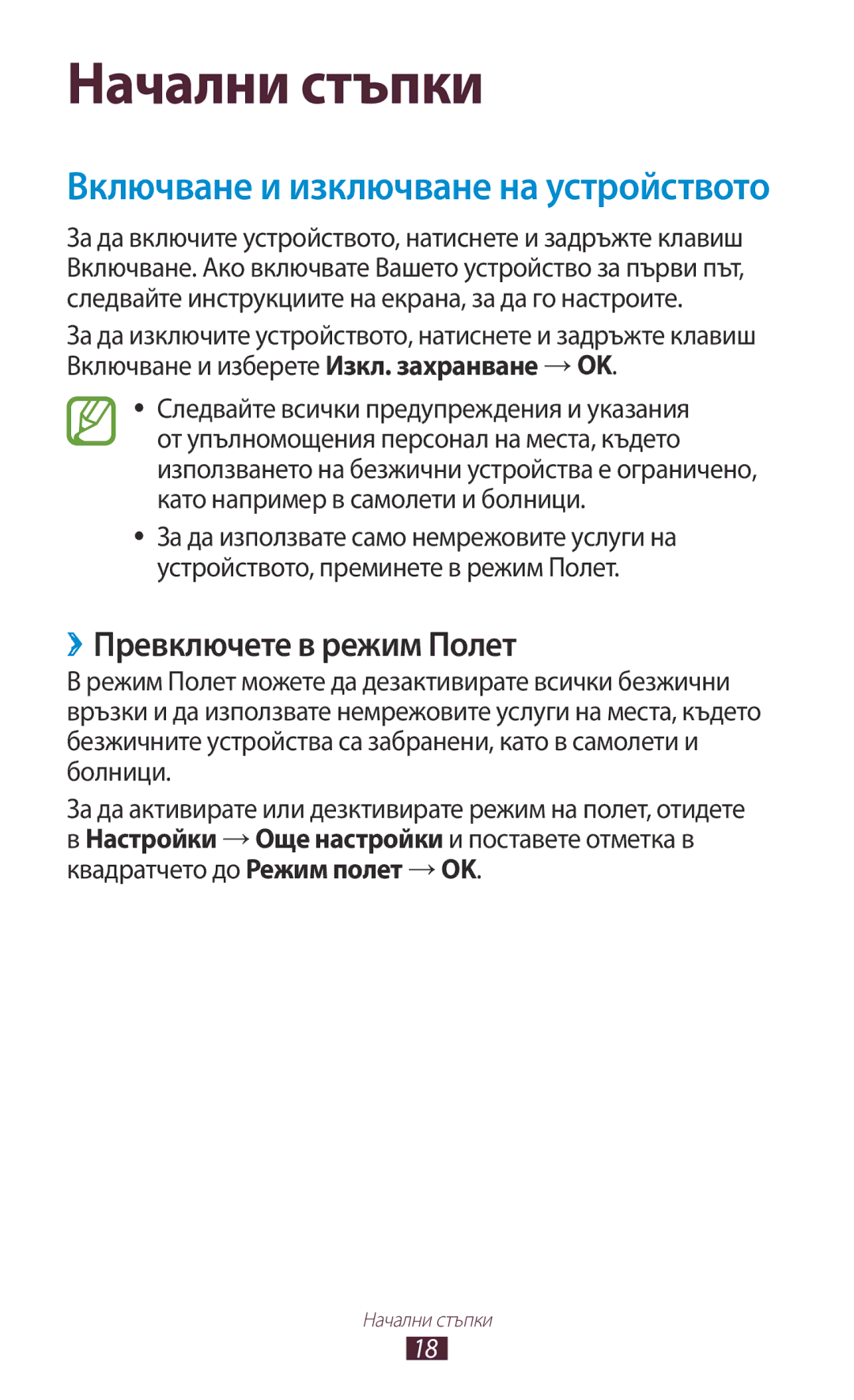Ръководство на потребителя
Използване на това ръководство
Първо прочети този файл
Приложенията и функциите им може да се различават
Моля, пазете това ръководство за бъдеща справка
Икони с инструкции
Авторско право
Copyright 2013 Samsung Electronics
Търговски марки
ЗА Divx Video ЗА Divx VIDEO-ON-DEMAND
Начални стъпки
Използване на специални функции
Уеб
Забавление
128
Инструменти
139
137
138
140
153
Сглобяване
Разопаковане
Зареждане на батерията
Сглобяване
Поставяне на карта с памет опция
››Изваждане на картата с памет
››Форматиране на картата с памет
Начални стъпки
››Превключете в режим Полет
Опознаване на устройството
››Изглед на устройството
Начални стъпки
Клавиши
››Индикаторни икони
След премахване на S Pen
Ниво на заряд на батерията3
Текущ час
Използвайте S Pen и сензорния екран
››Завъртане на сензорния екран
››Заключване или отключване на сензорния екран
Запознаване с началния екран
Цифра Функция
››Добавете пряк път на приложение към началния екран
Системна лента
››Добавяне на визуален елемент в началния екран
Плъзнете елемента до желаното местоположение
››Добавяне или премахване на панел от началния екран
››Стартиране на приложения в Мултипрозорец
Конфигуриране на приложения в Мултипрозорец
Изберете Редактиране
Когато приключите, изберете Готово
››Използване на панела за уведомяване
››Използване на диспечера на задачите
Достъп до приложения
››Достъп до последни приложения
Изберете →Диспечер задачи →Активни приложения
››Настройване на точен час и дата
Персонализиране на устройството
››Промяна на езика на дисплея
Дата и час
Чукнете и задръжте някъде по началния екран
››Превключване към тих режим
››Избор на тапет за началния екран
Изберете Задаване на тапет →Начален екран
››Регулиране на яркостта на дисплея
Настройка на устройството да регулира яркостта автоматично
Ръчна настройка на яркостта
››Задаване на заключване на екрана
Настройте отключване на разпознаване на лице
Изберете Настройте го →Напред
Отворете списъка с приложения и изберете Настройки
Задаване на отключване с разпознаване на лице и глас
Задаване на подпис за отключване
Изберете Задаване на подписа
Задаване на шаблон на отключване
Задаване на PIN на отключване
Задаване на парола на отключване
Въвеждане на текст
››Промяна на типа на клавиатурата
››Копиране и вмъкване на текст
Цифра Функция Достъп до настройките за клавиатурата
Използване на специални функции
Научете разширените действия с S Pen
→ Pictures →Screenshots
Избор на текст
Стр
Научаване на движения
››Накланяне
Използване на режим на ръкопис
››Преместване
››Самоучител за ръкопис
Повечето езици разпознават не само отделни символи, но
Използване на специални функции
Създаване на бележка
Цифра Функция Превключете между режими Преглед и Редактиране
››Промяна на писалката или текстовите атрибути
Когато приключите, изберете Запази
››Използвайте продуктивните инструменти
››Самоучител за ръкописни формули и цифри
Преглед на бележки
››Редактиране на бележки
→ Редактиране на страници
Изберете Запази
Създаване на папка
››Синхронизиране на бележки
››Управление на бележки чрез папки
Копиране или преместване на бележки
Използване на„кратки бележки
Използване на S Planner
››Създаване на събитие или задача
››Промяна на режима на преглед
Опция
Отворете списъка с приложения и изберете S Planner
Всички →опция
Преглед на събитие или задача
››Спиране на аларма за събитие
Настрой
››Създаване на жестови команди
››Промяна на жестови команди
Функция Изглед от въздуха на S Pen
Интернет
››Преглед на уеб сайтове
Цифра Функция Затворете текущия раздел
→ Изтеглени файлове
››Търсене на информация чрез глас
За да видите елементи, изтеглени от мрежата, натиснете
→Настройки
››Отваряне на няколко страници
››Отбелязване на предпочитани интернет страници
Добавяне на маркер
Изберете → →
››Достъп до скорошна история
Създаване на папка с отметки
Въведете име за папката на показалеца
Google Play Maгaзин
Game Hub
Google Play Книги
Отворете списъка с приложения и изберете Google Play Книги
››Деинсталиране на приложение
YouTube
››Изтегляне и инсталиране на приложение
››Гледане на видеоклипове
››Качване на видеоклипове
Video Hub
Карти
Научете как да получавате достъп до видеоклипове
››Търсене на конкретно място
››Споделяне на местоположения с приятели
Научете как да търсите места около Вас
Local
Навигация
За да видите маршрута до мястото, изберете
Samsung Apps
››Търсене на ключова дума
Suggest
Google
Suggest
Learning Hub
››Използване на Google Now
Google Mail
››Изпращане на имейл съобщение
За да изтриете съобщението, изберете
→ Означаване като непрочетено
Поща
››Създаване на имейл акаунт
››Преглед на имейл съобщение
Всички
→ sdcard0 →Saved Email
→Изтрий
На шрифта
››Започване на чат
Говор
››Задаване на статус
Отворете списъка с приложения и изберете Говор →
Google+
ChatON
Messenger
Избор функция за социална мрежа
Музикален плейър
››Добавяне на музикални файлове в устройството
››Възпроизвеждане на музика
Плейър
››Създаване на плейлист
Плейър Изберете →Нов списък възпр
Music Hub
Камера
››Заснемане на снимка
→Завъртане надясно
Изберете →Редактиране
››Промяна на режима на снимане
Нея, изберете →Споделяне на снимки с приятели
Светкавица Можете ръчно да включвате или
Бързи клавиши Използваните опции Автопортрет
Обектив на камерата
Необходима
Заснемането на места, където може
Коригиране на чувствителността на
Сензора за изображението
Деактивирайте настройката GPS таг
››Запис на видеоклип
Променете режима за запис за
→OK
››Персонализиране на настройките на видео камерата
››Възпроизвеждане на видеоклип
Видео плейър
››Редактиране на иконите за бърз достъп
Опция Функция Съхраняване
Управлявайте възпроизвеждането със следните клавиши
Настройте силата на звука
Цифра Функция
На дисплея при ярка слънчева
››Персонализиране на настройките на видео плейъра
Възпроизвежда следващия файл
Светлина
Галерия
››Преглед на снимка
100
Изберете Запази →Прем. или Копирай
››Създаване на нов фотоалбум
››Отбелязване на лице в изображение
Изберете →Таг за лице →Включено
Изберете разпознато лице →Добавяне на име
За да промените настройките за видео, натиснете Настройки
››Създаване на видеоклип
Paper Artist
Видео редактор
Редактор
››Изрязване на сегмент от видеоклип
››Разделяне на видеоклип
Изберете Изберете →Запази
››Прилагане на ефект към видеоклип
››Добавяне на заглавие към видеоклип
››Вмъкване на рисунка или видеоклип
››Вмъкване на звуков ефект във видеоклип
Изберете Звукови ефекти →опция за звук. Изберете →Запази
››Намиране на запис
Указател
››Създаване на запис
Изберете Запази, за да добавите записа в паметта
Експорт на файлове с контакти
››Импорт или експорт на записи
Импорт на файлове със записи
Изберете →Импортиране/ експортиране →
››Създаване на визитна картичка
››Създаване на група записи
Изберете Добави член
Връзки с компютър
››Връзка със Samsung Kies
››Свързване като камера
››Синхронизация с Windows Media Player
››Свързване като медийно устройство
Прехвърлете файлове от устройството към компютъра и обратно
Wi-Fi
››Активиране на функцията Wi-Fi
Wi-Fi
Свързване с WPS PIN
››Ръчно добавяне на Wi-Fi мрежа
Свързване с WPS бутон
Отворете списъка с приложения и изберете Настройки →
››Персонализиране на настройките на Wi-Fi
››Задаване на статични IP настройки
››Получаване на данни чрез Wi-Fi
Wi-Fi Direct
››Изпращане на данни чрез Wi-Fi
Изберете Wi-Fi Direct
AllShare Cast
AllShare Play
››Изпращане на файл
››Споделяне на файл
››Възпроизвеждане на файл на съседно устройство
››Използване на функцията Group Cast
Зависимост от свързаните устройства като медиен плейър
Play
Групов каст
››Присъединяване към друг Group Cast
Bluetooth
››Включване на функцията за безжична Bluetooth връзка
››Изпращане на данни чрез Bluetooth
Bluetooth
››Получаване на данни чрез Bluetooth
GPS
Услуги на местоположение
Свързване с телевизор
››Активиране на услуги за местоположение
Agree
Изберете Choose Brand →марката на вашия телевизор
Изберете опция до Set Up Smart Remote Now
Reset Peel Нулирайте настройките за връзка
Изпратете своето мнение за
Връзки с VPN
››Настройка на VPN връзка
››Свързване към частна мрежа
Свързване
››Преустановяване на аларма
Аларма
››Настройване на нова аларма
››Изтриване на аларма
Dropbox
Калкyлатор
Изтегляне
Ако сте нов потребител, създайте акаунт
››Активиране на Dropbox
››Качване на файлове във Вашата Dropbox Папка
››Преглед на файл
››Отваряне на файл
Моите файлове
››Поддържани файлови формати
Видеоклип
››Изпращане на файлове
››Създаване на папка
››Копиране или преместване на файлове
››Изтриване на файлове
Polaris Office
››Създаване на нов документ
Отворете списъка с приложения и изберете Polaris Office
››Отваряне на документ
››Управление на документи онлайн
→Намери&Замести
Научете как да търсите в Интернет чрез глас
PS Touch
Гласово търсене
Отворете списъка с приложения и изберете Гласово
Отворете списъка с приложения и изберете S Voice
Voice
Световен часовник
Можете да деактивирате гласовите напомняния като изберете
Достъп до менюто за настройки
Ползване на данни
››Устройства наблизо
Още настройки
››Режим полет
››AllShare Cast
Звук
››Kies през Wi-Fi
Режим на блокиране
Дисплей
Памет
Диспечер на приложения
Режим на пестене енергия
Батерия
Услуги на местоположение
Заключен екран
Опции за заключен екран
Часовник Задайте показване на часовника при заключен екран
Защита
Шифроване на външна SD карта
››По подразбиране
Език и въвеждане
››Език
››Гласово въвеждане с Google
››Клавиатура Samsung
››Изход на синтез на реч
Облак
››Гласово търсене
››Скорост на показалеца
Движение
Архивиране и нулиране
Добавяне на акаунт
Добавете имейл или SNS профили
Pen
Аксесоар
Променете настройките за използването на S Pen
Дата и час
Достъпност
Опции за разработчици
Изход на синтез на реч
Мащаб на анимация на преход Изберете скорост на
Показвай границите на оформлението Настройте
Показването на граници
Превключване между екраните
За устройството
Разрешаване на проблеми
Устройството издава звук и иконата на батерията е празна
Съобщения за грешки се появяват при стартиране на камерата
Рестартирайте устройството. Ако все още имате проблем
156
Зареждане
Възпроизвеждане 95, 102 запис
Упътване посоки
Изпращане на имейл 78 създаване на имейл акаунти
Създаване на записи
Добавяне на отметки 65 Разглеждане на уеб страници
YouTube
Активиране 112 откриване и свързване към мрежи Чрез WPS
За да инсталирате Kies синхронизация с компютър