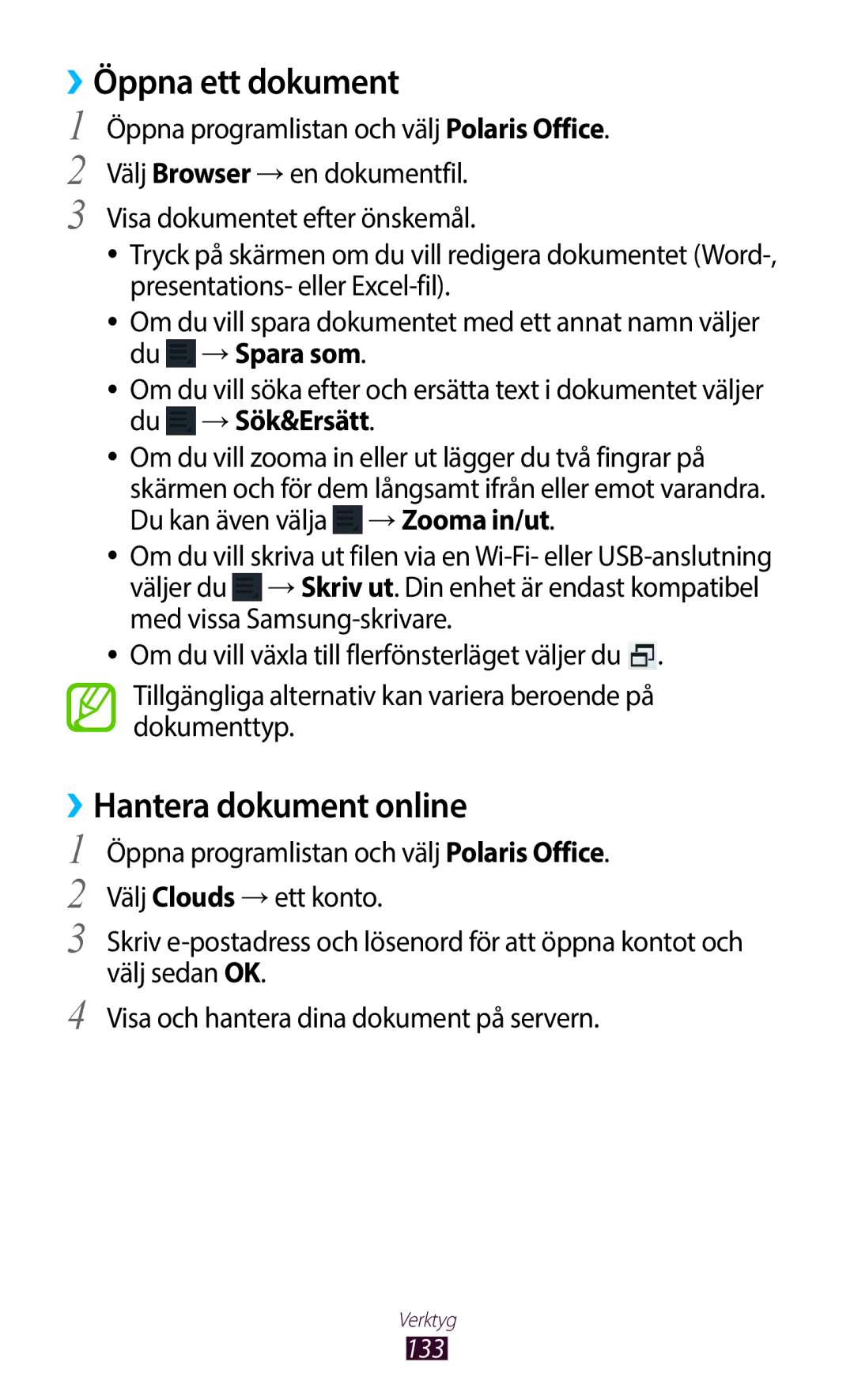GT-N8010EAANEE, GT-N8010ZWXNEE, GT-N8010GRANEE, GT-N8010ZWANEE, GT-N8010EAXNEE specifications
The Samsung GT-N8010 series, including models such as GT-N8010EAXNEE, GT-N8010ZWANEE, GT-N8010GRANEE, GT-N8010ZWXNEE, and GT-N8010EAANEE, represent a significant advancement in Samsung's line of tablets, particularly in the Galaxy Note range. These devices were designed to cater to both casual consumers and professionals, showcasing features that emphasize productivity, creativity, and high-performance functionality.One of the standout characteristics of the GT-N8010 series is its expansive 10.1-inch Super AMOLED display. This screen delivers vibrant colors, deep blacks, and sharp contrast ratios, which make it ideal for everything from watching high-definition videos to browsing the web and reading documents. The resolution of 2560 x 1600 pixels ensures that images and text are ultra-crisp, enhancing the overall user experience.
Powered by a robust quad-core processor coupled with a generous amount of RAM, typically 2GB, these tablets are designed to handle multitasking with ease. Users can run multiple applications simultaneously without experiencing lag, making it an excellent choice for professionals who need to work on various tasks concurrently.
The GT-N8010 series is equipped with the S Pen technology, which has become synonymous with the Galaxy Note lineup. The S Pen allows for precise control and input, making it perfect for drawing, note-taking, or navigating the user interface. The sensitivity of the pen and its pressure recognition capabilities enable users to create detailed sketches and write naturally as if they were using a traditional pen.
In terms of connectivity, these tablets support both Wi-Fi and Bluetooth, ensuring users can easily connect to the internet and pair with other devices. The inclusion of a microSD card slot provides users with expandable storage options, accommodating those who require extra space for apps, media, and documents.
With a solid battery life, typically around 8 to 10 hours of usage, the Samsung GT-N8010 series is built for prolonged use, catering to users who are always on the go. The tablets run on the Android operating system, providing access to a vast ecosystem of applications and services that enhance productivity and entertainment.
Overall, the Samsung GT-N8010 series offers a combination of style, functionality, and innovative technology, making it a lasting choice for users seeking a reliable and versatile tablet experience. Whether for work or play, these devices deliver powerful performance wrapped in an elegant design.