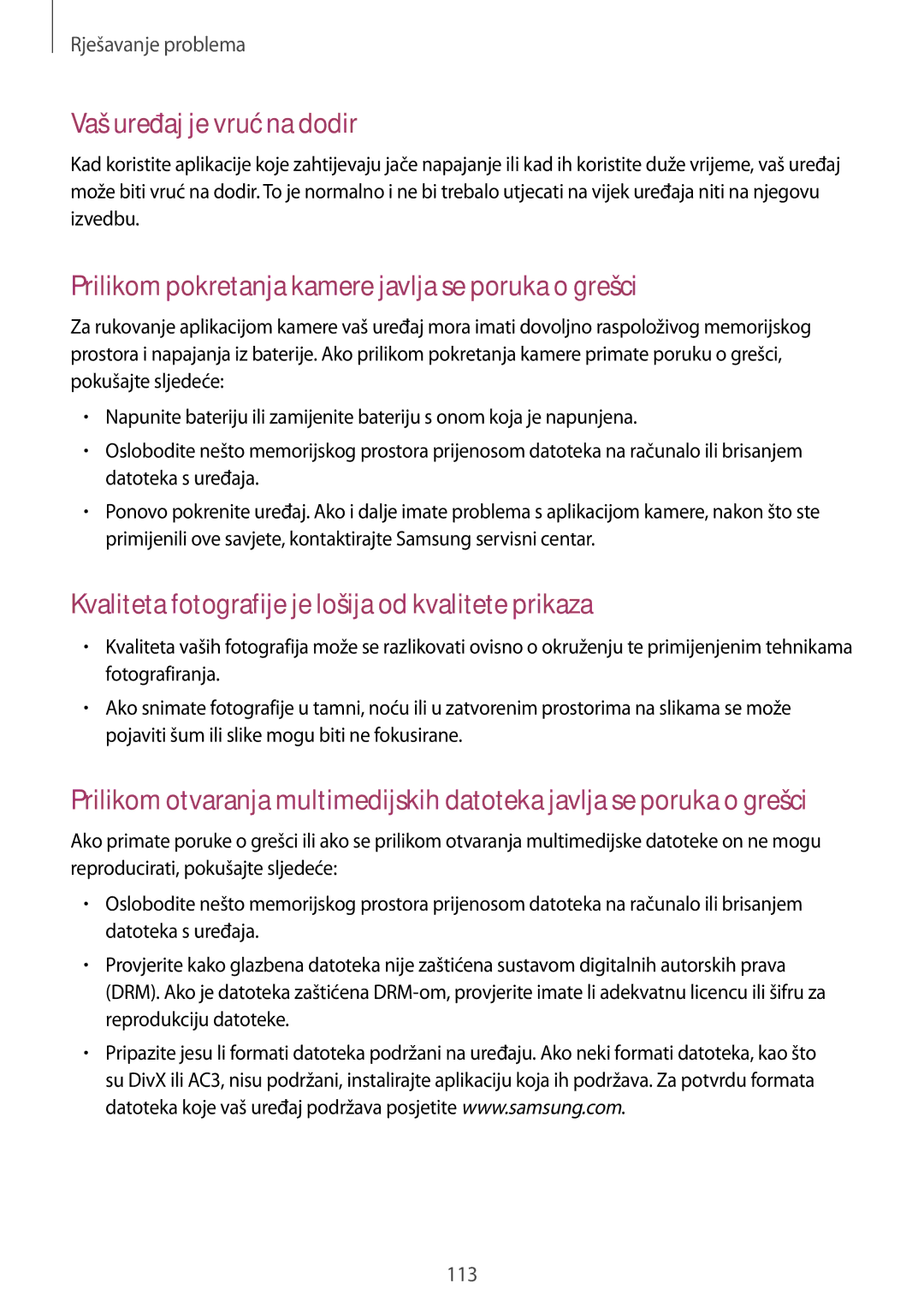GT-N8010ZWASMO, GT-N8010GRATRA, GT-N8010EAATRA, GT-N8010EAASMO, GT-N8010ZWATRA specifications
The Samsung GT-N8010, also known as the Galaxy Note 10.1 (2014 Edition), is a highly versatile tablet that gained popularity due to its robust features and capabilities tailored for productivity and creativity. Several variations of this model, including GT-N8010ZWATRA, GT-N8010EAASMO, GT-N8010EAATRA, GT-N8010GRATRA, and GT-N8010ZWASMO, showcase a range of color options and regional specifications.One of the standout features of the GT-N8010 is its expansive 10.1-inch display, offering a resolution of 2560 x 1600 pixels. This high-definition screen provides sharp images and vibrant colors, making it ideal for both media consumption and productivity tasks. The device supports multi-window functionality, allowing users to run multiple applications simultaneously, enhancing multitasking capabilities.
The Galaxy Note 10.1 is powered by a quad-core processor, which ensures smooth performance across various applications, whether for gaming, browsing, or professional tasks. It is equipped with 3GB of RAM, providing ample memory for seamless app switching and enhanced overall efficiency.
In terms of storage, the tablet is available with options of 16GB, 32GB, or 64GB internal memory, which can be expanded via a microSD slot, allowing users to store vast amounts of data, including documents, videos, and photos. The device also features an impressive 8-megapixel rear camera and a 2-megapixel front-facing camera, enabling high-quality photography and video conferencing.
One of the defining characteristics of the Galaxy Note series is the S Pen, which comes integrated with the GT-N8010. The S Pen offers precision and control, making it perfect for note-taking, drawing, or navigating the device. The pressure-sensitive tip allows for creative expression, fostering an environment where users can easily capture their ideas.
The tablet runs on Android, providing access to a wide range of applications through the Google Play Store. Samsung's TouchWiz interface enhances user experience, offering customization options and various productivity tools.
Overall, the Samsung GT-N8010 variants combine powerful hardware and intuitive software, making them ideal devices for professionals, students, and anyone seeking a multifunctional tablet experience. With advanced features like a high-resolution display, S Pen integration, and robust performance, these tablets stand out in the competitive tablet market.