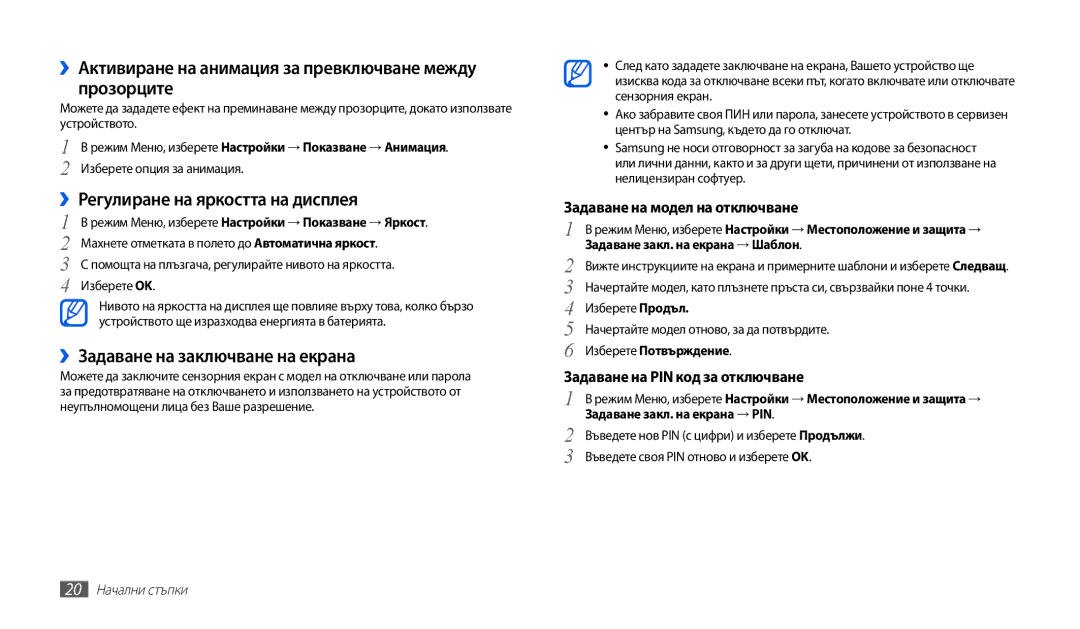Ръководство на потребителя
Използване на това ръководство
Първо прочети този файл
Моля, пазете това ръководство за бъдеща справка
Икони с инструкции
Авторско право
Търговски марки
Клавиш за Вкл./ Изкл./ Заключване
ЗА Divx VIDEO-ON-DEMAND
Съдържание
Съдържание
Комуникация Връзки
Настройки
Сглобяване
Разопаковане
Зареждане на батерията
Сглобяване
Поставете SIM или Usim картата
Поставете SIM или Usim картата
Поставяне на SIM или Usim карта
Поставяне на карта с памет опция
Затворете капака на слота за SIM картата
Отворете капака на слота за картата с памет
10 Сглобяване
Отворете капачето за карта с памет
››Отстраняване на картата с памет
››Форматиране на картата с памет
Начални стъпки
Включване и изключване на устройството
››Превключете в режим Полет
››Превключване към тих режим
Начални стъпки
Опознаване на устройството
››Изглед на устройството
14 Начални стъпки
››Клавиши
››Индикаторни икони
Текущ час
Използване на сензорния екран
››Завъртане на сензорния екран
››Заключване или отключване на сензорния екран
16 Начални стъпки
Запознаване с началния екран
››Добавяне на елементи към началния екран
Цифра Функция
Избирате категория на елемента
››Използвайте панел с инструменти за бърз достъп
Достъп до приложения
››Преместване на елементи на началния екран
Персонализиране на устройството
››Задаване на заключване на екрана
››Активиране на анимация за превключване между прозорците
››Регулиране на яркостта на дисплея
››Заключване на SIM или Usim картата
››Активиране на мобилното проследяване
Задаване закл. на екрана → Парола
Въведете своята парола отново и изберете OK
Въвеждане на текст
››Промяна на метода на въвеждане на текст
››Въвеждане на текст чрез Swype клавиатура
При последния символ, махнете пръста си
››Въвеждане на текст чрез клавиатура Samsung
Вмъкване на интервал
Клавиатурата на Samsung. стр
Вмъкване на интервал Изтрива написаното Нов ред
››Копиране и вмъкване на текст
24 Начални стъпки
Интернет
Браузър
››Разглеждане на уеб страници
Отваряне на екран за набиране Създаване на бележка
››Търсене на информация чрез глас
››Отваряне на няколко страници
››Отбележете предпочитаните си интернет страници
››Добавяне на адрес на RSS емисия
Readers Hub
Новини и времето
››Преглед на информация за времето
››Четене на статии от вестници
Pulse
Samsung Apps
››Четене на емисии
››Управление на източниците на емисии
Market
YouTube
››Изтегляне и инсталиране на приложение
››Деинсталиране на приложение
Ежедневно осведомяване
››Качване на видеоклипове
››Персонализиране на настройките за ежедневни кратки данни
››Преглед на ежедневно резюме
Карти
Latitude
››Търсене на конкретно място
→ Търсене
Места
Навигация
Google Search
Режим Меню, изберете Google Search
Комуникация
Google Mail
››Изпращане на имейл съобщение
››Преглед на имейли
Имейл
››Създаване на имейл акаунт
Изберете етикет, който да добавите, и изберете OK
Активира
Говор
››Добавяне на приятели в списъка с приятели
Режим Меню, изберете Говор
Натиснете → Добавяне на приятел
Съобщения
››Започни чат
››Изпращане на текстово съобщение
››Изпращане на мултимедийно съобщение
Разговори
››Преглед на текстово или мултимедийно съобщение
››Прослушване на гласови съобщения
Следвайте инструкциите от сървъра за гласова поща
За да прекратите повикване, изберете Завърши разговор
››Осъществяване и отговор на повикване
Ако е необходимо
››Използване на опции по време на видео повикване
››Преглед и набиране на пропуснати повиквания
››Използване на допълнителни функции
40 Комуникация
Настройване на функцията за автоматично отхвърляне
Натиснете → Създай ново
42 Комуникация
Social Hub
››Преглед на дневници с повиквания
Забавление
Музика
››Добавяне на музикални файлове в устройството
››Възпроизвеждане на музика
Музикален център
››Създаване на плейлист
››Регулирате настройките на музикалния плейър
→ Настройки
Камера
››Заснемане на снимка
››Заснемане на серия снимки
››Заснемане на панорамна снимка
→ Непрекъснато
→ Панорама
››Заснемане на снимки в режим Усмивка
››Заснемане на снимки в режим Себе си
››Персонализиране на настройките на камерата
→ Усмивка
››Запис на видеоклип
48 Забавление
››Персонализиране на настройките на видео камерата
Изпълняване
Видеоклип
Галерия
››Преглед на снимка
Режим Меню, изберете Видеоклип
››Възпроизвеждане на видеоклип
Режим Меню, изберете Галерия Изберете папка
Или
Част на екрана
Лична информация
Телефонен указател
››Създаване на контакт
››Намиране на контакт
››Създаване на Ваша визитна картичка
››Създаване на група записи
››Копиране или преместване на контакти
На членовете на групата
Календар
››Импорт или експорт на записи
››Промяна изгледа на календара
››Създаване на събитие
Записка
››Преглед на събития
››Спиране на аларма за събитие
››Създаване на бележка
Връзки
Връзки с компютър
››Връзка със Samsung Kies
››Синхронизация с Windows Media Player
Wi-Fi
Настройки за Wi-Fi
Изберете Wi-Fiза да активирате Wlan функцията
››Активиране на функция Wlan
››Свързване към Wlan чрез Wi-Fi защитена настройка WPS
Споделяне на мобилни мрежи
››Откриване и свързване към Wlan мрежа
››Ръчно добавяне на Wlan
Bluetooth
Сдвояване и преносима т.достъп
››Включване на функцията за безжична Bluetooth връзка
Настройки на Bluetooth
Bluetooth → Сканиране за устройства
Настройки на Bluetooth → Откриваем
AllShare
Устройство за показване
Връзки с телевизор режим TV изход
››Активиране на услуги за местоположение
Режим Меню, изберете Настройки → Местоположение и защита
Режим Меню, изберете Настройки → Показване → TV out
Настройки за VPN → Добавяне на VPN
VPN връзки
››Задаване на VPN връзки
››Свързване към частна мрежа
64 Връзки
ThinkFree Office
Инструменти
EBook
Моите файлове
››Създаване на нов документ
››Преглед и редакция на документ в устройството ви
››Управление на документи онлайн
››Поддържани файлови формати
››Отваряне на файл
››Създаване на папка
››Копиране или изрязване на файлове
Будилник
Изтеглени файлове
Фотодисплей
Калкулатор
››Настройване на нова аларма
››Преустановяване на аларма
››Изтриване на аларма
Диспечер на задачи
Световен часовник
Гласово търсене
Бележка със скица
→ Запази
Мрежа и безжична връзка
Настройки
Достъп до менюто за настройки
Настройки повиквания
Звук
Показване
Местоположение и защита
Промяна на настройките на дисплея
Тапети
76 Настройки
Приложения
Разработка
Акаунти и синхронизиране
Поверителност
SD карта и съхраняване в устройството
Търси
Гласов вход и изход
››Swype
››Клавиатура Samsung
››Настройки разпознаване на глас
Достъпност
Дата и час
За устройството
››Настройки за синтез на реч
Код Опитайте това, за да разрешите проблема Парола
Предоставен със SIM или Usim картата. Можете да
SIM картата
Мобилния си оператор
Не могат да се осъществят изходящи повиквания
Разрешаване на проблеми
Уверете се, че Вашето устройство поддържа типа файл
82 Разрешаване на проблеми
Мерки за безопасност
Мерки за безопасност
84 Мерки за безопасност
Не използвайте устройството в близост до пейсмейкър
Когато сте в самолет, изключвайте устройството
Пазете устройството сухо
Не оставяйте устройството си на стръмни повърхности
Не оставяйте устройството в близост до магнитни полета
Когато говорите по устройството
Защитете слуха си
86 Мерки за безопасност
Не носете устройството в задния си джоб или около кръста
При почистване на устройството
Инсталирайте мобилни устройства и оборудване внимателно
Работете внимателно със SIM картите или картите с памет
88 Мерки за безопасност
Уверете се,че сте подсигурили архивиране на важните данни
Не разпространявайте материал със защитени авторски права
Правилно изхвърляне на батериите в този продукт
90 Показалец
Показалец
Преглед на снимки 50 гласова пoща
Поверителност
Осъществяване
Пренасочване
Показалец
Bluetooth активиране 60 изпращане на данни
Електронна книга 65 изтегляне 28 импортиране 65 четене
Свързване към 64 създаване
92 Показалец
GSM Wcdma Wi-Fi Мобилно устройство GT-P1000
Декларация за съответствие R&TTE
За да инсталирате Kies синхронизация с компютър