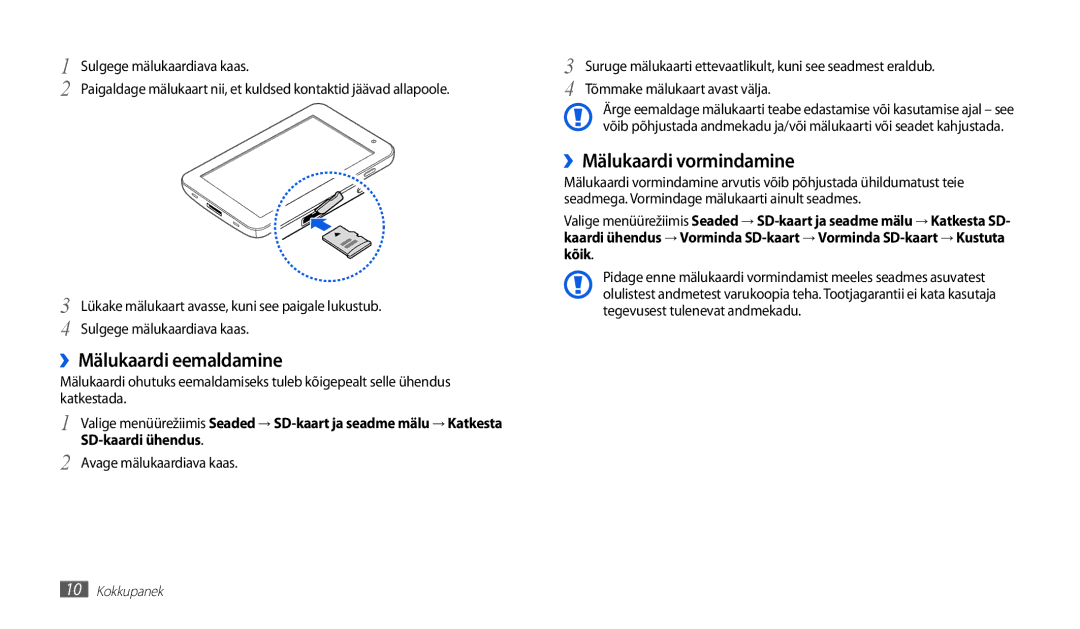GT-P1010CWABAL specifications
The Samsung GT-P1010CWABAL, commonly known as the Samsung Galaxy Tab, was one of the pioneering tablets that marked Samsung's entry into the mobile computing market. Launched in 2010, this tablet was designed to offer a portable computing solution with the ability to browse the internet, enjoy multimedia content, and facilitate productivity.One of the standout features of the GT-P1010 is its impressive display. It comes equipped with a 10.1-inch TFT LCD screen with a resolution of 1024 x 600 pixels. This display allowed for vivid colors and decent viewing angles, making it suitable for watching videos and enjoying games. The form factor of the tablet, weighing just around 600 grams, also contributed to its portability, allowing users to easily hold and use it for extended periods.
Powered by a 1 GHz Cortex-A8 processor and running on the Android 2.2 Froyo operating system, the GT-P1010 offered a smooth user experience at its launch. Users appreciated the ability to access the Android Marketplace, enabling them to download a range of applications that expanded the tablet's functionality. The device featured 16GB or 32GB of internal storage, expandable via microSD, allowing users to store a significant amount of content.
In terms of connectivity, the GT-P1010 came with Wi-Fi capabilities, which allowed users to connect to the internet conveniently. It lacked cellular data connectivity, positioning it mainly as a home or office device. The tablet also included Bluetooth functionality, enabling users to pair it with compatible devices, such as headphones and keyboards.
Multimedia capabilities were notable, thanks to a rear-facing 3MP camera for basic photography and a front-facing camera for video calls. The device also boasted stereo speakers, making it a decent option for video playback and music listening.
Battery life was another crucial characteristic of the GT-P1010, featuring a 6,500 mAh battery that could last up to 10 hours of continuous usage, depending on load and settings. This longevity made it suitable for long trips or extended use without frequent recharging.
In summary, the Samsung GT-P1010CWABAL was a significant tablet that combined a sleek design with essential features for productivity and entertainment. While it may seem basic by today’s standards, it helped to lay the groundwork for future Samsung tablets and contributed to the growing tablet market.