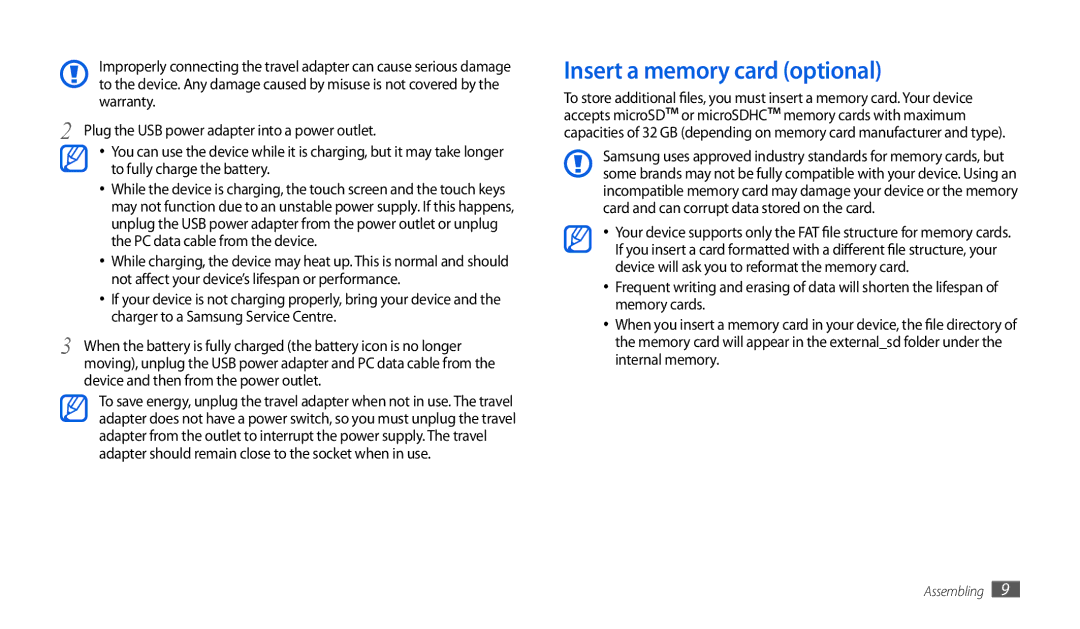GT-P1010CWAABS, GT-P1010CWAXSG, GT-P1010CWEAFR, GT-P1010CWATHR, GT-P1010CWAXEV specifications
The Samsung GT-P1010 series, which includes models GT-P1010CWAMID, GT-P1010CWAAFR, GT-P1010CWAKSA, GT-P1010CWAJED, and GT-P1010CWATHR, is a lineup of tablet devices that showcases Samsung's commitment to innovation and user-friendly technology. Launched in a period when tablets were gaining significant popularity, these models offer a blend of features, performance, and portability.At the heart of the GT-P1010 series is a sleek design that emphasizes convenience and mobility. The tablets are lightweight, making them easy to carry for everyday use, whether for work or leisure. The 10.1-inch display provides a vibrant viewing experience, with decent resolution ideal for browsing the web, watching videos, or reading e-books. The touchscreen interface ensures swift navigation through apps and media, enhancing user engagement.
In terms of performance, the GT-P1010 tablets are equipped with a capable processor that ensures smooth multitasking and responsiveness. With 1GB of RAM, users can comfortably run multiple applications at once, contributing to a seamless experience. Furthermore, the inclusion of Android as the operating system allows users to access a vast ecosystem of apps through the Google Play Store, ranging from productivity tools to games.
Connectivity options are another highlight of the GT-P1010 models. With Wi-Fi capabilities, users can enjoy fast internet access in various environments, whether at home or in public spaces. The availability of USB ports adds to the versatility, allowing for easy file transfers and peripheral connections. Additionally, the tablets often come with a microSD card slot, enabling users to expand the storage capacity as needed.
Battery life is a significant factor for any mobile device, and the GT-P1010 series does not disappoint. With a battery designed to last through extended use, users can enjoy their favorite content without the constant worry of recharging. This longevity makes the tablets suitable for travel, work, or leisure.
In summary, the Samsung GT-P1010 series represents a well-rounded tablet solution for those seeking functionality, performance, and portability. Its combination of design, processing power, connectivity, and battery life positions it as an attractive option in the competitive tablet market. With multiple variants available, users can choose the model that best suits their needs, ensuring a fulfilling digital experience.