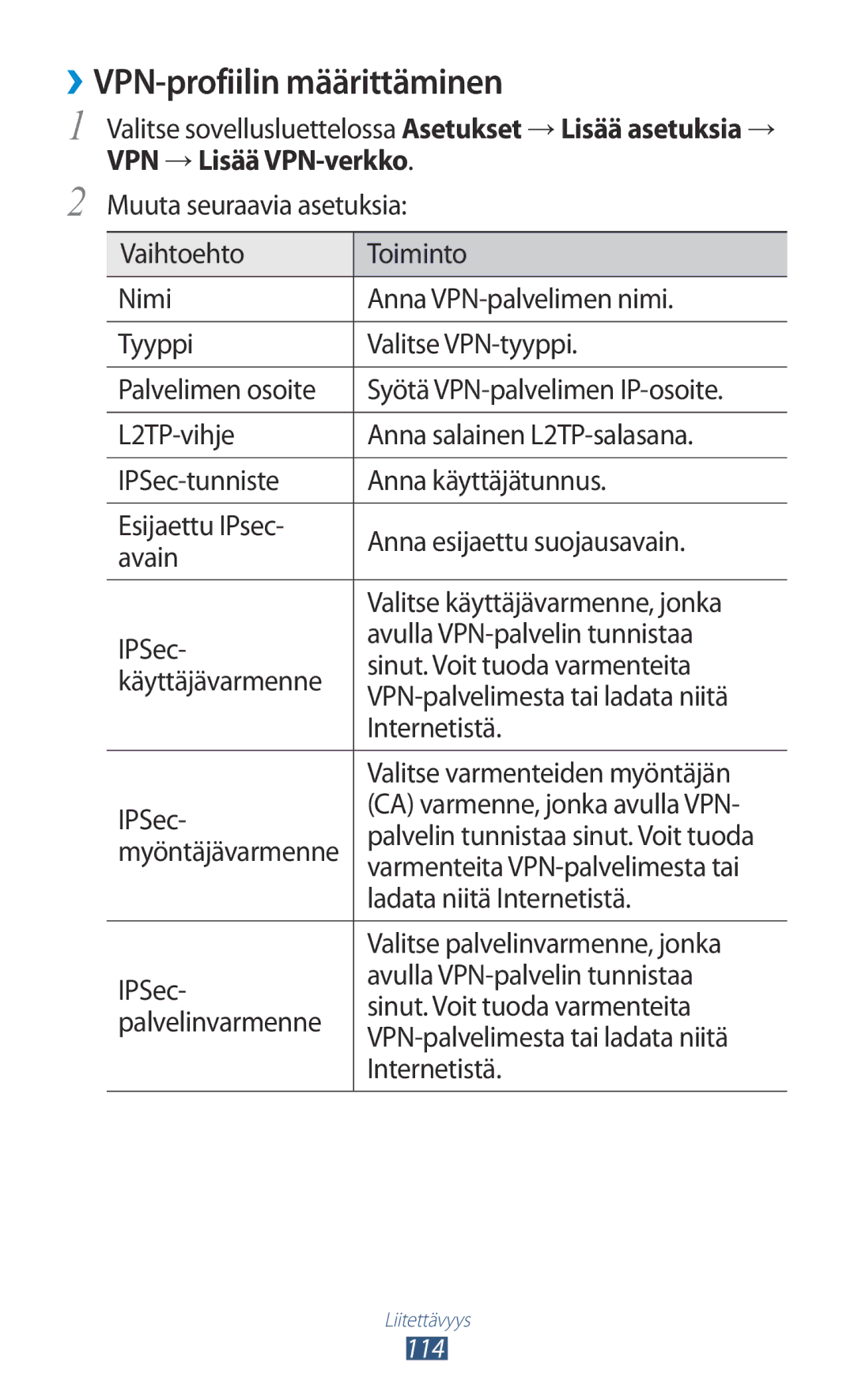GT-P3100GRANEE, GT-P3100TSANEE, GT-P3100ZWANEE specifications
The Samsung GT-P3100 series, comprising models GT-P3100ZWANEE, GT-P3100TSANEE, and GT-P3100GRANEE, represents a range of versatile tablet devices that cater to both casual users and professionals alike. Launched during an era when tablets were gaining significant traction, this series brings together performance, functionality, and user-friendly design.At the core of the GT-P3100 series is a powerful quad-core processor, which provides ample processing power for multitasking and running demanding applications smoothly. The tablets come equipped with a 7-inch display that features a resolution of 1024 x 600 pixels. This size strikes a balance between portability and usability, ensuring that users can comfortably browse the web, watch videos, and engage with various applications on the go. The display utilizes Samsung’s PLS technology, offering vibrant colors and wide viewing angles, making it ideal for multimedia consumption.
In terms of connectivity, the GT-P3100 models are equipped with Wi-Fi capabilities, ensuring that users can easily connect to the internet anywhere within a Wi-Fi network. Some variants also support 3G connectivity, providing greater flexibility for mobile internet access, which is crucial for users who may often be away from traditional Wi-Fi hotspots. The presence of Bluetooth technology enhances the tablets' connectivity options, allowing for seamless pairing with other devices such as speakers, headphones, and keyboards.
The GT-P3100 tablets boast a user-friendly interface powered by Samsung's TouchWiz, which enhances the Android experience with unique widgets and features. This allows for a customizable home screen and access to various applications via the Google Play Store. Additionally, the integration of Samsung's software tools provides users with options tailored for productivity and creativity, making the tablets an excellent choice for students and professionals alike.
Battery life is another strong point of the GT-P3100 models, with an efficient power management system that enables users to enjoy prolonged usage without frequent recharging. This is particularly beneficial for users engaged in long journeys or extended periods away from power sources.
Lastly, with a sleek and lightweight design, the GT-P3100 series is both portable and stylish, making it a desirable option for consumers seeking a reliable and functional tablet. Whether for entertainment, productivity, or social connectivity, the Samsung GT-P3100 series remains a noteworthy contender in the tablet market, embodying the quality and innovation Samsung is known for.