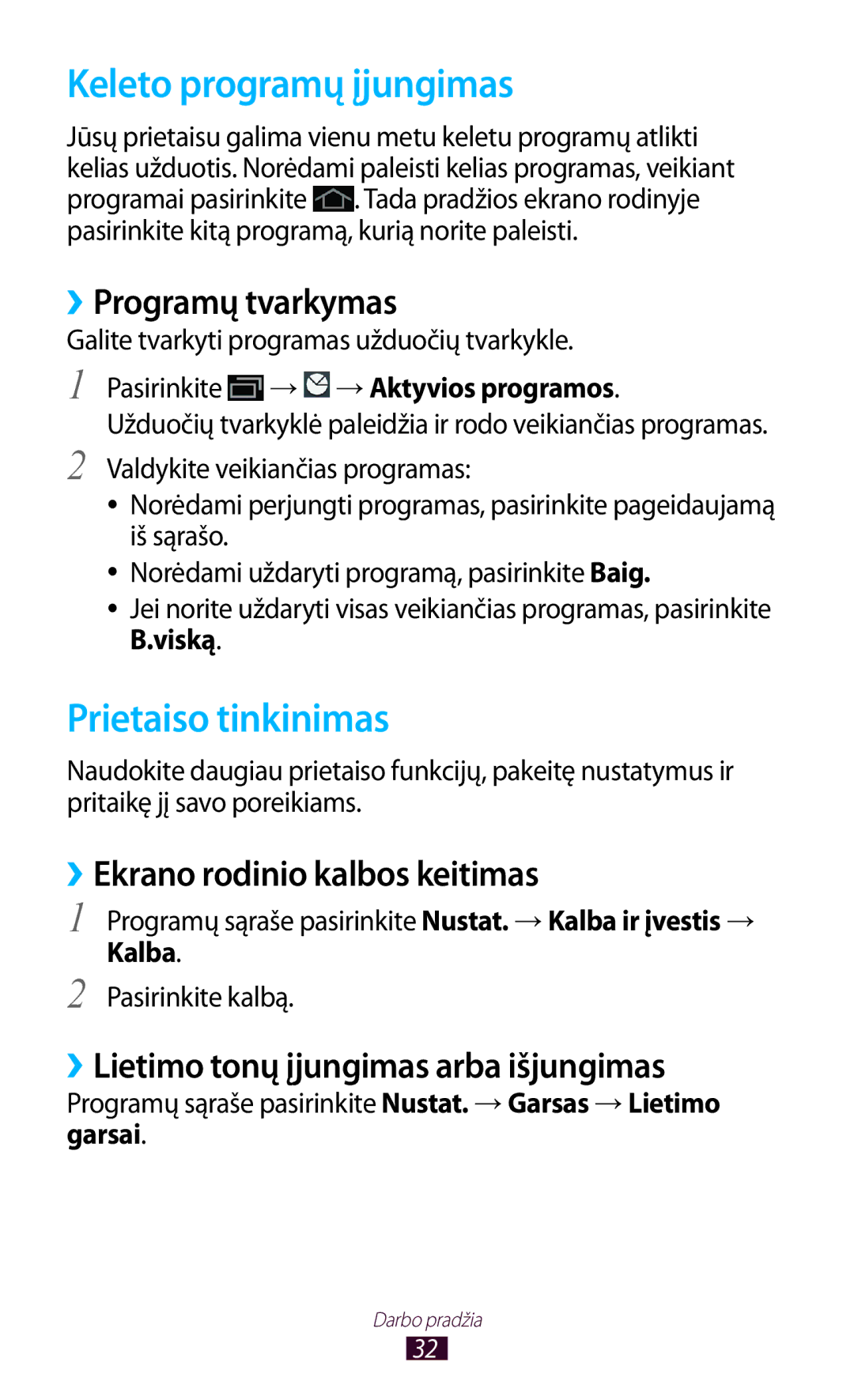GT-P3100TSASEB, GT-P3100ZWASEB, GT-P3100TSESEB specifications
The Samsung GT-P3100 series encompasses a range of models that showcase the company's commitment to innovation in the tablet computing space. These devices, including the GT-P3100GRZSER, GT-P3100ZWFSER, GT-P3100GRVSER, GT-P3100TSESEB, and GT-P3100ZWASEB, are known for their robust features and capabilities tailored to both casual users and professionals alike.At the heart of the Samsung GT-P3100 series is its powerful performance. These tablets are equipped with a dual-core processor that ensures smooth multitasking and efficient operation, allowing users to run multiple applications without experiencing significant lag. The combination of 1GB of RAM enhances performance, making it suitable for everything from browsing the web to playing games and streaming video.
One of the standout characteristics of the GT-P3100 models is their vivid display. With a 7-inch TFT touchscreen, these tablets deliver engaging visuals and vibrant colors, making them ideal for watching movies, reading books, and enjoying games. The resolution is sufficient for sharp images, contributing to an enjoyable viewing experience.
The GT-P3100 series places a significant emphasis on connectivity. Featuring both Wi-Fi and 3G options, users can easily stay connected to the internet regardless of their location. This flexibility is further enhanced by Samsung's Smart View technology, which allows users to share content seamlessly between devices.
In terms of storage capacity, the GT-P3100 tablets come with 8GB of internal storage, easily expandable up to 64GB via microSD cards. This makes them suitable for users who require additional space for apps, media, and documents.
Battery life is another area where the GT-P3100 series excels. With a robust battery that offers up to 10 hours of usage on a single charge, users can enjoy extended periods of use without needing to recharge frequently.
Samsung's TouchWiz user interface enhances the Android operating system, providing a user-friendly experience. Key features include customizable home screens, widgets, and effective notification management.
With a combination of portability, power, and versatile functionalities, the Samsung GT-P3100 series represents a solid choice for users seeking a reliable tablet for everyday tasks. Its blend of essential features and smart technology ensures that it remains competitive in the ever-evolving tablet market. Whether for work or leisure, these devices easily adapt to meet a variety of user needs.