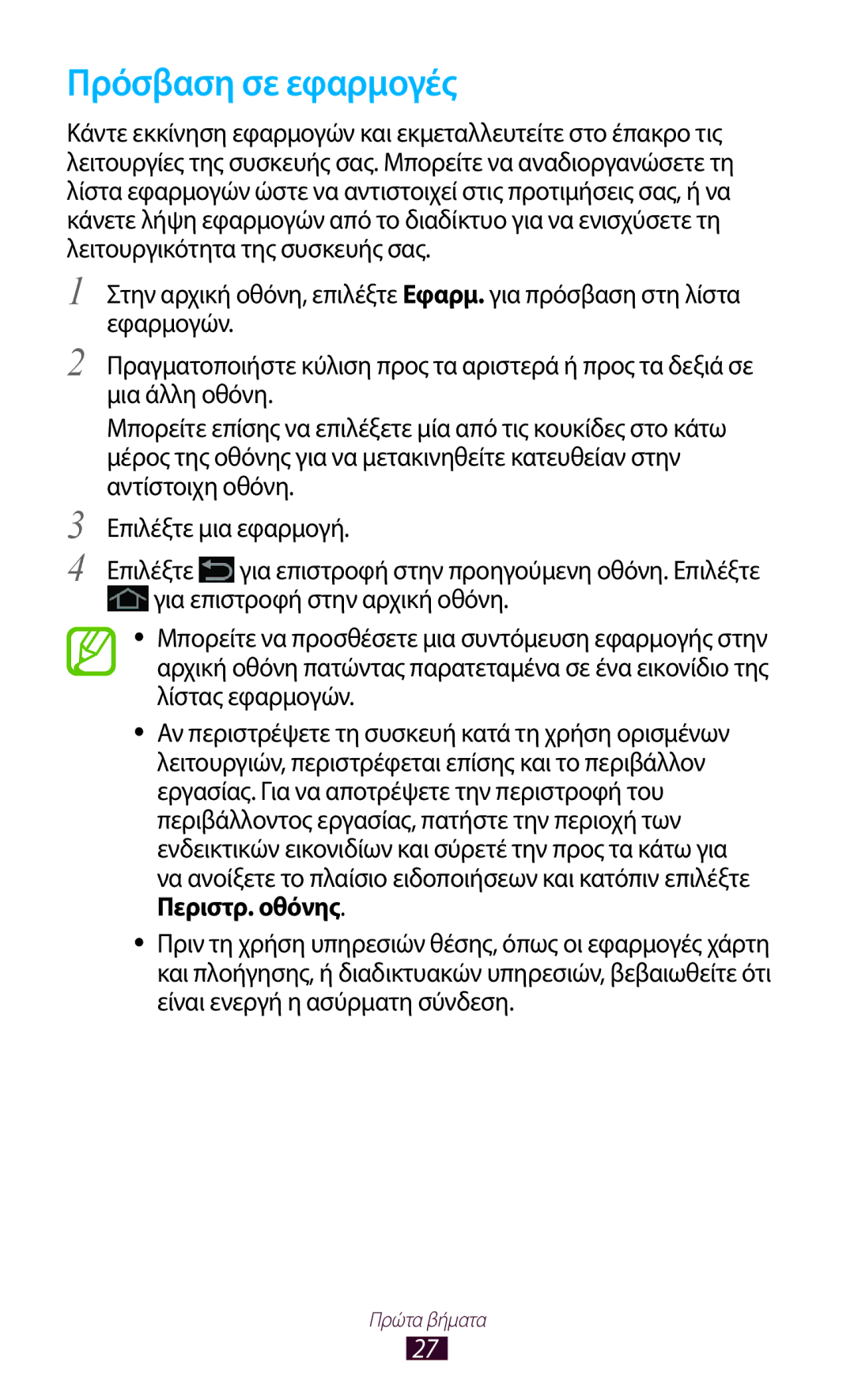GT-P3110TSACYV, GT-P3110TSEEUR, GT-P3110ZWEEUR, GT-P3110ZWACYV, GT-P3110ZWAEUR specifications
The Samsung GT-P3110 series, which includes models GT-P3110GREXSK, GT-P3110TSECOA, GT-P3110TSAEUR, GT-P3110TSAXSK, and GT-P3110ZWAXSK, represents a strong presence in the tablet market, especially during its initial launch. Known for its versatility and user-friendly interface, this series is designed to meet the needs of various users, from casual consumers to professionals.One of the standout features of the GT-P3110 models is their compact size. With a 7-inch display, these tablets strike a balance between portability and usability, making them ideal for both entertainment and productivity on the go. The display itself boasts a resolution of 1024 x 600 pixels, delivering vibrant images and clear text for reading, browsing, and streaming.
Powering the GT-P3110 series is a Dual-Core processor, which ensures smooth multitasking and seamless performance. Coupled with 1GB of RAM, users can run multiple applications without experiencing significant slowdowns. The tablets come with 8GB of internal storage, which can be expanded via a microSD card slot, allowing for increased capacity to store apps, photos, and videos.
In terms of connectivity, these devices support Wi-Fi capabilities, ensuring users can stay connected to the internet wherever they go. Additionally, Bluetooth support enables easy file sharing and connection to accessories like headphones and keyboards.
The GT-P3110 series runs on the Android operating system, providing access to millions of applications through the Google Play Store. This feature enhances the versatility of the tablets, allowing users to customize their devices according to their preferences and needs.
Battery life is another important aspect of the GT-P3110 models, with a 4000mAh battery that supports long hours of usage. This is particularly beneficial for users who rely on their tablets for extended periods, whether for work, travel, or leisure.
The design of the GT-P3110 series is sleek and modern, available in several color options. The lightweight build makes it comfortable to hold for long periods, and the intuitive interface enhances the user experience.
Overall, the Samsung GT-P3110 series combines portability, performance, and a vibrant display, making it an appealing choice for those looking for a reliable tablet that adapts to various lifestyles and needs.