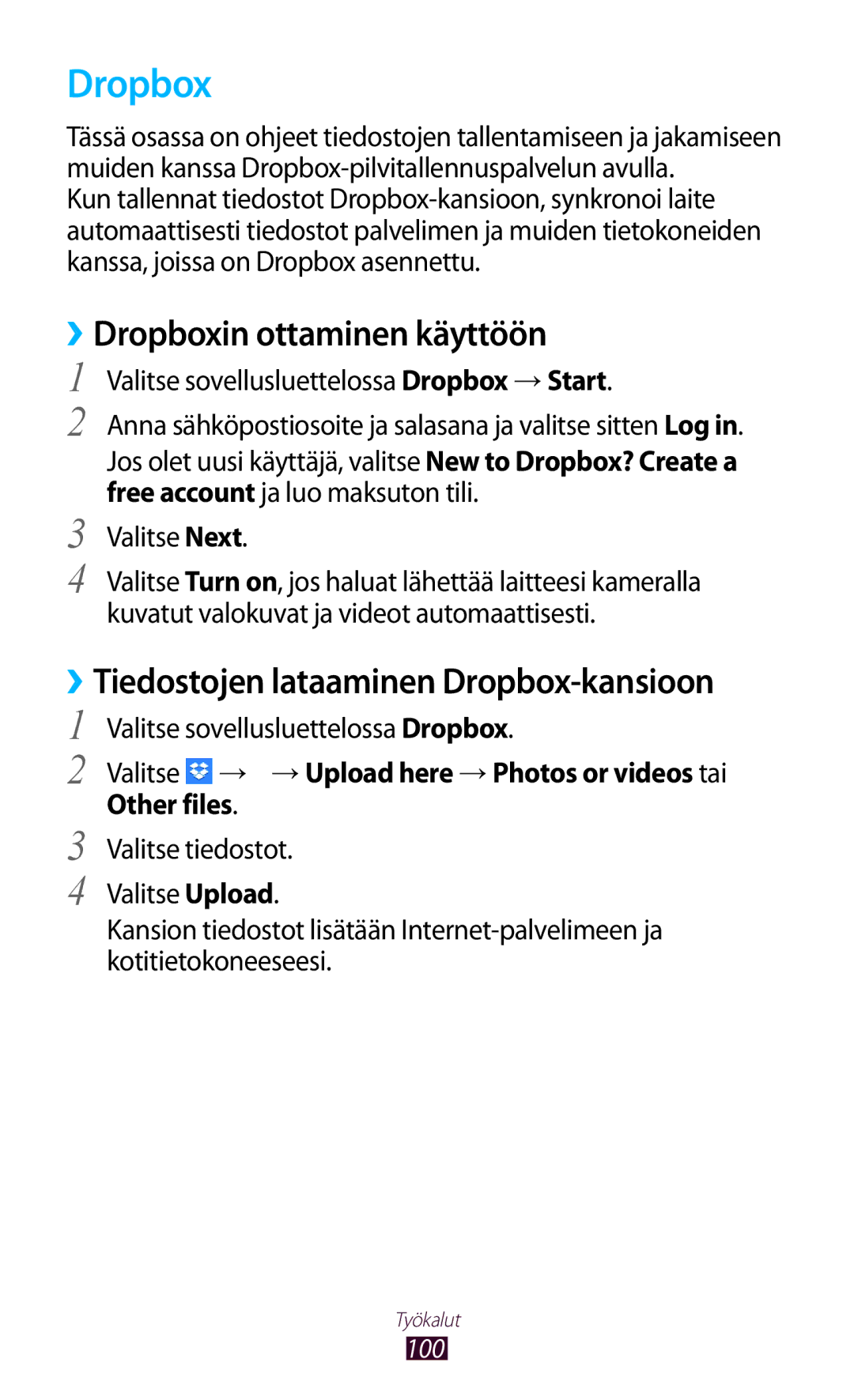GT-P3110ZWANEE, GT-P3110TSANEE, GT-P3110GRANEE specifications
The Samsung GT-P3110, commonly known as the Galaxy Tab 2 7.0, is an Android tablet that offers a sleek design and a range of features aimed at providing an efficient mobile experience. This tablet is available in several color variants including Granite Gray (GT-P3110GRANEE), Titanium Silver (GT-P3110TSANEE), and White (GT-P3110ZWANEE). Each variant is designed to appeal to different aesthetic preferences while maintaining the same core functionalities.One of the standout features of the GT-P3110 series is its portable form factor, featuring a 7-inch PLS LCD display with a resolution of 1024 x 600 pixels. This size offers an excellent balance between usability and portability, making it easy to carry around while still providing ample screen real estate for reading, streaming multimedia content, or browsing the web.
Powering the tablet is a dual-core 1 GHz processor, along with 1 GB of RAM, which is sufficient for everyday tasks such as web browsing, image viewing, and running lightweight applications. With 8 or 16 GB of internal storage options, users can also expand their storage through a microSD card slot, accommodating additional apps, photos, and videos.
In terms of software, the Samsung GT-P3110 runs on Android 4.1 Jelly Bean, bringing a range of enhancements over previous versions. The user interface is intuitive and provides access to the Google Play Store, allowing users to download a vast library of applications and games.
The tablet's connectivity options include Wi-Fi 802.11 b/g/n, enabling fast wireless internet access, and Bluetooth 3.0 for connecting to accessories such as headphones or keyboards. The device also features a 4000 mAh battery, which provides decent battery life for continuous usage, allowing users to enjoy their favorite activities without interruption.
For those who enjoy multimedia, the Galaxy Tab 2 7.0 comes equipped with a 3-megapixel rear camera and a VGA front camera, making it suitable for casual photography and video calling.
Overall, the Samsung GT-P3110 series tablets offer a well-rounded package of features, technologies, and characteristics that cater to the needs of everyday users. With its compact design, strong performance, and access to a wide range of applications, the Galaxy Tab 2 7.0 remains a viable choice for those seeking an affordable and functional tablet.