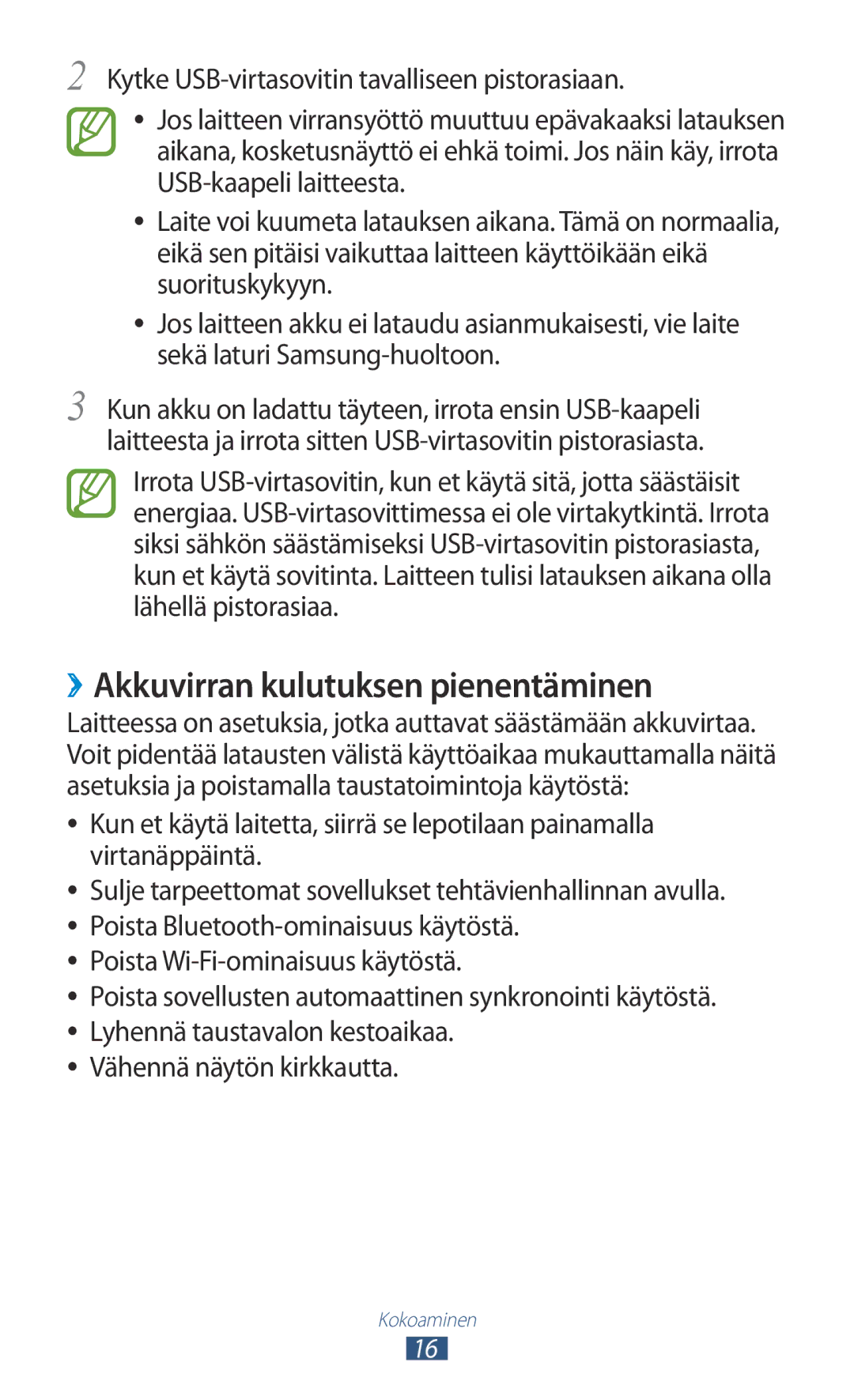GT-P5110ZWANEE, GT-P5110TSANEE, GT-P5110GRANEE specifications
The Samsung GT-P5110, commonly referred to by its various color codes such as GT-P5110GRANEE (Gray), GT-P5110TSANEE (Titanium Silver), and GT-P5110ZWANEE (White), represents a solid entry within Samsung's Galaxy Tab line. This tablet was originally released in 2012, targeting consumers looking for an affordable yet versatile device for both entertainment and productivity.At the heart of the GT-P5110 is a 10.1-inch display with a resolution of 1280 x 800 pixels. This TFT LCD screen offers vibrant colors and decent viewing angles, making it suitable for multimedia consumption, including video playback and browsing the internet. Whether you're watching movies, playing games, or reading eBooks, the display holds up well, delivering a satisfactory experience for casual users.
Under the hood, the tablet is powered by a Samsung Exynos 4412 processor, featuring a quad-core CPU clocked at 1.4 GHz. This helps in handling common tasks like web browsing and app usage smoothly, although demanding applications may exhibit some lag. The device comes with 1 GB of RAM, which is adequate for its time but may feel limited by modern standards. Storage options include either 16 GB or 32 GB, expandable via microSD up to 64 GB, providing flexibility for users who wish to keep multiple media files and applications.
In terms of connectivity, the GT-P5110 supports Wi-Fi, enabling users to easily connect to their home or public networks, while Bluetooth 4.0 allows for wireless accessory connectivity. The absence of cellular connectivity means users will rely primarily on Wi-Fi for internet access.
The tablet runs on Android 4.0 Ice Cream Sandwich but can be upgraded to later versions, albeit unofficially. Samsung’s TouchWiz UI adds a layer of customization and user-friendliness, making the experience intuitive for everyday users.
The battery life of the GT-P5110 is one of its standout features, with a 7000 mAh battery that delivers up to 10 hours of usage, allowing for prolonged media usage without the constant need for charging.
Overall, the Samsung GT-P5110 series is designed for users who value a reliable, portable tablet without the need for cutting-edge specifications. While it may not compete with modern devices, its build quality and practical features still hold appeal for those seeking basic functionality and entertainment capabilities.