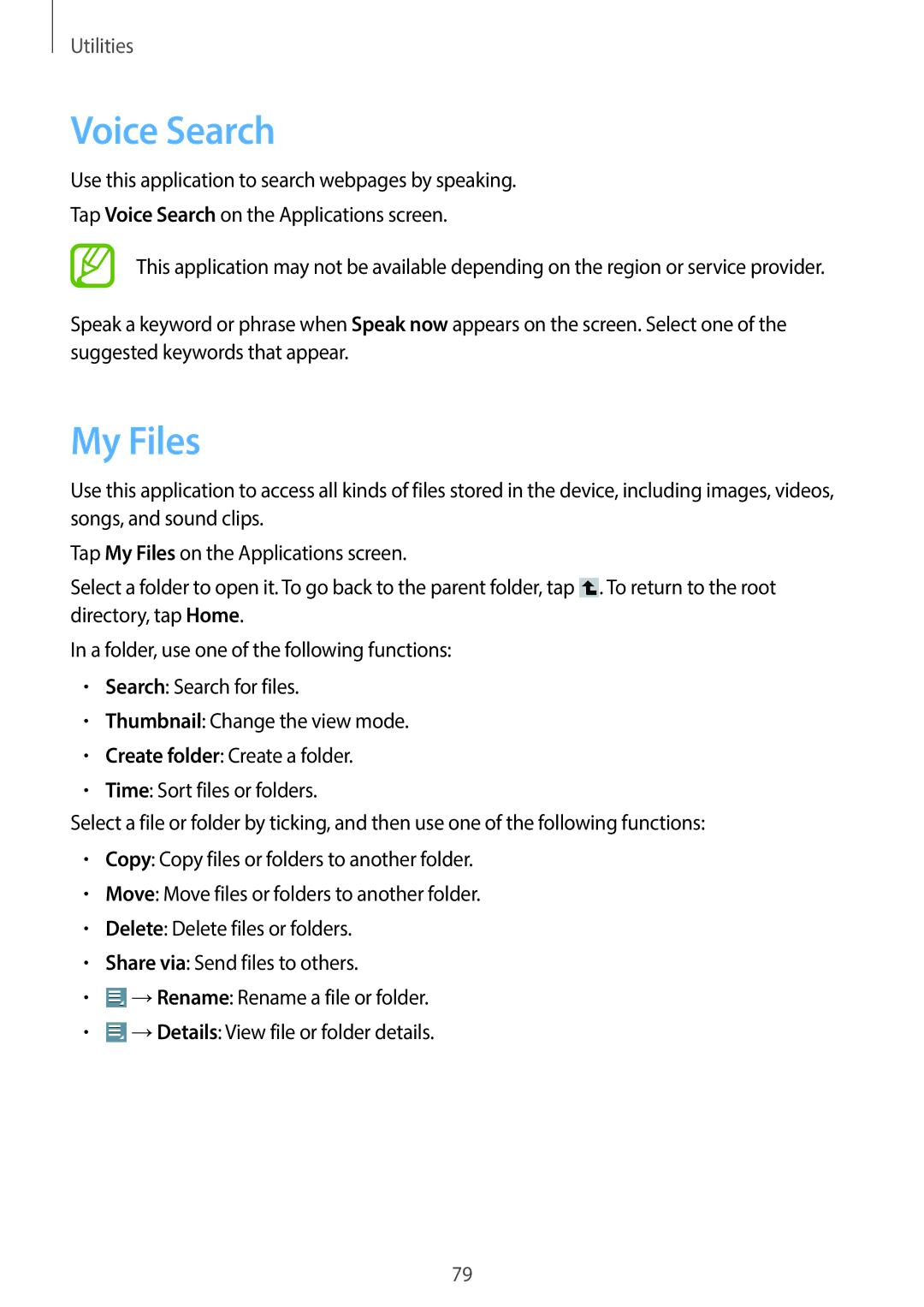GT-P5210ZWAXEH, GT-P5210GRENEE, GT-P5210ZWAXSK, GT-P5210MKABGL, GT-P5210ZWAKSA specifications
The Samsung GT-P5210ZWAXJP, commonly known as the Galaxy Tab 3 10.1, is a versatile tablet that caters to a variety of user needs, from casual browsing to multimedia consumption. Released in 2013, this tablet exemplifies Samsung's dedication to providing powerful and user-friendly devices.At the core of the Galaxy Tab 3 10.1 is its impressive 10.1-inch display, boasting a resolution of 1280 x 800 pixels. This PLS LCD panel delivers vibrant colors and sharp images, making it ideal for watching movies, playing games, or reading eBooks. The large screen size provides ample space for multitasking and improves overall usability.
Under the hood, the GT-P5210 is powered by a dual-core 1.6 GHz processor, paired with 1GB of RAM. While it may not compete with the latest high-performance tablets, it offers smooth performance for everyday tasks and moderate gaming. Users can choose between two storage options: 16GB or 32GB, both of which can be expanded via a microSD card slot, allowing for significant additional storage capacity.
The Galaxy Tab 3 10.1 runs on Android 4.2.2 Jelly Bean, which can be upgraded to more recent versions of the operating system, depending on user preferences. Samsung's TouchWiz interface enhances the Android experience with added features and functionalities, providing a customizable home screen and easy access to apps.
One of the standout features of the GT-P5210 is its connectivity options. It is equipped with Wi-Fi capabilities, enabling users to connect to the internet effortlessly. The tablet also supports Bluetooth 4.0, allowing for easy connection to peripherals like headphones, keyboards, and speakers.
In terms of multimedia, the Galaxy Tab 3 10.1 is equipped with a 3-megapixel rear camera and a 1.3-megapixel front-facing camera. While the camera specifications may not match those of flagship smartphones, they suffice for video calls and casual photography.
The battery life on the GT-P5210 is also commendable. With a capacity of 6,800mAh, users can expect several hours of usage on a single charge, making it suitable for long trips or extended use without needing to recharge.
Overall, the Samsung GT-P5210ZWAXJP presents a well-rounded tablet experience. It combines a large display, decent performance, and ample connectivity options in a portable format. While it may not be the latest model available, it remains a reliable choice for users looking for an affordable and functional tablet.