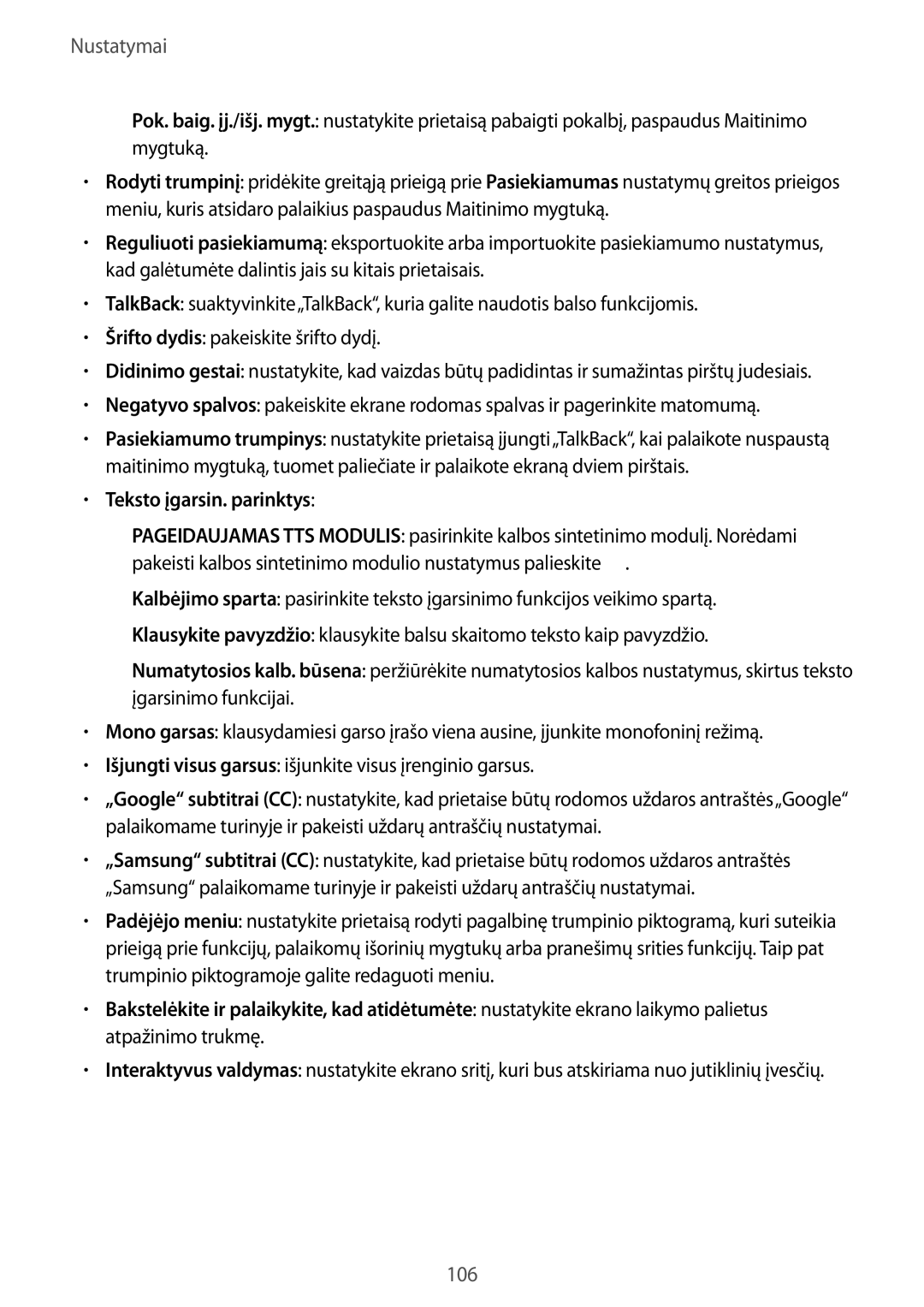GT-P5220MKASEB, GT-P5220ZWASEB specifications
The Samsung GT-P5220ZWASEB and GT-P5220MKASEB are models from Samsung's Galaxy Tab series, designed to provide an exceptional blend of performance, practicality, and portability. Launched to cater to users seeking versatility in a tablet device, both models share numerous features and specifications that cater to a wide range of applications, from entertainment to productivity.Equipped with a 10.1-inch Super clear LCD display, these tablets deliver vibrant colors and crisp visuals, making them ideal for media consumption, browsing the web, or engaging in productive tasks. The resolution of 1280 x 800 pixels ensures that images and videos are sharp and detailed, while the touch functionality offers smooth navigation and interaction.
Under the hood, the GT-P5220 models are powered by a dual-core processor, which ensures responsive performance whether you're running apps, streaming videos, or multitasking between different tasks. With 1GB of RAM, the tablets can handle most applications with ease, though users may occasionally experience limitations with very demanding tasks.
Storage options are flexible, as both models feature 16GB of internal storage, which can be expanded via a microSD card slot, allowing users to augment their device's capacity with additional space for apps, photos, and videos.
On the connectivity front, the GT-P5220ZWASEB and GT-P5220MKASEB models support Wi-Fi, ensuring that users can connect to the internet seamlessly, whether at home or on the go. Additionally, Bluetooth technology allows for easy pairing with other devices such as headphones and peripherals.
One of the standout features of these tablets is their user-friendly interface, which is built on Android, providing access to an extensive app ecosystem through the Google Play Store. This versatility enables users to customize their experience according to their needs, enhancing productivity with office applications or indulging in gaming and entertainment.
Battery life is another significant aspect, with a robust capacity that affords users a full day of usage on a single charge. This makes the GT-P5220 models suitable for both travel and extended use throughout busy daily routines.
In conclusion, the Samsung GT-P5220ZWASEB and GT-P5220MKASEB combine quality construction with solid performance features, making them strong contenders in the tablet market for both casual users and professionals alike. Whether for browsing, entertainment, or productivity, these tablets deliver a well-rounded experience.