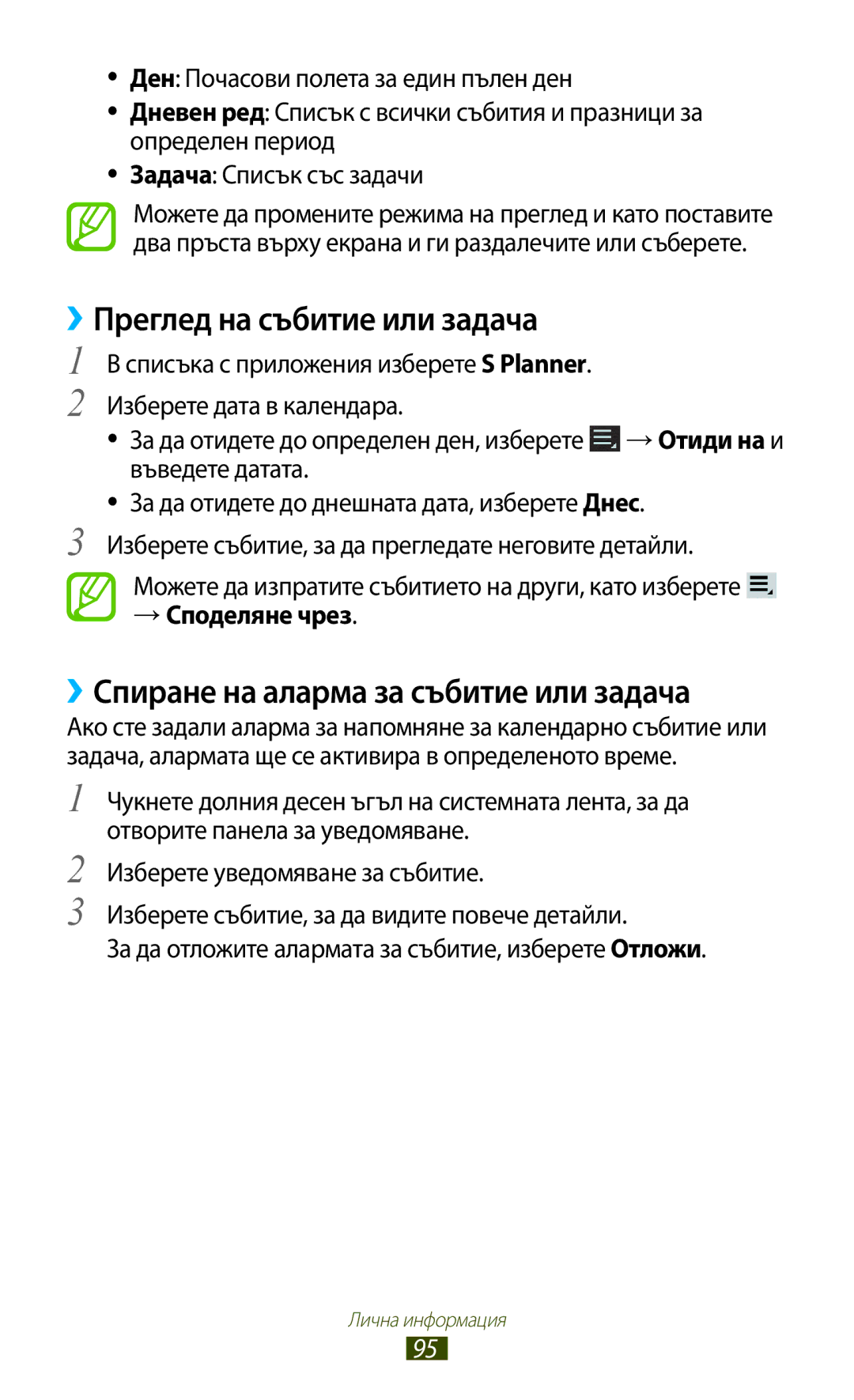Ръководство на потребителя
Първо прочети този файл
Използване на това ръководство
Моля, пазете това ръководство за бъдеща справка
Икони с инструкции
Търговски марки
Copyright
Използване на това ръководство
ЗА Divx Video ЗА Divx VIDEO-ON-DEMAND
Заключване или отключване на сензорния екран и
Начални стъпки
102
Забавление
100
Инструменти
113
134
Разопаковане
Сглобяване
››Изглед отпред
Изглед на устройството
››Изглед отзад
Клавиши
Затворете капака на слота за SIM картата
Поставяне на SIM или Usim картата
Зареждане на батерията
Сглобяване
››Намаляване на консумираната енергия от батерията
Поставяне на карта с памет опция
››Форматиране на карта с памет
››Изваждане на карта с памет
Използване на сензорния екран
Начални стъпки
Чукнете елемент и го преместете на ново място
Чукнете
Чукнете и задръжте
Дръпнете
Жест с пръсти
Чукнете двукратно
Чукнете върху елемент бързо два пъти
Пернете
Стр
Заключване или отключване на сензорния екран и клавишите
Запознаване с началния екран
››Системна лента
››Индикаторни икони
Ниво на заряд на батерията
Wi-Fi Активирайте или деактивирайте Wi-Fi функцията Стр
››Използване на панела за уведомяване
Икона Определение Активиран режим полет
Чукнете и задръжте елемент и го дръпнете към кошчето
››Преместване на елемент на началния екран
››Премахване на елементи от началния екран
››Добавяне или премахване на панел от началния екран
››Използване на визуални елементи
Достъп до приложения
››Изтегляне на приложения
››Организиране на приложения
Изберете → Диспечер на задачи → Активни приложения
Стартиране на няколко приложения
››Деинсталиране на приложение
››Управление на приложенията
››Промяна на тона на звънене
Персонализиране на устройството
››Смяна на език за показване
››Включване или изключване на звука при докосване
Настройка на устройството да регулира яркостта автоматично
››Избор на тапет за началния екран
››Смяна на шрифта за показване
››Регулиране на яркостта на дисплея
Изберете Настройте го → Напред
››Заключване на устройството
Ръчна настройка на яркостта
Задаване на отключване с откриване на лице
Продължи
Задаване на шаблон на отключване
Задаване на PIN на отключване
Задаване на парола на отключване
Изберете Получатели предупр. съобщ
››Заключване на SIM или Usim картата
››Активиране на функцията Намери моя телефон
››Промяна на метода на въвеждане на текст
Въвеждане на текст
››Въвеждане на текст чрез клавиатура Samsung
››Въвеждане на текст чрез клавиатура Swype
Начални стъпки
››Копиране и вмъкване на текст
››Преглед на уеб страници
Интернет
За да отворите нов прозорец, изберете → Нов раздел
Показалец
››Търсене на информация чрез глас
››Отбелязване на предпочитани уеб страници
Изберете Въведете име за показалеца и натиснете OK
За да изтриете маркер, изберете Изтрий маркера
››Изтегляне на файл от Интернет
››Преглед на скорошна хронология
Изберете → Добавяне на приятели → опция
Географска ширина
Карти
››Търсене на места
Когато приключите, натиснете → Изчистване
Навигация
Music Hub
Google Play Магазин
Местно
Изберете Деинсталиране → OK
Pulse
››Четене на емисии
››Управляване на източниците на емисии
Samsung Apps
Readers Hub
››Възпроизвеждане на видеоклип
YouTube
Списъка с приложения изберете YouTube Изберете Профил
››Качване на видеоклип
››Осъществяване на повикване
Разговори
››Отхвърляне на повикване
››Отговаряне на повикване
За да превключите между двата разговора, изберете Замени
››Използване на слушалки
››Използване на опции по време на гласово повикване
За да завършите повикване, натиснете бутона на слушалките
››Използване на опции по време на видео повикване
Отхвърляне надясно
››Настройване на функцията за автоматично отхвърляне
→ Скрий ме
Отхвърляне на повикване
Изберете условие
››Активиране на режима фиксиран номер на набиране FDN
››Настройка на пренасочване на разговор
За да добавите повече номера, повторете стъпки
Списъка с приложения изберете Телефон → Клавиатура →
››Настройка на забрана на разговор
››Настройка на изчакване на разговор
››Преглед на регистър за повиквания или съобщения
››Персонализиране на настройките на повикванията
Заключено
Изходящи повиквания с Bluetooth
Опция Функция Настройки Задайте, за да позволите
→ Условия за изх
Авто
Опция Функция Настройки Задайте, за да преизберете
Автоматично повикване, към
Което не сте били свързани или
Усмихнато лице
Съобщения
››Изпращане на текстово съобщение
››Прослушване на съобщение от гласовата поща
››Изпращане на мултимедийно съобщение
››Преглед на текстово или мултимедийно съобщение
››Преглед на имейл съобщение
Google Mail
››Изпращане на имейл съобщение
→ Управление на етикетите
Запазване
››Създаване на имейл акаунт
Имейл
Някои Samsung принтери
За да маркирате съобщението като непрочетено, изберете
→ Маркирай като нечетено
→ Цвят на шрифта
››Добавяне на запис в списъка с приятели
Говор
››Задаване на статус
Въведете и изпратете своето съобщение
Месинджър
››Започване на разговор
Списъка с приложения изберете Говор
Избор функция за социална мрежа
Google+
Social Hub
Списъка с приложения изберете Google+
Научете как да правите и преглеждате снимки и видеоклипове
Камера
››Снимане на снимка
Променете режима на снимане Стр
Или изключвате светкавицата, или
Настройвате камерата да използва
Светкавицата, когато е необходима
→ Завъртане надясно
››Промяна на режима на снимане
Копирай в клипборда
Изрязване
Ефекти Приложете специален ефект Разделителна
Обекти
Карикатура Направете снимки с карикатурни ефекти
Преди камерата да направи снимка
››Запис на видеоклип
Да запишете видеоклип със себе си
Можете да включвате или изключвате
Светкавицата ръчно
Превключете към предната камера, за да
››Персонализиране на настройките на видео камерата
За да видите подробности за видеоклипа, изберете → Детайли
Бързи клавиши Използваните опции
Експонацията Промените яркостта
››Редактиране на иконите за бърз достъп
Видео плейър
Поставете отметка
Изберете Изберете субтитри , за да
Галерия
››Персонализиране на настройките на видео плейъра
››Преглед на изображение
Редактор на снимки
Изрежете изображението
100% → опция
››Добавяне на музикални файлове в устройството
Музикален плейър
››Възпроизвеждане на музика
Цифра
Напред във файл чукнете и задръжте
Променете режима на повторение
Изберете → Нов списък възпр
Създаване на плейлист
››Персонализиране на настройките на музикалния плейър
››Намиране на запис
Записи
››Създаване на запис
Изберете → Настройка на бързо набиране
››Задаване на номер за бързо набиране
››Създаване на визитна картичка
››Създаване на група записи
Копиране на записи от устройството на SIM или Usim картата
››Копиране на запис
››Импорт или експорт на запис
Копиране на записи от SIM или Usim картата на устройството
Експортиране на записи
Planner
››Създаване на събитие или задача
››Промяна на режима на преглед
→ Споделяне чрез
››Преглед на събитие или задача
››Спиране на аларма за събитие или задача
››Преглед на записка
Записка
››Създаване на записка
Писалка бележка
››Свързване с Windows Media Player
USB връзки
››Връзка със Samsung Kies
››Свързване към устройство с камера
››Свързване като медийно устройство
››Добавяне на Wi-Fi ТД ръчно
Wi-Fi
››Активиране на функцията Wi-Fi
››Откриване и свързване към точка за Wi-Fi достъп
Изберете Бутон за натискане → Свързване
Свързване с WPS бутон
Свързване с WPS PIN
101
››Свързване на вашето устройство към друго устройство
Wi-Fi Direct
››Персонализиране на настройките на Wi-Fi
››Задаване на статични IP настройки
103
››Изпращане на данни чрез Wi-Fi
››Получаване на данни чрез Wi-Fi
AllShare
104
››Възпроизвеждане на файлове на друго устройство
››Възпроизвеждане на файл от друго устройство на вашето
››Възпроизвеждане на файл от едно устройство на друго
Сдвояване и преносима т.достъп
››Споделяне на мобилната връзка на устройството чрез Wi-Fi
Споделяне на мобилна връзка
105
Ще се показва на други устройства
106
107
Bluetooth
››Активиране на функцията Bluetooth
108
››Изпращане на данни чрез Bluetooth
››Получаване на данни чрез Bluetooth
››Откриване и сдвояване с друго устройство
Местоположение
››Активиране на услуги за местоположение
109
Списъка с приложения изберете Настройки → Услуги на
Или мобилни мрежи за намиране на
Връзки с VPN
110
Променете следните опции Опция Функция
111
››Създаване на VPN профил
Свързване
››Свързване към частна мрежа
112
Опция Функция Показване на
113
Аларма
››Настройка на аларма
››Преустановяване на аларма
››Преглед на хронологията на изчисленията
Калкулатор
Изтеглени файлове
››Извършване на изчисления
115
EBook
Моите файлове
››Поддържани файлови формати
116
Polaris Office
››Преглед на файл
117
››Създаване на документ
››Отваряне на документ
››Управление на документи онлайн
Търсене
Набор инструменти за SIM
Диспечер на задачите
Помощ
Световен часовник
119
Устройството и картата с памет
Списъка с приложения изберете Настройки
Достъп до опциите за настройка
Ползване на данни
120
››Режим полет
››Kies през Wi-Fi
››Wi-Fi Direct
Още
122
Звук
››Мобилни мрежи
123
Дисплей
Персонализирани настр. за пестене на енергия
Пестене на енергия
Съхраняване
124
Услуги на местоположение
Батерия
Приложения
Акаунти и синхронизиране
Настройване на заключване на SIM картата
126
Шифроване на SD картата
››Swype
Език и въвеждане
››Език
››По подразбиране
Предпочитания
››Гласово въвеждане с Google
128
129
››Клавиатура Samsung
››Гласово търсене
130
Архивиране и нулиране
››Изход на синтез на реч
››Скорост на показалеца
131
Докинг
Дата и час
Достъпност
Парола за архивиране на настолен компютър Задайте
Движение
Опции за разработчици
132
Преминаване между екрани
За устройството
133
Мащаб на анимация на преход Изберете скорост за
134
135
Сензорният екран отговаря бавно или неправилно
136
Не могат да се осъществят изходящи повиквания
137
Устройството Ви е горещо на пипане
138
Не може да се намери друго Bluetooth устройство
139
Мерки за безопасност
Не използвайте устройството в близост до пейсмейкър
140
Защитавайте устройството и зарядните от повреда
Когато сте в самолет, изключвайте устройството
141
Пазете устройството сухо
142
Не оставяйте устройството в близост до магнитни полета
143
Съхранявайте устройството само на гладки повърхности
Намалете риска от нараняване при повтарящи се движения
144
Проявете внимание при излагане на мигаща светлина
Защитете слуха и ушите си, когато използвате слушалки
145
Не хапете или смучете устройството
Когато говорите по устройството
При почистване на устройството
146
Не носете устройството в задния си джоб или около кръста
Защитете своите лични и важни данни
147
Работете внимателно със SIM картите или картите с памет
Осигурете достъп до услуги при спешни ситуации
Не разпространявайте материал със защитени авторски права
148
149
Правилно изхвърляне на батериите в този продукт
150
Календар преглед събития 95 създаване на събития
151
152
Чрез Bluetooth 106 чрез USB 106 чрез Wi-Fi
Преглед на имейл
153
За да инсталирате Samsung Kies синхронизация с компютър